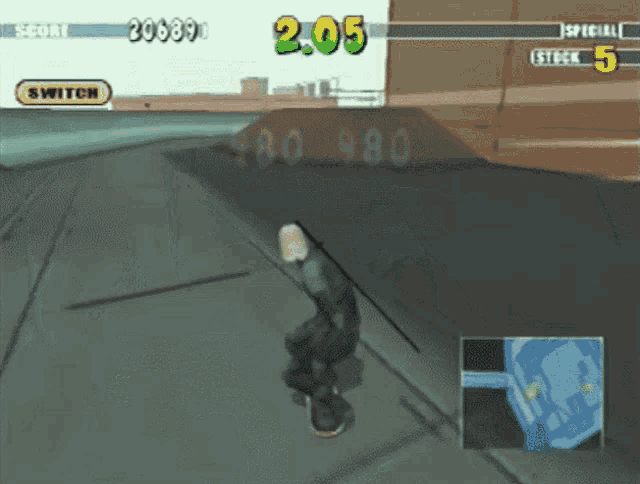Hello everyone I'm hoping that you can help me out.
I made a drawing I would like to share but, I didn't use Oekaki to make it. I have the drawing saved on my computer but I don't know how to add it. If anyone can help it would be very much appreciated.
How do I add images?
4 posts
• Page 1 of 1
-

Lonely Ravens - Posts: 1316
- Joined: Fri May 13, 2016 1:08 pm
- My pets
- My items
- My wishlist
- My gallery
- My scenes
- My dressups
- Trade with me
Re: How do I add images?
- Hi there! First you will have to upload your image to a site such as www.imgur.com
- Code: Select all
[img][/img]- Code: Select all
[img]link here[/img]
To post images, you can find the direct link by right clicking on the image and selecting 'Copy Image URL' or 'Copy Image Location' for Google Chrome and Firefox, or by selecting 'Properties', highlighting the given link, right clicking, and selecting 'copy' for Internet Explorer. If you are using Safari on a Mac, you need to right click and select 'Copy Image Address'. You can post the code by right clicking and selecting 'paste.'
To make the image link into a picture, you'll want to add the image brackets. They look like this:
When you post the URL, it should be between the brackets like so:
You can use this to post pictures on the forum, in your signature, and in your trade rules too! If you need any more help with this, just let me know!
-

Simon - Admin
- Posts: 11795
- Joined: Sat Sep 07, 2013 3:39 pm
- My pets
- My items
- My wishlist
- My gallery
- My scenes
- My dressups
- Trade with me
Re: How do I add images?
Thank you so much for your reply! This is super helpful thanks!
-

Lonely Ravens - Posts: 1316
- Joined: Fri May 13, 2016 1:08 pm
- My pets
- My items
- My wishlist
- My gallery
- My scenes
- My dressups
- Trade with me
-
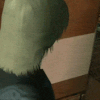
tubulart0ri - Posts: 352
- Joined: Thu Jun 23, 2016 10:23 am
- My pets
- My items
- My wishlist
- My gallery
- My scenes
- My dressups
- Trade with me
4 posts
• Page 1 of 1
Who is online
Users browsing this forum: kes. and 1 guest