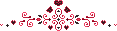Need help with the site/forum/pets? Ask questions and get help from other members here.
 by Guest » Thu Aug 24, 2017 3:49 pm
by Guest » Thu Aug 24, 2017 3:49 pm
Simon wrote:A small tip I often have to inform users of (So I am guessing a good amount of users might not be aware of this) is that if a thread gets locked, you can still retrieve the coding from posts by pressing the PM button located to the right underneath the avatar of the poster. Not sure if this is "hidden" enough to add but I thought I would share ^^
Wow, I didn't even know that! I added it in. Thanks :D
-
Guest
-
 by arabella !! » Fri Aug 25, 2017 12:47 am
by arabella !! » Fri Aug 25, 2017 12:47 am
One tip that I didn't start using until the Sea Event was covering a small pet (like a dwarf hamster) with an item.The item may be a fish from the Sea Event, since I've seen many users wishing that they were actual pets. And they can be

░░
░░
░░

hii ! call me ara :3 i luv
all things cute n insane
└───── ♥ ♡ ♥ ─────┘

────────────────────
-

arabella !!
-
- Posts: 27690
- Joined: Thu Oct 31, 2013 1:17 pm
- My pets
- My items
- My wishlist
- My gallery
- My scenes
- My dressups
- Trade with me
 by evilpineapples » Fri Aug 25, 2017 9:46 am
by evilpineapples » Fri Aug 25, 2017 9:46 am
smofir. wrote:One tip that I didn't start using until the Sea Event was covering a small pet (like a dwarf hamster) with an item.The item may be a fish from the Sea Event, since I've seen many users wishing that they were actual pets. And they can be

yes I noticed that! I think its really cool but I often die inside wishing I could know what the actual pet is, I wish there was a way to know (they're usually in locked groups so you can't see them without items like in a trade)
-

evilpineapples
-
- Posts: 5420
- Joined: Fri Mar 13, 2015 2:33 pm
- My pets
- My items
- My wishlist
- My gallery
- My scenes
- My dressups
- Trade with me
 by PikaPerfect » Fri Aug 25, 2017 9:48 am
by PikaPerfect » Fri Aug 25, 2017 9:48 am
sarahbara wrote:smofir. wrote:One tip that I didn't start using until the Sea Event was covering a small pet (like a dwarf hamster) with an item.The item may be a fish from the Sea Event, since I've seen many users wishing that they were actual pets. And they can be

yes I noticed that! I think its really cool but I often die inside wishing I could know what the actual pet is, I wish there was a way to know (they're usually in locked groups so you can't see them without items like in a trade)
Q: How do I disable displaying items on a pet?
A: All you have to do is add '&noitems=1' before .jpg.
And now you can stop wishing and start going through people's pets to see what the real pet looks like :p
call me pika - he/him - gay - i like cats, pokemon, and genshin impact
sorry if i don't respond to your DM, random messages give me anxiety 😎✌
The summoning gif worked 

-

PikaPerfect
-
- Posts: 8581
- Joined: Mon Jul 27, 2015 1:56 pm
- My pets
- My items
- My wishlist
- My gallery
- My scenes
- My dressups
- Trade with me
 by evilpineapples » Sat Sep 02, 2017 1:53 pm
by evilpineapples » Sat Sep 02, 2017 1:53 pm
PikaPerfect wrote:sarahbara wrote:smofir. wrote:One tip that I didn't start using until the Sea Event was covering a small pet (like a dwarf hamster) with an item.The item may be a fish from the Sea Event, since I've seen many users wishing that they were actual pets. And they can be

yes I noticed that! I think its really cool but I often die inside wishing I could know what the actual pet is, I wish there was a way to know (they're usually in locked groups so you can't see them without items like in a trade)
Q: How do I disable displaying items on a pet?
A: All you have to do is add '&noitems=1' before .jpg.
And now you can stop wishing and start going through people's pets to see what the real pet looks like :p
oh my goodness I had no idea that was a thing thank you!
-

evilpineapples
-
- Posts: 5420
- Joined: Fri Mar 13, 2015 2:33 pm
- My pets
- My items
- My wishlist
- My gallery
- My scenes
- My dressups
- Trade with me
 by nickjr » Tue Sep 12, 2017 3:16 pm
by nickjr » Tue Sep 12, 2017 3:16 pm
Dunno if this should go here.
So when you first load the Pound while it's open, it shows pets in order of their adoption date/pet ID, right? And then you click the link to get a new set of pets and for some reason the first few pets seem to be out of order. But then you refresh the page and the pets are in order. Those of you who have zoomed out/have bigger screens/have scrolled during the refresh have probably also noticed that some pets don't fade out when you refresh.
Here's what I think happens when you click the link, and I've never seen anything to disprove this:
random selection algorithm selects 20 pets from the adoption group for you to view (same thing that happens as when you first load the page)
if any of those 20 pets are already on the page, then keep those pets there
remove the pets on the page that are not part of your new group of 20 pets
add the remaining pets from your new group of 20 pets at the end
(there are many possible implementations that make the same result; this is just the one that comes to mind for explaining)
Was your pet adopted December 18, any year, or December 24, 2011? It is most likely an older pet! CLICK ME to identify your pet!
Spread the word to end the word, because discrimination based on perceived or actual IQ/"intelligence" is no better than discrimination based on race, gender, etc.
Context, consistency, and clear antecedents are golden.
I neither read nor speak between the lines. But I will analyze your language.Often on phone
|||| Timezone: EDT/EST (
CS Time -4/-5)
|||| Very turbulent life IRL
Intentionally turned off signatures; PMs off June 2013 - June 2020, may turn off again later
Banner by Moonflight

It's been over 10 years since
my request, and I still love it. Thank you so much!
Character in avatar is from
CS's 2015 Sucrose City summer event. Border made by me in MS Paint, Windows 8.1 xD
-

nickjr
-
- Posts: 7109
- Joined: Thu Sep 25, 2008 10:54 am
- My pets
- My items
- My wishlist
- My gallery
- My scenes
- My dressups
- Trade with me
 by evilpineapples » Fri Oct 06, 2017 6:23 am
by evilpineapples » Fri Oct 06, 2017 6:23 am
I just realized this a few days ago, have you ever asked a question on a thread or wanted to see if anyone replied to your post but it has been pages since you checked the forum and you can't remember where your post is? I used to have to go to my pets, click on a random pet and then click on my username to get to my profile so i could search my recent posts. well, its way easier than that. WAY easier.

Just go to the thread and click '
First unread post'. I don't know if everyone already knew this or not but i had to make sure!
-

evilpineapples
-
- Posts: 5420
- Joined: Fri Mar 13, 2015 2:33 pm
- My pets
- My items
- My wishlist
- My gallery
- My scenes
- My dressups
- Trade with me
 by Guest » Fri Oct 06, 2017 6:25 am
by Guest » Fri Oct 06, 2017 6:25 am
sarahbara wrote:I just realized this a few days ago, have you ever asked a question on a thread or wanted to see if anyone replied to your post but it has been pages since you checked the forum and you can't remember where your post is? I used to have to go to my pets, click on a random pet and then click on my username to get to my profile so i could search my recent posts. well, its way easier than that. WAY easier.

Just go to the thread and click '
First unread post'. I don't know if everyone already knew this or not but i had to make sure!
ooh, i didnt know about that way!! there's another way that if you go to "my posts" and you click the red paper icon next to the name of a thread you can also view the unread posts. i'll add that in c:
-
Guest
-
 by evilpineapples » Fri Oct 06, 2017 8:48 am
by evilpineapples » Fri Oct 06, 2017 8:48 am
Emisul wrote:sarahbara wrote:I just realized this a few days ago, have you ever asked a question on a thread or wanted to see if anyone replied to your post but it has been pages since you checked the forum and you can't remember where your post is? I used to have to go to my pets, click on a random pet and then click on my username to get to my profile so i could search my recent posts. well, its way easier than that. WAY easier.

Just go to the thread and click '
First unread post'. I don't know if everyone already knew this or not but i had to make sure!
ooh, i didnt know about that way!! there's another way that if you go to "my posts" and you click the red paper icon next to the name of a thread you can also view the unread posts. i'll add that in c:
oh wow i didn't know about that one either! cool things (:
-

evilpineapples
-
- Posts: 5420
- Joined: Fri Mar 13, 2015 2:33 pm
- My pets
- My items
- My wishlist
- My gallery
- My scenes
- My dressups
- Trade with me
Who is online
Users browsing this forum: No registered users and 4 guests