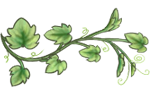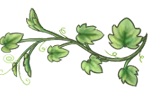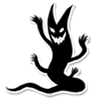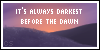Need help with the site/forum/pets? Ask questions and get help from other members here.
 by Peppercorn » Thu Jul 17, 2014 1:45 pm
by Peppercorn » Thu Jul 17, 2014 1:45 pm
Sushi. wrote:As it said this and I really don't know what to do.
I just wanted to ask does it mean I can use oekaki ever again?
Im just scared >0<
Java April 8, 2014 wrote:As of April 8, 2014 Microsoft stopped supporting Windows XP and therefore it is no longer a supported platform. XP users will be unable to install Java 8. Windows users must upgrade to Windows Vista or later to install Java 8.
I think you will need an updated platform... You always can find a Vista disc at an used computer store, no one uses Vista commonly.

 Hello there. I'm Peppercorn. I like to draw, take photos and baking. I work at an adoptable center called Pixel squirrels. If you ever need too, feel free to PM me and chat.
Hello there. I'm Peppercorn. I like to draw, take photos and baking. I work at an adoptable center called Pixel squirrels. If you ever need too, feel free to PM me and chat.Feeling wrote:PM me design patterns for pixel squirrels.
coded by peppercorn (me)
-

Peppercorn
-
- Posts: 5164
- Joined: Sun Oct 20, 2013 5:38 am
- My pets
- My items
- My wishlist
- My gallery
- My scenes
- My dressups
- Trade with me
-
 by R E J E C T S » Sat Jul 19, 2014 5:04 am
by R E J E C T S » Sat Jul 19, 2014 5:04 am
Gwenfoxe wrote:Drawing on the Oekaki requires the Java plug-in to be installed in your web browser.
Click here to install Java!
Except.. java is installed! And.. I've already checked out everything you said on the front page, it's enabled and everything. I've closed and re-opened the browser (chrome) and everything- I've even disabled then enabled java again but it won't work! What do I do? Drawing on CS is my favourite thing, and java on other sites isn't working either but it's installed (I even re-installed it today when it wouldn't work) and enabled, yet it won't work on any site! Please help me..I don't know why, but it's suddenly working. Thanks?
Same thing happened to me!
I have another question about this. I downloaded the brush sensitivities, and it still doesn't work. (I use bamboo splash tablet) And yes, I tried downloading JTablet. I restarted it, deleted it and re-downloaded it. I also tried every 'version'. Is there a different way to do this? Or is JTablet the only way?
 are just
are just who haven't
who haven't
been
 ╔════════════╗
╔════════════╗ ╚════════════╝
╚════════════╝
-
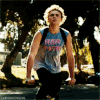
R E J E C T S
-
- Posts: 717
- Joined: Wed Mar 14, 2012 11:25 am
- My pets
- My items
- My wishlist
- My gallery
- My scenes
- My dressups
- Trade with me
 by DoctorDraca » Thu Jul 24, 2014 10:32 pm
by DoctorDraca » Thu Jul 24, 2014 10:32 pm
There's been a new Java update so anyone that's having issues, update to the next version of Java first and foremost.Catbug wrote:As it said this and I really don't know what to do.
I just wanted to ask does it mean I can use oekaki ever again?
Im just scared >0<
Java April 8, 2014 wrote:As of April 8, 2014 Microsoft stopped supporting Windows XP and therefore it is no longer a supported platform. XP users will be unable to install Java 8. Windows users must upgrade to Windows Vista or later to install Java 8.
Try to get a later version of Windows, XP is old and no longer supported so once you encounter Java issues, there isn't much I can do to help. Cosmic Cupcake wrote:I have another question about this. I downloaded the brush sensitivities, and it still doesn't work. (I use bamboo splash tablet) And yes, I tried downloading JTablet. I restarted it, deleted it and re-downloaded it. I also tried every 'version'. Is there a different way to do this? Or is JTablet the only way?
JTablet is still the only way. But do you have pen pressure in other art programs? Because you might just need to update your tablet drivers.Vintage. wrote:hi! my oekaki doesnt seem to be letting me color in editables etc? it loads new drawings perfectly, but doesnt seem to load editables or drawings i have been added to for adding accessories to jbd refs. qwq?
Does it freeze or give an error message?
-

DoctorDraca
- Official Artist
-
- Posts: 13102
- Joined: Tue Jan 27, 2009 5:33 am
- My pets
- My items
- My wishlist
- My gallery
- My scenes
- My dressups
- Trade with me
 by maculata » Fri Jul 25, 2014 8:28 pm
by maculata » Fri Jul 25, 2014 8:28 pm
are there any other tablet users here? i seem to be very limited with my tablet(as in Wacom or hanvon etc)...only the pen tool has sensitivity but the opacity doesn't work at all. everything else works as if I'm not using a tablet. I could assume its because I need to update Java, but when it was up to date i still had this problem. I don't know if this is how it is for tablets, or if i have something wrong with oekaki/my tablet.
-

maculata
-
- Posts: 6984
- Joined: Fri Dec 04, 2009 11:28 pm
- My pets
- My items
- My wishlist
- My gallery
- My scenes
- My dressups
- Trade with me
-
 by icseal » Sat Jul 26, 2014 3:56 am
by icseal » Sat Jul 26, 2014 3:56 am
.Avril. wrote:are there any other tablet users here? i seem to be very limited with my tablet(as in Wacom or hanvon etc)...only the pen tool has sensitivity but the opacity doesn't work at all. everything else works as if I'm not using a tablet. I could assume its because I need to update Java, but when it was up to date i still had this problem. I don't know if this is how it is for tablets, or if i have something wrong with oekaki/my tablet.
I think you have to enable pen pressure for the other brushes. There's a little circle right to the left of the brush size that enables pen pressure ;'>
-

icseal
-
- Posts: 8217
- Joined: Sun Apr 15, 2012 1:30 pm
- My pets
- My items
- My wishlist
- My gallery
- My scenes
- My dressups
- Trade with me
Who is online
Users browsing this forum: Amazonbot [Bot] and 7 guests