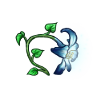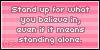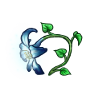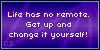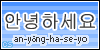Need help with the site/forum/pets? Ask questions and get help from other members here.
 by 00u123 » Sun Jun 28, 2015 12:46 pm
by 00u123 » Sun Jun 28, 2015 12:46 pm
Fαιι ουτ εqυεsτrιαη wrote:Meow: Put the link in again and you'll see it changes. Overtime you refresh...
I still don't really get what you mean...
Yeah I know its supposed to change.
How many images did you make with that account?
EDIT: You can't make that your avatar. It won't work.
-

00u123
-
- Posts: 2347
- Joined: Mon Aug 11, 2014 6:51 pm
- My pets
- My items
- My wishlist
- My gallery
- My scenes
- My dressups
- Trade with me
 by Fαιι ουτ εqυεsτrιαη » Sun Jun 28, 2015 12:50 pm
by Fαιι ουτ εqυεsτrιαη » Sun Jun 28, 2015 12:50 pm
Oh.... Well that really sucks....I spent hours making it ):
EDIT: How can i incorporate it in my sig?
╔═════════════Hello!.Welcome!═════════════╗▀▄
▀▄
▀▄
▀▄
▀▄
▀▄
▀▄
▀▄
▀▄
▀▄
▀▄
▀▄
▀
xx▄▀▄▀▄▀▄▀▄▀▄▀▄▀▄▀▄▀▄▀▄▀▄▀▄▀▄▀▄▀▄▀▄▀▄▀▄▀▄▀▄▀▄▀▄▀▄▀▄▀▄▀▄▀▄▀▄▀▄▀▄▀▄▀
xxxAbout me~xxxxxxxxxxxxxxxxxxxxxxxxxxxxxxxxx ○ Equestrian ○ Fall Out Boy Fan ○ ╚═══════════════════════════════════════╝
-

Fαιι ουτ εqυεsτrιαη
-
- Posts: 1719
- Joined: Sun Mar 01, 2015 8:10 am
- My pets
- My items
- My wishlist
- My gallery
- My scenes
- My dressups
- Trade with me
 by chrome » Sun Jun 28, 2015 12:56 pm
by chrome » Sun Jun 28, 2015 12:56 pm
guys, since this conversation has gone on a while, and it isn't
directly related to signatures, i suggest you take it to pm.
@midnight, if you have questions for another user, please pm instead of using the thread.
Last edited by
chrome on Sun Jun 28, 2015 12:58 pm, edited 1 time in total.
╔════════════╗║
║
║
║
║
║
║
║
║
║╚════════════╝partner
adult - they/them - shark enthusiast
-

chrome
-
- Posts: 5594
- Joined: Wed Nov 27, 2013 11:30 am
- My pets
- My items
- My wishlist
- My gallery
- My scenes
- My dressups
- Trade with me
 by quietude » Sun Jun 28, 2015 1:42 pm
by quietude » Sun Jun 28, 2015 1:42 pm
radioactive; wrote:I'm trying to make my own signature now using a large image. I'm trying to split it, but I'm not sure how.
Any help on this? Thanks!
get a canvas larger than your picture on pixlr. go to layer >> open image as layer. then use the select tool [shortcut: m] and select the the first portion you want. then use the move tool [shortcut: v] and move it slightly to the left / right depending on which side it's on. then save the image, and open it again and crop out the first part. then repeat, and crop out the second part. sorry if this is a bit confusing ^^
-

quietude
-
- Posts: 4377
- Joined: Wed Nov 30, 2011 9:10 am
- My pets
- My items
- My wishlist
- My gallery
- My scenes
- My dressups
- Trade with me
Who is online
Users browsing this forum: No registered users and 8 guests