Need help with the site/forum/pets? Ask questions and get help from other members here.
 by chrome » Sat Jun 13, 2015 8:49 am
by chrome » Sat Jun 13, 2015 8:49 am
mycatisawesome690 wrote:Ok, so, I'm making this signature, and they want me to add 4 drag cave links, but they didn't give me the link. I'm on Internet Explorer on Windows 8, and I've done " copy shortcut " with the little thing, but it comes up as an x. And then when I do copy and the img code, it comes up with the image, but not the link. I've tried uploading it to imgur, just gives me he image. I NEED the image, with the link that takes you to drag cave. Someone, please help! ^^
uh, from what i can understand there's really no way to get the link unless you ask them for it
Last edited by
chrome on Sun Jun 14, 2015 4:33 am, edited 1 time in total.
╔════════════╗║
║
║
║
║
║
║
║
║
║╚════════════╝partner
adult - they/them - shark enthusiast
-

chrome
-
- Posts: 5594
- Joined: Wed Nov 27, 2013 11:30 am
- My pets
- My items
- My wishlist
- My gallery
- My scenes
- My dressups
- Trade with me
 by synastry » Sat Jun 13, 2015 11:20 pm
by synastry » Sat Jun 13, 2015 11:20 pm
nvm, I found the links. Now, I need to get that block of text in the middle of the pictures, along with these two corners-->◢ ◣under the Meow Purrs.

◤
xxxxxxxxxxxxxx◥



 Meow Purr
Meow Purr Meow Purr
◣
xxxxxxxxxxxxxxx◢
- Code: Select all
[img]http://i.imgur.com/lSbBpve.jpg[/img] [right][img]http://i.imgur.com/B85x2yF.jpg?1[/img]
[img]http://i.imgur.com/aAgCsfq.jpg?1[/img][/right] [center]◤[color=transparent]xxxxxxxxxxxxxx[/color]◥
[url=http://dragcave.net/view/Xwv0o][img]http://dragcave.net/image/Xwv0o.gif[/img][/url][url=http://dragcave.net/view/lxgAE][img]http://dragcave.net/image/lxgAE.gif[/img][/url][url=http://dragcave.net/view/fSFTz][img]http://dragcave.net/image/fSFTz.gif[/img][/url][url=http://dragcave.net/view/CpA3M][img]http://dragcave.net/image/CpA3M.gif[/img][/url]
[color=#BFBF80]Meow Purr[/color] Meow Purr
◣[color=transparent]xxxxxxxxxxxxxxx[/color]◢[/center]
 𝑰𝑺 𝑳𝑰𝑲𝑬 𝑨 ━
𝑰𝑺 𝑳𝑰𝑲𝑬 𝑨 ━ 
█
█
𝑻𝑯𝑬𝑹𝑬❜𝑺 𝑳𝑶𝑻𝑺 𝑶𝑭 𝑷𝑹𝑰𝑪𝑲𝑺
┏xxxxxxxxxx┓ Hihi! Call me
Syn. Hit me up
with a trade!
┖xxxxxxxxxx┚
-
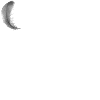
synastry
-
- Posts: 8602
- Joined: Tue Jul 08, 2014 4:34 am
- My pets
- My items
- My wishlist
- My gallery
- My scenes
- My dressups
- Trade with me
 by cosmos.; » Sat Jun 13, 2015 11:37 pm
by cosmos.; » Sat Jun 13, 2015 11:37 pm
Would this work for you?
- Code: Select all
[left][img]http://i.imgur.com/lSbBpve.jpg[/img][/left][right][img]http://i.imgur.com/B85x2yF.jpg?1[/img]
[img]http://i.imgur.com/aAgCsfq.jpg?1[/img][/right]◤[color=transparent]xxxxxxxxxxxxxx[/color]◥
[url=http://dragcave.net/view/Xwv0o][img]http://dragcave.net/image/Xwv0o.gif[/img][/url][url=http://dragcave.net/view/lxgAE][img]http://dragcave.net/image/lxgAE.gif[/img][/url][url=http://dragcave.net/view/fSFTz][img]http://dragcave.net/image/fSFTz.gif[/img][/url][url=http://dragcave.net/view/CpA3M][img]http://dragcave.net/image/CpA3M.gif[/img][/url]
[color=#BFBF80]Meow Purr[/color] Meow Purr
◣[color=transparent]xxxxxxxxxxxxxxx[/color]◢
◤
xxxxxxxxxxxxxx◥



 Meow Purr
Meow Purr Meow Purr
◣
xxxxxxxxxxxxxxx◢
i swear the only reason i'm still on is because of one friend
everyone else has left
go hug
her not me
-

cosmos.;
-
- Posts: 3705
- Joined: Sun Oct 05, 2014 7:01 am
- My pets
- My items
- My wishlist
- My gallery
- My scenes
- My dressups
- Trade with me
-
 by synastry » Sun Jun 14, 2015 2:18 am
by synastry » Sun Jun 14, 2015 2:18 am
.Digital. wrote:Would this work for you?
- Code: Select all
[left][img]http://i.imgur.com/lSbBpve.jpg[/img][/left][right][img]http://i.imgur.com/B85x2yF.jpg?1[/img]
[img]http://i.imgur.com/aAgCsfq.jpg?1[/img][/right]◤[color=transparent]xxxxxxxxxxxxxx[/color]◥
[url=http://dragcave.net/view/Xwv0o][img]http://dragcave.net/image/Xwv0o.gif[/img][/url][url=http://dragcave.net/view/lxgAE][img]http://dragcave.net/image/lxgAE.gif[/img][/url][url=http://dragcave.net/view/fSFTz][img]http://dragcave.net/image/fSFTz.gif[/img][/url][url=http://dragcave.net/view/CpA3M][img]http://dragcave.net/image/CpA3M.gif[/img][/url]
[color=#BFBF80]Meow Purr[/color] Meow Purr
◣[color=transparent]xxxxxxxxxxxxxxx[/color]◢
◤
xxxxxxxxxxxxxx◥



 Meow Purr
Meow Purr Meow Purr
◣
xxxxxxxxxxxxxxx◢
Yes! Thank you so much!
 𝑰𝑺 𝑳𝑰𝑲𝑬 𝑨 ━
𝑰𝑺 𝑳𝑰𝑲𝑬 𝑨 ━ 
█
█
𝑻𝑯𝑬𝑹𝑬❜𝑺 𝑳𝑶𝑻𝑺 𝑶𝑭 𝑷𝑹𝑰𝑪𝑲𝑺
┏xxxxxxxxxx┓ Hihi! Call me
Syn. Hit me up
with a trade!
┖xxxxxxxxxx┚
-
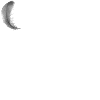
synastry
-
- Posts: 8602
- Joined: Tue Jul 08, 2014 4:34 am
- My pets
- My items
- My wishlist
- My gallery
- My scenes
- My dressups
- Trade with me
 by synastry » Sun Jun 14, 2015 6:36 am
by synastry » Sun Jun 14, 2015 6:36 am
Ok, sorry about all of the questions today. I'm making a bunny to go inside of my signature, but it's WAY to small. My desired size is about 800x597 using OIE, but it's blurry. Is there any way for me to fix it so it's transparent, larger, AND clearer?
here it is

- Code: Select all
[img]http://i.imgur.com/y3G3jWO.png[/img]
 𝑰𝑺 𝑳𝑰𝑲𝑬 𝑨 ━
𝑰𝑺 𝑳𝑰𝑲𝑬 𝑨 ━ 
█
█
𝑻𝑯𝑬𝑹𝑬❜𝑺 𝑳𝑶𝑻𝑺 𝑶𝑭 𝑷𝑹𝑰𝑪𝑲𝑺
┏xxxxxxxxxx┓ Hihi! Call me
Syn. Hit me up
with a trade!
┖xxxxxxxxxx┚
-
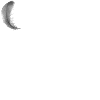
synastry
-
- Posts: 8602
- Joined: Tue Jul 08, 2014 4:34 am
- My pets
- My items
- My wishlist
- My gallery
- My scenes
- My dressups
- Trade with me
 by chrome » Sun Jun 14, 2015 6:40 am
by chrome » Sun Jun 14, 2015 6:40 am
mycatisawesome690 wrote:Ok, sorry about all of the questions today. I'm making a bunny to go inside of my signature, but it's WAY to small. My desired size is about 800x597 using OIE, but it's blurry. Is there any way for me to fix it so it's transparent, larger, AND clearer?
here it is

- Code: Select all
[img]http://i.imgur.com/y3G3jWO.png[/img]
use the transparent tool on oie and click the white and it will make it transparent,
then crop it so it has no extra space around the bunny.
for resizing, try
webresizeralso, its bound to be blurry by making it much bigger, i'm not really sure how to fix that
unless you have some really good image editing software like photoshop
╔════════════╗║
║
║
║
║
║
║
║
║
║╚════════════╝partner
adult - they/them - shark enthusiast
-

chrome
-
- Posts: 5594
- Joined: Wed Nov 27, 2013 11:30 am
- My pets
- My items
- My wishlist
- My gallery
- My scenes
- My dressups
- Trade with me
Who is online
Users browsing this forum: No registered users and 7 guests






















