
- Code: Select all
[img]http://i42.photobucket.com/albums/e323/xXJazzyRoseXx/BBCODER_zpsr7kzdynp.png[/img]
Made this for you c:

[img]http://i42.photobucket.com/albums/e323/xXJazzyRoseXx/BBCODER_zpsr7kzdynp.png[/img]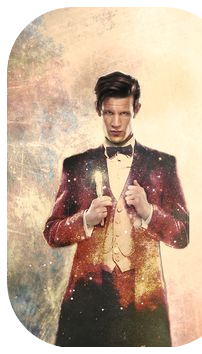
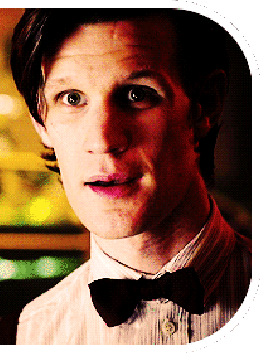



[center][size=200][color=#BFBFBF][b]Life Cycle.[/b][/color][/size][/center]
[left][color=transparent]xxx[/color]
[img]http://www.dragonadopters.com/dragons/ac9ae4766e3d774ea5cd9a0080741aa7.gif[/img]
[center][b][color=#BFBFBF]egg.[/color][/b][/center][/left][left][img]http://www.dragonadopters.com/dragons/b0398193de5beebce69dea686fb84bae.gif[/img][center][b][color=#BFBFBF]hatchling.[/color][/b][/center][/left][left][img]http://www.dragonadopters.com/dragons/8f2c8fac7f06e04547b425b8fbbe932c.gif[/img][center][b][color=#BFBFBF]child.[/color][/b][/center][/left][left][img]http://www.dragonadopters.com/dragons/7197308a7063bfafbf6827bc44af2648.gif[/img]
[center][b][color=#BFBFBF]teenager.[/color][/b]
[url=http://www.dragonadopters.com/]image credit[/url][/center][/left][left][img]http://www.dragonadopters.com/dragons/bd31511f310c3a45c6bfe022d7763cc0.gif[/img]
[center][b][color=#BFBFBF]adult.[/color][/b][/center][/left][left][img]http://www.dragonadopters.com/dragons/187c9ce405ddc338830e940c6f1faeee.gif[/img]
[center][b][color=#BFBFBF]ancient.[/color][/b][/center][/left][center][url=http://www.chickensmoothie.com/Forum/viewtopic.php?f=40&t=2608988][img]http://imagehost4.online-image-editor.com/oie_upload/images/923213713hA5m3sj/transparent.png[/img][/url]
Would you like to be my new owner? Click me!!!![/center][center][size=200][color=#BFBFBF][b]Life Cycle.[/b][/color][/size][/center]
[left][color=transparent]xxx[/color]
[img]http://www.dragonadopters.com/dragons/ac9ae4766e3d774ea5cd9a0080741aa7.gif[/img]
[center][b][color=#BFBFBF]egg.[/color][/b][/center][/left][left][img]http://www.dragonadopters.com/dragons/b0398193de5beebce69dea686fb84bae.gif[/img][center][b][color=#BFBFBF]hatchling.[/color][/b][/center][/left][left][img]http://www.dragonadopters.com/dragons/8f2c8fac7f06e04547b425b8fbbe932c.gif[/img][center][b][color=#BFBFBF]child.[/color][/b][/center][/left][left][img]http://www.dragonadopters.com/dragons/7197308a7063bfafbf6827bc44af2648.gif[/img]
[center][b][color=#BFBFBF]teenager.[/color][/b]
[url=http://www.dragonadopters.com/]image credit[/url][/center][/left][left][img]http://www.dragonadopters.com/dragons/bd31511f310c3a45c6bfe022d7763cc0.gif[/img]
[center][b][color=#BFBFBF]adult.[/color][/b][/center][/left][left][img]http://www.dragonadopters.com/dragons/187c9ce405ddc338830e940c6f1faeee.gif[/img]
[center][b][color=#BFBFBF]ancient.[/color][/b][/center][/left]
[center][url=http://www.chickensmoothie.com/Forum/viewtopic.php?f=40&t=2608988][img]http://imagehost4.online-image-editor.com/oie_upload/images/923213713hA5m3sj/transparent.png[/img][/url]
Would you like to be my new owner? Click me!!!![/center]Life Cycle.
xegg.xxxxhatchling.xxxxxxxchild.
teenager.xxxxxxxxxadult.xxxxxxxxxancient.
[right][quote][url=http://www.chickensmoothie.com/Forum/viewtopic.php?f=40&t=2608988][img]http://www.chickensmoothie.com/pet/108542018&trans=1.jpg[/img][/url]
Would you like to be my new owner? Click me!!!![/quote]
[quote][url=http://www.dragonadopters.com/]image credit[/url][/quote][/right][quote][left][size=150][color=#BFBFBF][b][center]Life Cycle.[/center][/b][/color][/size]
[img]http://www.dragonadopters.com/dragons/ac9ae4766e3d774ea5cd9a0080741aa7.gif[/img][img]http://www.dragonadopters.com/dragons/b0398193de5beebce69dea686fb84bae.gif[/img][img]http://www.dragonadopters.com/dragons/8f2c8fac7f06e04547b425b8fbbe932c.gif[/img]
[color=transparent][b]x[/b][/color][color=#BFBFBF][b]egg.[/b][/color][color=transparent][b]xxxx[/b][/color][b][color=#BFBFBF]hatchling.[/color][/b][color=transparent][b]xxxxxxx[/b][/color][b][color=#BFBFBF]child.[/color][/b]
[img]http://www.dragonadopters.com/dragons/7197308a7063bfafbf6827bc44af2648.gif[/img] [img]http://www.dragonadopters.com/dragons/bd31511f310c3a45c6bfe022d7763cc0.gif[/img][img]http://www.dragonadopters.com/dragons/187c9ce405ddc338830e940c6f1faeee.gif[/img]
[b][color=#BFBFBF]teenager.[/color][/b][color=transparent][b]xxxxxxxxx[/b][/color][b][color=#BFBFBF]adult.[/color][/b][color=transparent][b]xxxxxxxxx[/b][/color][color=#BFBFBF][b]ancient.[/b][/color][/left][/quote]

[left][size=10][img]https://s-media-cache-ak0.pinimg.com/236x/32/fc/ /32fcaf48b065137f310dddfe81333119.jpg[/img][img]http://i.imgur.com/9oEoO8C.jpg[/img][/size][/left]Wᴇ ʜᴀᴠᴇ ᴅᴏᴏᴍᴇᴅ ᴛʜᴇ ᴡᴏʟғ ɴᴏᴛ ғᴏʀ ᴡʜᴀᴛ ɪᴛ ɪs, ʙᴜᴛ ᴡʜᴀᴛ ᴡᴇ ᴅᴇʟɪʙᴇʀᴀᴛᴇʟʏ ᴀɴᴅ ᴍɪsᴛᴀᴋᴇɴʟʏ ᴘᴇʀᴄᴇɪᴠᴇ ɪᴛ ᴀs- ᴛʜᴇ ᴍʏᴛʜᴏʟᴏɢɪᴢᴇᴅ ᴇᴘɪᴛᴏᴍᴇ ᴏғ ᴀ sᴀᴠᴀɢᴇ ʀᴜᴛʜʟᴇss ᴋɪʟʟᴇʀ- ᴡʜɪᴄʜ ɪs, ɪɴ ʀᴇᴀʟɪᴛʏ, ᴀ ʀᴇғʟᴇᴄᴛᴇᴅ ɪᴍᴀɢᴇ ᴏғ ᴏᴜʀsᴇʟᴠᴇs.
[img]https://s-media-cache-ak0.pinimg.com/236x/32/fc/ /32fcaf48b065137f310dddfe81333119.jpg[/img][right]Wᴇ ʜᴀᴠᴇ ᴅᴏᴏᴍᴇᴅ
ᴛʜᴇ ᴡᴏʟғ ɴᴏᴛ ғᴏʀ ᴡʜᴀᴛ ɪᴛ ɪs, ʙᴜᴛ ᴡʜᴀᴛ ᴡᴇ ᴅᴇʟɪʙᴇʀᴀᴛᴇʟʏ
ᴀɴᴅ ᴍɪsᴛᴀᴋᴇɴʟʏ ᴘᴇʀᴄᴇɪᴠᴇ ɪᴛ ᴀs-
ᴛʜᴇ ᴍʏᴛʜᴏʟᴏɢɪᴢᴇᴅ ᴇᴘɪᴛᴏᴍᴇ ᴏғ ᴀ sᴀᴠᴀɢᴇ ʀᴜᴛʜʟᴇss
ᴋɪʟʟᴇʀ- ᴡʜɪᴄʜ ɪs, ɪɴ ʀᴇᴀʟɪᴛʏ,
ᴀ ʀᴇғʟᴇᴄᴛᴇᴅ ɪᴍᴀɢᴇ ᴏғ ᴏᴜʀsᴇʟᴠᴇs.
[img]http://i.imgur.com/9oEoO8C.jpg[/img][/right]Of The Falls wrote:This is a compilation of different answers we've received concerning GIF issues:
My overlay turned black! What do I do?chrome wrote:Usually, you have to redo the overlay. Try saving the files under different names, and then redoing the overlay.rize wrote:oie is poopy. basically what i do to fix that is take/find a very small image (30x30px) and place it near the corner of the canvas where it isn't interfering with my edit, and continue placing gifs. usually that does the trick.Beyoncé wrote:Also, you can go to the transparency settings, use the first setting and then click the black area.
Why are my GIF overlays turning out so pixelated?Levi Ackerman wrote:When using Gifs, make sure they are of the highest quality of that Gif you can find. Because if you don't, the gif turns out grainy when you export it out of the program you are using. [Note from Of The Falls: View the rest of this explanation here.]
One of the GIFs in my overlay keeps flashing! What do I do?chrome wrote:Usually, you have to redo the overlay. Try saving the files under different names, and then redoing the overlay.Levi Ackerman wrote:When making a gif overlay, all of the gifs you use have to be the same length, or you cut them to the same length. By length I mean frames. Every gif has at least two frames in order for it to work, like a movie in a way. If you got two gifs and layered them on the same image, they should work, right? Well, yes.
There are a few exceptions to this rule. This is the main exception. If one of them is longer than the other, then it will go for a longer time period. Changing the time of the individual gifs for it to work will not work either since you are merging it all into one gif, it runs on one speed and one speed only.
What I mean is if you have a gif with 20 frames going at 0.1 seconds per frame and then another gif with 10 frames going at 0.2 seconds a frame, it won't work because the whole image will either be 0.1 seconds long or 0.2 seconds long and the image with 10 frames will flash and disappear because of this.
So when making a gif overlay, make sure all of the gifs you use have the same amount of frames, otherwise it will not work.
You can edit the number of frames in your GIF here.
Users browsing this forum: No registered users and 7 guests