- @annie - it is probably mentioned in the front page.
Digitally Distinct: Signature Tutorial Thread
Re: Digitally Distinct: Signature Tutorial Thread
probably quitting
my sweetest love, my holiest angel.
don't quit after me.
it was just a decision that came up in my mind,
while you were ignoring me,
while i was alone in work.
and i think i might go along with it.
-a
my sweetest love, my holiest angel.
don't quit after me.
it was just a decision that came up in my mind,
while you were ignoring me,
while i was alone in work.
and i think i might go along with it.
-a
- i'm so sorry...
- Posts: 16512
- Joined: Mon Dec 09, 2013 4:22 pm
- My pets
- My items
- My wishlist
- My gallery
- My scenes
- My dressups
- Trade with me
Re: Digitally Distinct: Signature Tutorial Thread
@tufuin,
no it's actually not, I checked there first.
I just need to know, please ;n;
I have a custom to make for those lines, as I am an artist for them, and I need to provide the owner with a smaller, transparent thing for their signature.
no it's actually not, I checked there first.
I just need to know, please ;n;
I have a custom to make for those lines, as I am an artist for them, and I need to provide the owner with a smaller, transparent thing for their signature.
adult - artist - she/he/they
just j is fine, too.
just j is fine, too.
-

jaques - Posts: 29474
- Joined: Sat Mar 30, 2013 7:46 am
- My pets
- My items
- My wishlist
- My gallery
- My scenes
- My dressups
- Trade with me
Re: Digitally Distinct: Signature Tutorial Thread
- alright. do you want the whole thing transparent or the background?
probably quitting
my sweetest love, my holiest angel.
don't quit after me.
it was just a decision that came up in my mind,
while you were ignoring me,
while i was alone in work.
and i think i might go along with it.
-a
my sweetest love, my holiest angel.
don't quit after me.
it was just a decision that came up in my mind,
while you were ignoring me,
while i was alone in work.
and i think i might go along with it.
-a
- i'm so sorry...
- Posts: 16512
- Joined: Mon Dec 09, 2013 4:22 pm
- My pets
- My items
- My wishlist
- My gallery
- My scenes
- My dressups
- Trade with me
Re: Digitally Distinct: Signature Tutorial Thread
-

chrome - Posts: 5594
- Joined: Wed Nov 27, 2013 11:30 am
- My pets
- My items
- My wishlist
- My gallery
- My scenes
- My dressups
- Trade with me
Re: Digitally Distinct: Signature Tutorial Thread
yufuin wrote:alright. do you want the whole thing transparent or the background?
Yes. The entire thing, but using the "direct link."
Because if I needed to do this again I'll need to know.
I know if you change the link with the background of the adoptable turned off it'll divert you to the image with the transparent everything and you can save it and then upload the image onto an image hoster. But all I need to know is the particular sequence I have to change it to.
I'm PRETTY sure it has to do with the:
http://www. chickensmoothie.com/oekaki/image/image.php?id=2278240&size=large&format=auto&rev=1430176808
section.
adult - artist - she/he/they
just j is fine, too.
just j is fine, too.
-

jaques - Posts: 29474
- Joined: Sat Mar 30, 2013 7:46 am
- My pets
- My items
- My wishlist
- My gallery
- My scenes
- My dressups
- Trade with me
Re: Digitally Distinct: Signature Tutorial Thread
Hello c:
I've seen other people do it and want to know:
does anybody know how to get a gif in a picture? Like with the front page how it shows the grass in the shaw of a cow? How can you do that with a gif? PM me for a further explanation XD
I've seen other people do it and want to know:
does anybody know how to get a gif in a picture? Like with the front page how it shows the grass in the shaw of a cow? How can you do that with a gif? PM me for a further explanation XD


╔══════════════╗
"Everbody you idolize
wakes up scared
to be themselves sometimes
╚══════════════╝
Hello c: Im an American boy who shares an account with his sister. Uh, we love chatting so feel free to shoot us a pm! And in case you haven't noticed, we love Fall Out Boy. We are both sem-lit rpers, so pm us your role-play!
╔══════════════╗
"i swear i'd burn
down the city
just so you could see the light
╚══════════════╝
coding shop


"Everbody you idolize
wakes up scared
to be themselves sometimes
╚══════════════╝
Hello c: Im an American boy who shares an account with his sister. Uh, we love chatting so feel free to shoot us a pm! And in case you haven't noticed, we love Fall Out Boy. We are both sem-lit rpers, so pm us your role-play!
╔══════════════╗
"i swear i'd burn
down the city
just so you could see the light
╚══════════════╝
coding shop
-

:.YoungBlood.: - Posts: 927
- Joined: Thu Apr 09, 2015 4:32 pm
- My pets
- My items
- My wishlist
- My gallery
- My scenes
- My dressups
- Trade with me
Re: Digitally Distinct: Signature Tutorial Thread
- Code: Select all
[left][img]https://s-media-cache-ak0.pinimg.com/originals/48/66/73/486673ba301c7aebdb6da1442df4c051.jpg[/img][/left][left][size=150]██
██
██
██
██
██
██
██
██
██
██
██
██
██
██
██
██
██[/size][/left][img]http://flont.veer.com/flontpng.aspx?text=I'm%20not%20a%20pyschopath&size=9&maxWidth=940&sku=UMT9002568&lineheight=14&backcolor=01FFFFFF&color=FF4b0048&wrap=false&tracking=0[/img]
[left]╔[color=transparent]xxxxxxxxxxx[/color]╗
╚[color=transparent]xxxxxxxxxxx[/color]╝[/left][left][size=150]██
██
██
██
██
██
██
██
██
██
██
██
██
██
██
██
██[/size][size=150]
██
██
██
██
██
██
██
██
██
██
██[/size][/left]
How do I get the second bar to go up farther, to reach the "I'm not a psychopath?"


ARTEMIS ━
heyo! arty here
getting back int
o cs and the co
ding world! love
you all! feel fre
to pm me anyti
me! uwu uwu
│getting back int
o cs and the co
ding world! love
you all! feel fre
to pm me anyti
me! uwu uwu
│
│
└─────
━━━━━ oh,
-

moriarty, - Posts: 5175
- Joined: Mon Nov 17, 2014 5:08 am
- My pets
- My items
- My wishlist
- My gallery
- My scenes
- My dressups
- Trade with me
Re: Digitally Distinct: Signature Tutorial Thread
-
Last edited by :.YoungBlood.: on Tue Apr 28, 2015 1:27 pm, edited 2 times in total.


╔══════════════╗
"Everbody you idolize
wakes up scared
to be themselves sometimes
╚══════════════╝
Hello c: Im an American boy who shares an account with his sister. Uh, we love chatting so feel free to shoot us a pm! And in case you haven't noticed, we love Fall Out Boy. We are both sem-lit rpers, so pm us your role-play!
╔══════════════╗
"i swear i'd burn
down the city
just so you could see the light
╚══════════════╝
coding shop


"Everbody you idolize
wakes up scared
to be themselves sometimes
╚══════════════╝
Hello c: Im an American boy who shares an account with his sister. Uh, we love chatting so feel free to shoot us a pm! And in case you haven't noticed, we love Fall Out Boy. We are both sem-lit rpers, so pm us your role-play!
╔══════════════╗
"i swear i'd burn
down the city
just so you could see the light
╚══════════════╝
coding shop
-

:.YoungBlood.: - Posts: 927
- Joined: Thu Apr 09, 2015 4:32 pm
- My pets
- My items
- My wishlist
- My gallery
- My scenes
- My dressups
- Trade with me
Re: Digitally Distinct: Signature Tutorial Thread
- Code: Select all
[left][img]https://s-media-cache-ak0.pinimg.com/originals/48/66/73/486673ba301c7aebdb6da1442df4c051.jpg[/img][/left][left][size=150]██
██
██
██
██
██
██
██
██
██
██
██
██
██
██
██
██
██[/size][/left][left][img]http://flont.veer.com/flontpng.aspx?text=I'm%20not%20a%20pyschopath&size=9&maxWidth=940&sku=UMT9002568&lineheight=14&backcolor=01FFFFFF&color=FF4b0048&wrap=false&tracking=0[/img]
╔[color=transparent]xxxxxxxxxxx[/color]╗
╚[color=transparent]xxxxxxxxxxx[/color]╝[/left][left][size=150]██
██
██
██
██
██
██
██
██
██
██
██
██
██
██
██
██[/size][size=150]
██
██
██
██
██
██
██
██
██
██
██[/size][/left]
- oh you mean like this? i just added the 'im not a psychopath' and the box into the same [ left ][ /left ]
and @youngblood
the discription on how to gif picture thing is on the front page too right next to the cow ^^

xxx

RUN RUN
Crash the
system
RUN RUN
Will you
make it?
RUN RUN
Keep it
steady
RUN RUN
Crash the
system
RUN RUN
Will you
make it?
RUN RUN
Keep it
steady
RUN RUN

▬▬▬▬▬▬⦃ terrors ⦄





╒══════It's your move,══════╕
I've made up my mind.
Time is running out,
make a move.
Oh, we can go on, do
you understand?
╘═════It's all in your hands.═════╛
I've made up my mind.
Time is running out,
make a move.
Oh, we can go on, do
you understand?
╘═════It's all in your hands.═════╛

-

sataire - Posts: 6142
- Joined: Thu May 30, 2013 8:28 am
- My pets
- My items
- My wishlist
- My gallery
- My scenes
- My dressups
- Trade with me
Re: Digitally Distinct: Signature Tutorial Thread
:.YoungBlood.: wrote:Hello c:
I've seen other people do it and want to know:
does anybody know how to get a gif in a picture? Like with the front page how it shows the grass in the shaw of a cow? How can you do that with a gif? PM me for a further explanation XD
- If this hasn't been answered already, click on the images and they will take you to the tutorial for which you asked for. If you have any problems understanding these tutorials, please feel free to ask for a better understand on how to do 'x' and such c:
- Erwin Smith
- Posts: 7987
- Joined: Tue Sep 27, 2011 3:49 pm
- My pets
- My items
- My wishlist
- My gallery
- My scenes
- My dressups
- Trade with me
Who is online
Users browsing this forum: No registered users and 2 guests







