Digitally Distinct: Signature Tutorial Thread
Re: Digitally Distinct: Signature Tutorial Thread
perfect! thank you so much 
█
█
█
█
█
█
█
█
█
█
█
█
█
█
█
█
█
█
█
█
█
█
█
█
█
█
█
█
█
█
█
█
█
█
█
█
█



╭xxxxxxxxxxxxxxxxxxxxxxxxxxxxxxxxxxxxxx╮
╰xxxxxxxxxxxxxxxxxxxxxxxxxxxxxxxxxxxxxx╯
█
█
█
█
█
█
█
█
█
█
█
█
█
█
█
█
█
█
█
█
█
█
█
█
█
█
█
█
█
█
█
█
█
█
█
█
█
-

saka. - Posts: 23199
- Joined: Wed Apr 16, 2014 11:35 am
- My pets
- My items
- My wishlist
- My gallery
- My scenes
- My dressups
- Trade with me
Re: Digitally Distinct: Signature Tutorial Thread
@Hanako
It's no problem, if you have anymore questions, don't hesitate to pm me if they are little minor edits ^^
It's no problem, if you have anymore questions, don't hesitate to pm me if they are little minor edits ^^

xxx

RUN RUN
Crash the
system
RUN RUN
Will you
make it?
RUN RUN
Keep it
steady
RUN RUN
Crash the
system
RUN RUN
Will you
make it?
RUN RUN
Keep it
steady
RUN RUN

▬▬▬▬▬▬⦃ terrors ⦄





╒══════It's your move,══════╕
I've made up my mind.
Time is running out,
make a move.
Oh, we can go on, do
you understand?
╘═════It's all in your hands.═════╛
I've made up my mind.
Time is running out,
make a move.
Oh, we can go on, do
you understand?
╘═════It's all in your hands.═════╛

-

sataire - Posts: 6142
- Joined: Thu May 30, 2013 8:28 am
- My pets
- My items
- My wishlist
- My gallery
- My scenes
- My dressups
- Trade with me
Re: Digitally Distinct: Signature Tutorial Thread
ok I have a problem now. so, I want my text to be on the right side of the dotty borders, but I cant seem to get it there. it's either too high or too low or it pushes down the border. can someone help?
- Code: Select all
[left][img]http://imagehost4.online-image-editor.com/oie_upload/images/563346X84t9Nm/j8LdcSCdcbgM.gif[/img][/left]
[list][size=150][color=gray]░
░
░
░[/color]
[color=salmon]★
★
★[/color]
[color=gray]░
░
░
░
░
░
░
░[/color][/size][/list]
-

rainswept. - Posts: 2890
- Joined: Mon Nov 11, 2013 6:01 pm
- My pets
- My items
- My wishlist
- My gallery
- My scenes
- My dressups
- Trade with me
---
- did you want something like this?
if you want the text to be lower, you could put a
couple of transparent texts or add a (list) and add
enters.
- Code: Select all
[left][img]http://imagehost4.online-image-editor.com/oie_upload/images/563346X84t9Nm/j8LdcSCdcbgM.gif[/img][/left][left][color=transparent]-[/color]
[color=transparent]-[/color]
[color=transparent]-[/color]
[color=transparent]-[/color]
[size=150][color=gray]░
░
░
░[/color]
[color=salmon]★
★
★[/color]
[color=gray]░
░
░
░
░
░
░
░[/color][/size][/left][left][size=85]text[/size][/left]
probably quitting
my sweetest love, my holiest angel.
don't quit after me.
it was just a decision that came up in my mind,
while you were ignoring me,
while i was alone in work.
and i think i might go along with it.
-a
my sweetest love, my holiest angel.
don't quit after me.
it was just a decision that came up in my mind,
while you were ignoring me,
while i was alone in work.
and i think i might go along with it.
-a
- i'm so sorry...
- Posts: 16512
- Joined: Mon Dec 09, 2013 4:22 pm
- My pets
- My items
- My wishlist
- My gallery
- My scenes
- My dressups
- Trade with me
Re: Digitally Distinct: Signature Tutorial Thread
I'll check it once I'm on a computer c: thanks tho
-

rainswept. - Posts: 2890
- Joined: Mon Nov 11, 2013 6:01 pm
- My pets
- My items
- My wishlist
- My gallery
- My scenes
- My dressups
- Trade with me
Re: Digitally Distinct: Signature Tutorial Thread
- Code: Select all
[left][img]http://i61.tinypic.com/350ughu.jpg[/img][/left][left][center][img]http://flont.veer.com/flontpng.aspx?text=Saywecanfly&size=48&maxWidth=540&fontId=28748&lineheight=58&backcolor=01FFFFFF&color=FF000000&wrap=false&tracking=0[/img]
▒▒▒▒▒▒▒▒▒▒▒▒▒▒▒▒▒▒▒▒▒▒▒▒▒
[size=150]▒ ▒ ▒ ▒ ▒ ▒ ▒ ▒ ▒ ▒
● ● ● ● ● ● ● ●[/size]
┏━━━━━━━━━━━━━━━━┓
[size=85]text, text, text, text, text
text, text, text, text, text
text, text, text, text, text
text, text, text, text, text[/size]
┗━━━━━━━━━━━━━━━━┛[/center][/left][left][img]https://s-media-cache-ak0.pinimg.com/236x/32/fa/f5/32faf53ed844e3aef9940c777a6d4296.jpg[/img][/left]
How do I make the corners rounded? And I think it might be because I'm on Mobil but the images look like this

-

MunchiiMoon - Posts: 16822
- Joined: Wed Dec 03, 2014 5:41 am
- My pets
- My items
- My wishlist
- My gallery
- My scenes
- My dressups
- Trade with me
---
- you can go to oie and use the rounding corners option.
on mobiles, signatures made to fit on the computer will not fit on mobile.
probably quitting
my sweetest love, my holiest angel.
don't quit after me.
it was just a decision that came up in my mind,
while you were ignoring me,
while i was alone in work.
and i think i might go along with it.
-a
my sweetest love, my holiest angel.
don't quit after me.
it was just a decision that came up in my mind,
while you were ignoring me,
while i was alone in work.
and i think i might go along with it.
-a
- i'm so sorry...
- Posts: 16512
- Joined: Mon Dec 09, 2013 4:22 pm
- My pets
- My items
- My wishlist
- My gallery
- My scenes
- My dressups
- Trade with me
Re: Digitally Distinct: Signature Tutorial Thread
Saywecanfly wrote:
- Code: Select all
[left][img]http://i61.tinypic.com/350ughu.jpg[/img][/left][left][center][img]http://flont.veer.com/flontpng.aspx?text=Saywecanfly&size=48&maxWidth=540&fontId=28748&lineheight=58&backcolor=01FFFFFF&color=FF000000&wrap=false&tracking=0[/img]
▒▒▒▒▒▒▒▒▒▒▒▒▒▒▒▒▒▒▒▒▒▒▒▒▒
[size=150]▒ ▒ ▒ ▒ ▒ ▒ ▒ ▒ ▒ ▒
● ● ● ● ● ● ● ●[/size]
┏━━━━━━━━━━━━━━━━┓
[size=85]text, text, text, text, text
text, text, text, text, text
text, text, text, text, text
text, text, text, text, text[/size]
┗━━━━━━━━━━━━━━━━┛[/center][/left][left][img]https://s-media-cache-ak0.pinimg.com/236x/32/fa/f5/32faf53ed844e3aef9940c777a6d4296.jpg[/img][/left]
How do I make the corners rounded? And I think it might be because I'm on Mobil but the images look like this
Yes, usually signatures are deformed on phones due to the lower resolution, and there's lots of sites you
Can use to round corners,
Pixlr or Photoshop for images or you can look at Katsukos tutorial on how to round
One side of a gif, (I'm katsuko XD))
-

oat - Posts: 6303
- Joined: Sun Dec 07, 2014 4:19 pm
- My pets
- My items
- My wishlist
- My gallery
- My scenes
- My dressups
- Trade with me
Re: Digitally Distinct: Signature Tutorial Thread

▒▒▒▒▒▒▒▒▒▒▒▒▒▒▒▒▒▒▒▒▒▒▒▒▒
▒ ▒ ▒ ▒ ▒ ▒ ▒ ▒ ▒ ▒
● ● ● ● ● ● ● ●
┏━━━━━━━━━━━━━━━━┓
text, text, text, text, text
text, text, text, text, text
text, text, text, text, text
text, text, text, text, text
┗━━━━━━━━━━━━━━━━┛
x
x

- Code: Select all
[left][img]http://i61.tinypic.com/14l0953.png[/img][/left][left][center][img]http://flont.veer.com/flontpng.aspx?text=Saywecanfly&size=48&maxWidth=540&fontId=28748&lineheight=58&backcolor=01FFFFFF&color=FF000000&wrap=false&tracking=0[/img]
▒▒▒▒▒▒▒▒▒▒▒▒▒▒▒▒▒▒▒▒▒▒▒▒▒
[size=150]▒ ▒ ▒ ▒ ▒ ▒ ▒ ▒ ▒ ▒
● ● ● ● ● ● ● ●[/size]
┏━━━━━━━━━━━━━━━━┓
[size=85]text, text, text, text, text
text, text, text, text, text
text, text, text, text, text
text, text, text, text, text[/size]
┗━━━━━━━━━━━━━━━━┛[/center][/left]
[color=transparent]x
x[/color]
[left][img]http://i58.tinypic.com/2a634ut.png[/img][/left]
is this what you wanted with the rounded corners?
It's hard to do it on mobile, I've tried before.
Last edited by sataire on Sun Apr 05, 2015 5:52 pm, edited 3 times in total.

xxx

RUN RUN
Crash the
system
RUN RUN
Will you
make it?
RUN RUN
Keep it
steady
RUN RUN
Crash the
system
RUN RUN
Will you
make it?
RUN RUN
Keep it
steady
RUN RUN

▬▬▬▬▬▬⦃ terrors ⦄





╒══════It's your move,══════╕
I've made up my mind.
Time is running out,
make a move.
Oh, we can go on, do
you understand?
╘═════It's all in your hands.═════╛
I've made up my mind.
Time is running out,
make a move.
Oh, we can go on, do
you understand?
╘═════It's all in your hands.═════╛

-

sataire - Posts: 6142
- Joined: Thu May 30, 2013 8:28 am
- My pets
- My items
- My wishlist
- My gallery
- My scenes
- My dressups
- Trade with me
Re: Digitally Distinct: Signature Tutorial Thread
And thank you both 
-

MunchiiMoon - Posts: 16822
- Joined: Wed Dec 03, 2014 5:41 am
- My pets
- My items
- My wishlist
- My gallery
- My scenes
- My dressups
- Trade with me
Who is online
Users browsing this forum: Applebot [Spider] and 4 guests












