Hi! Can someone help me? I'm trying to make some Trading Rules, but they aren't in the correct place I want them to be. I want them to be lined up with the picture.
Thank you in advance!
(You can check my trading rules for them).
Digitally Distinct: Signature Tutorial Thread
Re: Digitally Distinct: Signature Tutorial Thread
 wotwi
wotwi hi i like mcr and ffvii. did you know gerard way had a song in ffvii advent children. if you didn't then there ya go
-

TeaCat - Posts: 10363
- Joined: Wed Sep 03, 2014 8:39 pm
- My pets
- My items
- My wishlist
- My gallery
- My scenes
- My dressups
- Trade with me
Re: Digitally Distinct: Signature Tutorial Thread
Cat s wrote:Hi! Can someone help me? I'm trying to make some Trading Rules, but they aren't in the correct place I want them to be. I want them to be lined up with the picture.
Thank you in advance!
(You can check my trading rules for them).
just left both of them and they should line up
-

chrome - Posts: 5594
- Joined: Wed Nov 27, 2013 11:30 am
- My pets
- My items
- My wishlist
- My gallery
- My scenes
- My dressups
- Trade with me
Re: Digitally Distinct: Signature Tutorial Thread
There is a website called Cut my pic where you can round corners of images, add special effects, and crop them.
im rose and i love teruteru hanamura
he/him • bi • libra
he/him • bi • libra
-

spooktunes - Posts: 1544
- Joined: Thu Jul 12, 2012 11:37 am
- My pets
- My items
- My wishlist
- My gallery
- My scenes
- My dressups
- Trade with me
Re: Digitally Distinct: Signature Tutorial Thread
Hi, I read the section about disguising links and stuff, but It didn't work for me. Perhaps I'm doing something wrong. I wanted to put a link to my thread in my signature, and name it as "Tokyo Ghoul|Fanclub", but it wouldn't work.
This would be the link; viewtopic.php?f=39&t=2627286
How would I make it so I'm able to name it instead of the huge ugly url sticking out in my signature?
This would be the link; viewtopic.php?f=39&t=2627286
How would I make it so I'm able to name it instead of the huge ugly url sticking out in my signature?
xxxxxxxxxxxxxxxxxx
.
.
.
.
.
.
.
.
.
.
.
.
.
.
.
.
.
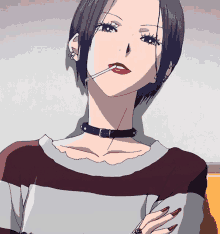
𝐿𝑂𝑉𝐼𝑁𝐺 𝑆𝑂𝑀𝐸𝑂𝑁𝐸 ✝
.
.
.
.
.
.
.
.
.
.
.
.
.
.
.
hello! i've been on the site for
quite some time. currently trying
to get back into coding.
:: my signature shop ::

░░░░░░░░░░░░░░░░░░

 xx
xxxxxxxxxxxxxxxxxxxxx━ 𝑎 𝑤𝑎𝑠𝑡𝑒!
-

mitski - Posts: 3914
- Joined: Fri Sep 21, 2012 6:48 am
- My pets
- My items
- My wishlist
- My gallery
- My scenes
- My dressups
- Trade with me
Re: Digitally Distinct: Signature Tutorial Thread
Like this, Suzuya ?
Basic Words you want here
Basic Words you want here
- Code: Select all
[url=http://www.chickensmoothie.com/Forum/viewtopic.php?f=39&t=2627286]Basic Words you want here[/url]
-

Fox Mulder - Posts: 952
- Joined: Wed Dec 31, 2014 2:45 pm
- My pets
- My items
- My wishlist
- My gallery
- My scenes
- My dressups
- Trade with me
Re: Digitally Distinct: Signature Tutorial Thread
romanova. wrote:Like this, Suzuya ?
Basic Words you want here
- Code: Select all
[url=http://www.chickensmoothie.com/Forum/viewtopic.php?f=39&t=2627286]Basic Words you want here[/url]
Yes! Thank you so much.
xxxxxxxxxxxxxxxxxx
.
.
.
.
.
.
.
.
.
.
.
.
.
.
.
.
.
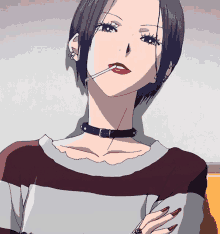
𝐿𝑂𝑉𝐼𝑁𝐺 𝑆𝑂𝑀𝐸𝑂𝑁𝐸 ✝
.
.
.
.
.
.
.
.
.
.
.
.
.
.
.
hello! i've been on the site for
quite some time. currently trying
to get back into coding.
:: my signature shop ::

░░░░░░░░░░░░░░░░░░

 xx
xxxxxxxxxxxxxxxxxxxxx━ 𝑎 𝑤𝑎𝑠𝑡𝑒!
-

mitski - Posts: 3914
- Joined: Fri Sep 21, 2012 6:48 am
- My pets
- My items
- My wishlist
- My gallery
- My scenes
- My dressups
- Trade with me
-

Fox Mulder - Posts: 952
- Joined: Wed Dec 31, 2014 2:45 pm
- My pets
- My items
- My wishlist
- My gallery
- My scenes
- My dressups
- Trade with me
Re: Digitally Distinct: Signature Tutorial Thread
Question.
 <------- I did this with your tutorial on how to do this but how do i keep some of the actual things from it. Like the eyes and circles and hair but with the sunset in the back ground again?
<------- I did this with your tutorial on how to do this but how do i keep some of the actual things from it. Like the eyes and circles and hair but with the sunset in the back ground again?
Before:
After:
 <------- I did this with your tutorial on how to do this but how do i keep some of the actual things from it. Like the eyes and circles and hair but with the sunset in the back ground again?
<------- I did this with your tutorial on how to do this but how do i keep some of the actual things from it. Like the eyes and circles and hair but with the sunset in the back ground again?Before:

After:


-

Zeldonk - Posts: 3640
- Joined: Thu Jul 07, 2011 11:09 am
- My pets
- My items
- My wishlist
- My gallery
- My scenes
- My dressups
- Trade with me
Re: Digitally Distinct: Signature Tutorial Thread
I would just copy/paste those features onto your sunset background. Use any of the selection tools to do so.
xxxxxxxxxxxxxxxxxxxxxxxxx


xxxxxxxxxxxxxxxxxxxxxxxxxI'llxalwaysxacceptxPMsxandxhelpxrequestsxfromxfriendsxandxoldxacquaintances.
-

Falls - Posts: 11399
- Joined: Wed Aug 04, 2010 1:24 pm
- My pets
- My items
- My wishlist
- My gallery
- My scenes
- My dressups
- Trade with me
Re: Digitally Distinct: Signature Tutorial Thread
.
Last edited by noal on Sun Mar 01, 2015 11:02 am, edited 1 time in total.
-

noal - Posts: 2209
- Joined: Sun Sep 14, 2014 11:38 am
- My pets
- My items
- My wishlist
- My gallery
- My scenes
- My dressups
- Trade with me
Who is online
Users browsing this forum: No registered users and 3 guests






