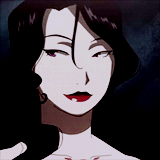Need help with the site/forum/pets? Ask questions and get help from other members here.
 by lone wolf2012 » Thu Mar 13, 2014 11:55 am
by lone wolf2012 » Thu Mar 13, 2014 11:55 am
DoctorDraca wrote:lone wolf2012 wrote:I recently got a VisTablet PenPad, and it only runs on things that it's specifically allowed to run on. It's automatically allowed to run with Chrome, but it won't run with the ChibiPaint applet. In the settings, there's a window that says something about defining allowed applications. What exactly do I need to type in to define the ChibiPaint applet? I'm really sorry for the lack of screenshots.
Wait, are you having issues with your computer blocking Chibipaint or your tablet settings blocking it? Because if it's the latter, then I really think the instruction manual can provide you with more answers than I can.
I'm so sorry I took so long, I completely forgot about this ;^;In the tablet settings, I need to specify what it'll allow. I need to know the official term for ChibiPaint, or the technical term, or something. I really have no clue, but just typing "ChibiPaint" didn't work, and since it's the name of a specific thing, it's not something I would be able to find in the manual. I'm really bad with technology, and I've only had it for a little over two weeks now, so I have zero idea what I'm doing.edit: I figured it out, I'm really sorry for bothering you; I'm just gonna go be awkward and embarrassing somewhere else
-

lone wolf2012
-
- Posts: 354
- Joined: Mon May 21, 2012 12:13 pm
- My pets
- My items
- My wishlist
- My gallery
- My scenes
- My dressups
- Trade with me
 by Crocodyl » Sun Mar 23, 2014 5:42 am
by Crocodyl » Sun Mar 23, 2014 5:42 am
I downloaded java 3 times, reinstalled, took out old java updates, and I tried everything to get it to work- but to no avail, I still cannot get onto oekaki. I've cleared anything, and i've done everything- I even restarted my computer. Help? I'm going to re-install one more time though...
Egg count: 17
-

Crocodyl
-
- Posts: 1181
- Joined: Fri Jun 14, 2013 2:43 am
- My pets
- My items
- My wishlist
- My gallery
- My scenes
- My dressups
- Trade with me
-
 by DoctorDraca » Sun Mar 23, 2014 6:17 am
by DoctorDraca » Sun Mar 23, 2014 6:17 am
Bigtiny4 AJ wrote:Java is enabled, but it won't work ;-;
Edit:
I am now using Chrome, and it says security settings won't allow it or something.
Check the first page, answer 8.Postcard. wrote:I downloaded java 3 times, reinstalled, took out old java updates, and I tried everything to get it to work- but to no avail, I still cannot get onto oekaki. I've cleared anything, and i've done everything- I even restarted my computer. Help? I'm going to re-install one more time though...
What exactly is the issue you're having? A white screen? An error?
-

DoctorDraca
- Official Artist
-
- Posts: 13102
- Joined: Tue Jan 27, 2009 5:33 am
- My pets
- My items
- My wishlist
- My gallery
- My scenes
- My dressups
- Trade with me
 by Crocodyl » Sun Mar 23, 2014 6:20 am
by Crocodyl » Sun Mar 23, 2014 6:20 am
When I tried to install java again:
The installation package could not be opened. Verify that the package exists and that you can access it, or contact the application vendor to verify that this is a valid Windows Installer package.
When I go to Java because I believe I already have it installed:
You need java to draw on the oekaki. Get Java here.
Egg count: 17
-

Crocodyl
-
- Posts: 1181
- Joined: Fri Jun 14, 2013 2:43 am
- My pets
- My items
- My wishlist
- My gallery
- My scenes
- My dressups
- Trade with me
-
 by DoctorMoo » Mon Mar 24, 2014 12:07 am
by DoctorMoo » Mon Mar 24, 2014 12:07 am
I have a quick question for y'all

I have a TON of old unfinished drawings, and i was wondering how i may delete them? Is there an easier way besides posting it then deleting the post?
Thanks!

█▓
█▓
█▓
█▓
█▓
█▓
█▓
█▓
█▓
█▓
⥽ 𝚕𝚒𝚜𝚝𝚎𝚗 𝚝𝚘 𝚝𝚑𝚎 ⥼
 ┏xxxxxxxx┓
┏xxxxxxxx┓● She/Her ●
○ Biologist ○
● Capricorn ●
○ Hufflepuff ○
● Cosplayer ●
○ Equestrian ○
○
Moo ○
➷ ➷ ➷ ➷ ➷
▓█
▓█
▓█
▓█
▓█
▓█
▓█
▓█
▓█
▓█
█▓
█▓
█▓
█▓
█▓
█▓
█▓
█▓
█▓
█▓
➹ ➹ ➹ ➹ ➹┏xxxxxxxx┓You can usually
find me in the
Oekaki.
❤
Cows, Disney,
painting + science


▓█
▓█
▓█
▓█
▓█
▓█
▓█
▓█
▓█
▓█
-

DoctorMoo
-
- Posts: 1929
- Joined: Mon Sep 26, 2011 2:43 am
- My pets
- My items
- My wishlist
- My gallery
- My scenes
- My dressups
- Trade with me
 by DoctorDraca » Mon Mar 24, 2014 12:23 am
by DoctorDraca » Mon Mar 24, 2014 12:23 am
Postcard. wrote:When I tried to install java again:
The installation package could not be opened. Verify that the package exists and that you can access it, or contact the application vendor to verify that this is a valid Windows Installer package.
When I go to Java because I believe I already have it installed:
You need java to draw on the oekaki. Get Java here.
Are you running the installation as administrator? Because this shouldn't occur normally.
Also, if you use another browser, does it still tell you that you need to install Java?Bigtiny4 AJ wrote:It won't work
;-;
;-;
;-;
What did you try? Did you add the correct address? Did you set the slider to Medium?Raven~Wolf wrote:How do I draw a version of someone's drawing??? DX
Go to the editable Oekaki, click on the drawing you want to colour in, and then choose Colour Me In (the button right next to Post Reply. Only the editable Oekaki boards allow you to colour in other people's drawings without them having to add you. (:TheSupahFly1 wrote:I have a quick question for y'all

I have a TON of old unfinished drawings, and i was wondering how i may delete them? Is there an easier way besides posting it then deleting the post?
Thanks!

Open one of your old drawings as if you were to work on it, and then scroll down a bit. Below the canvas should be a link that says 'Delete this drawing'. That way you can delete art without having to post it.
-

DoctorDraca
- Official Artist
-
- Posts: 13102
- Joined: Tue Jan 27, 2009 5:33 am
- My pets
- My items
- My wishlist
- My gallery
- My scenes
- My dressups
- Trade with me
Who is online
Users browsing this forum: No registered users and 7 guests