I think I'm gonna scrap this signature, since I didn't really like how the whole thing came out, but thank you for the tips! I will be sure to keep them in mind. Hm... gifs do sound interesting to work with indeed. Not sure if in a good or bad way, though. ;w; That's why I usually don't ever split gifs, aha. XD
Digitally Distinct: Signature Tutorial Thread
Re: Digitally Distinct: Signature Tutorial Thread



╭xxxxxxxxxxxxxxxxxxxxxxxx╮
Artist ● Furry ● Damian
Therian ● Christian ● ISTJ
▬▬▬▬✗▬▬▬▬
Furcadia: Eclipse Moonflower
Talk fandom with me... ♡
(✿♥ω♥) cutest cutie
▬▬▬▬✗▬▬▬▬
I'm so far back in the closet,
I can be found in Narnia.
DC ● FA ● FR ● Charries
╰xxxxxxxxxxxxxxxxxxxxxxxx╯

-
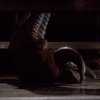
Zish - Posts: 7125
- Joined: Mon Jun 30, 2014 1:50 pm
- My pets
- My items
- My wishlist
- My gallery
- My scenes
- My dressups
- Trade with me
Re: Digitally Distinct: Signature Tutorial Thread
Thanks LeviLevi Ackerman wrote:Canada wrote://Spam Nazi
*Cough*
AAANYWAY, back to coding now.:
I have a question- how do you weave a bar/border through an image? I know there is a tutorial on weaving, by I don't think it really answers my question. Here's what I mean:
When Levi Ackerman did this with Roxy, how did he get the finger and the scarf over the bar/border on one part yet behind it on another part (of the image)?I had the Roxy Image on one layer and the lines on another. All I did was erase the lines where the hood of Roxy's image would go over.
As shown below. I did a silhouette of Roxy here so you can see it better.
This is the easiest way f doing it. If you have your image flattened to one layer, you are out of luck unless you know how to Photoshop the image parts you covered over while editing.
Speakin of Photoshopping, that image you quoted there was a lot of Photoshopping to do, because it was flat. It took me hours to recolour and renew the hood and fingers because they were previously unavailable at the time and I could not find a source of the original image, therefore it took a lot longer to photoshop the fingers and scarf back into the image once again.
What program are you using, may I ask?
-

mairon - Posts: 19384
- Joined: Sun Aug 10, 2014 10:51 pm
- My pets
- My items
- My wishlist
- My gallery
- My scenes
- My dressups
- Trade with me
Re: Digitally Distinct: Signature Tutorial Thread
Canada wrote:Thanks Levi
What program are you using, may I ask?
- Photoshop CS6
But this works with everything.
There is a Photoshop cs2 Download for free somewhere in this tutorial thread if you are interested in getting it.
Edit: Just gonna add I brought this and a few others outright for a ridiculous sum of money so.... >.<
- Erwin Smith
- Posts: 7987
- Joined: Tue Sep 27, 2011 3:49 pm
- My pets
- My items
- My wishlist
- My gallery
- My scenes
- My dressups
- Trade with me
Re: Digitally Distinct: Signature Tutorial Thread


I need a massive help, I want the gif do go behind eren's sowrd in the second one, if this is spam please ignore this
[left][img]http://i.imgur.com/sXT8Mxr.png[/img][/left][left][center][img]http://txt-dynamic.static.1001fonts.net/txt/dHRmLjQ0LmU3MDgwOC5VMmx1LjAA/art-dystopia.regular.png[/img]
╭[color=transparent]xxxxxxxxxxx[/color]╮
[size=85]start from here[/size]
╰[color=transparent]xxxxxxxxxxx[/color]╯[/center][/left][left][img]http://i.imgur.com/tZC3i5D.gif[/img][img]http://i.imgur.com/xLUPrpE.png[/img][/left]
╭[color=transparent]xxxxxxxxxxx[/color]╮
[size=85]start from here[/size]
╰[color=transparent]xxxxxxxxxxx[/color]╯[/center][/left][left][img]http://i.imgur.com/tZC3i5D.gif[/img][img]http://i.imgur.com/xLUPrpE.png[/img][/left]
-

homelander - Posts: 7722
- Joined: Sat Sep 20, 2014 2:04 am
- My pets
- My items
- My wishlist
- My gallery
- My scenes
- My dressups
- Trade with me
Re: Digitally Distinct: Signature Tutorial Thread
- Soo I'm trying to make an image transparent using Pixlr. I've followed the steps & I'm using the magic want, but now I want to clean it up a bit. How do I use the eraser? When I try erasing something nothing happens. Thank you !! <3

xx
xx
xx
xx
◤xxxxxxxxxxxxxxxxxxxxxx◥
xxxxxxwork in progress.
xxxx✵ signature shop ✵
◣xxxxxxxxxxxxxxxxxxxxxx◢
xx
xx
xx
◤xxxxxxxxxxxxxxxxxxxxxx◥
xxxxxxwork in progress.
xxxx✵ signature shop ✵
◣xxxxxxxxxxxxxxxxxxxxxx◢
-

stitch; - Posts: 6007
- Joined: Thu Jan 02, 2014 6:57 pm
- My pets
- My items
- My wishlist
- My gallery
- My scenes
- My dressups
- Trade with me
Re: Digitally Distinct: Signature Tutorial Thread
@Sin ♠ Giver
use the overlay guide and put the gif down first, then put eren down over it
use the overlay guide and put the gif down first, then put eren down over it
-

chrome - Posts: 5594
- Joined: Wed Nov 27, 2013 11:30 am
- My pets
- My items
- My wishlist
- My gallery
- My scenes
- My dressups
- Trade with me
Re: Digitally Distinct: Signature Tutorial Thread
i tried but the transparency background turned black, this has happened so many times, I'm planning on buying Photoshop
[left][img]http://i.imgur.com/sXT8Mxr.png[/img][/left][left][center][img]http://txt-dynamic.static.1001fonts.net/txt/dHRmLjQ0LmU3MDgwOC5VMmx1LjAA/art-dystopia.regular.png[/img]
╭[color=transparent]xxxxxxxxxxx[/color]╮
[size=85]start from here[/size]
╰[color=transparent]xxxxxxxxxxx[/color]╯[/center][/left][left][img]http://i.imgur.com/tZC3i5D.gif[/img][img]http://i.imgur.com/xLUPrpE.png[/img][/left]
╭[color=transparent]xxxxxxxxxxx[/color]╮
[size=85]start from here[/size]
╰[color=transparent]xxxxxxxxxxx[/color]╯[/center][/left][left][img]http://i.imgur.com/tZC3i5D.gif[/img][img]http://i.imgur.com/xLUPrpE.png[/img][/left]
-

homelander - Posts: 7722
- Joined: Sat Sep 20, 2014 2:04 am
- My pets
- My items
- My wishlist
- My gallery
- My scenes
- My dressups
- Trade with me
Re: Digitally Distinct: Signature Tutorial Thread
Sin ♠ Giver wrote:i tried but the transparency background turned black, this has happened so many times, I'm planning on buying Photoshop
Ohhhh That's a glitch
Use the transparency tool and you might be able to get rid of it
I see you have gotten into the fandom of Attack on Titan
-

mairon - Posts: 19384
- Joined: Sun Aug 10, 2014 10:51 pm
- My pets
- My items
- My wishlist
- My gallery
- My scenes
- My dressups
- Trade with me
Re: Digitally Distinct: Signature Tutorial Thread
stitch; wrote:Soo I'm trying to make an image transparent using Pixlr. I've followed the steps & I'm using the magic want, but now I want to clean it up a bit. How do I use the eraser? When I try erasing something nothing happens. Thank you !! <3

xx
xx
xx
xx
◤xxxxxxxxxxxxxxxxxxxxxx◥
xxxxxxwork in progress.
xxxx✵ signature shop ✵
◣xxxxxxxxxxxxxxxxxxxxxx◢
xx
xx
xx
◤xxxxxxxxxxxxxxxxxxxxxx◥
xxxxxxwork in progress.
xxxx✵ signature shop ✵
◣xxxxxxxxxxxxxxxxxxxxxx◢
-

stitch; - Posts: 6007
- Joined: Thu Jan 02, 2014 6:57 pm
- My pets
- My items
- My wishlist
- My gallery
- My scenes
- My dressups
- Trade with me
Re: Digitally Distinct: Signature Tutorial Thread
Try selecting the correct layer. Maybe your just on the wrong layer. c:
-

Dreamie - Posts: 8158
- Joined: Sun May 11, 2014 11:38 am
- My pets
- My items
- My wishlist
- My gallery
- My scenes
- My dressups
- Trade with me
Who is online
Users browsing this forum: No registered users and 0 guests










