Of The Falls wrote:You have already posted this tutorial before.
Yes, I know. I thought that you didn't notice, and you didn't reply to my pm. I got extremely confused .-.
Of The Falls wrote:You have already posted this tutorial before.
i<3BillCipher wrote:Ok, either I have terrible eyes or I cannot see it.. But, where is the link to do the borders?







ilovemycat wrote:Hello, I am using clipping magic and I would like to know how to copy and paste the image I have edited.


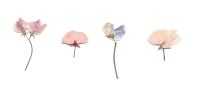



Users browsing this forum: Dumbmutt and 0 guests