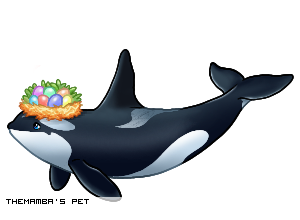Pet & Item Archive - report missing pets/errors etc here.
Re: Pet & Item Archive - report missing pets/errors etc here
-

TheMamba - Posts: 5097
- Joined: Sun Sep 30, 2018 7:08 pm
- My pets
- My items
- My wishlist
- My gallery
- My scenes
- My dressups
- Trade with me
Re: Pet & Item Archive - report missing pets/errors etc here
darexxis wrote:i posted this in the bug section on november and got the tip to post it here soo :3hello im not sure if this in a know bug or not or if its just me
im was trying to add the Black bunny ears from the 2017 bunny set and the item will not show or be able to put on my animal (yes i have the item XD )
i have tried to clear my browser and removed the cookies {yes they were yummie} and restarted the pc and still they show up like that
That item loads fine for me, I think your browser might have cached a broken version of it. Try visiting this link directly and press like shift+refresh or ctrl+refresh and see if it pops back in:
scenes/image/ADjk.EaQY8m8Qxbs5rpI9Om6dow.png
























-

Nick - Admin
- Posts: 6349
- Joined: Thu Jul 03, 2008 2:40 pm
- My pets
- My items
- My wishlist
- My gallery
- My scenes
- My dressups
- Trade with me
Re: Pet & Item Archive - report missing pets/errors etc here
Nick wrote:darexxis wrote:i posted this in the bug section on november and got the tip to post it here soo :3hello im not sure if this in a know bug or not or if its just me
im was trying to add the Black bunny ears from the 2017 bunny set and the item will not show or be able to put on my animal (yes i have the item XD )
i have tried to clear my browser and removed the cookies {yes they were yummie} and restarted the pc and still they show up like that
That item loads fine for me, I think your browser might have cached a broken version of it. Try visiting this link directly and press like shift+refresh or ctrl+refresh and see if it pops back in:
scenes/image/ADjk.EaQY8m8Qxbs5rpI9Om6dow.png
i have tried your tip and it works on explorders but not on chrome i think its chrome it self maybe
on chrome after putting the ears on with explorders i see this
- Attachments
-
- chrome bunny ear bug
- chrome.png (258.46 KiB) Viewed 278 times
-

darexxis - Posts: 5372
- Joined: Fri Jun 06, 2014 4:25 am
- My pets
- My items
- My wishlist
- My gallery
- My scenes
- My dressups
- Trade with me
Re: Pet & Item Archive - report missing pets/errors etc here
If you visit this link in Chrome does it display correctly?
scenes/image/ADjk.EaQY8m8Qxbs5rpI9Om6dow.png?1
If so it's definitely a caching problem. In Chrome go to More Tools > Clear Browsing Data, set the Time Range to "all time" but only tick "cached images and files" and untick everything else, then click Clear Data.
scenes/image/ADjk.EaQY8m8Qxbs5rpI9Om6dow.png?1
If so it's definitely a caching problem. In Chrome go to More Tools > Clear Browsing Data, set the Time Range to "all time" but only tick "cached images and files" and untick everything else, then click Clear Data.
























-

Nick - Admin
- Posts: 6349
- Joined: Thu Jul 03, 2008 2:40 pm
- My pets
- My items
- My wishlist
- My gallery
- My scenes
- My dressups
- Trade with me
Re: Pet & Item Archive - report missing pets/errors etc here
Nick wrote:If you visit this link in Chrome does it display correctly?
scenes/image/ADjk.EaQY8m8Qxbs5rpI9Om6dow.png?1
If so it's definitely a caching problem. In Chrome go to More Tools > Clear Browsing Data, set the Time Range to "all time" but only tick "cached images and files" and untick everything else, then click Clear Data.
sadly still not i even redone my extensies on chrome i cleared every thing again and its still missing-red box
i use explorder for chicken smoothie atm with the same extensies and have no problem and also no problem on my phone might be just chrome i had other img cache problems with other sides to every time they update or are abouth to update someting
-

darexxis - Posts: 5372
- Joined: Fri Jun 06, 2014 4:25 am
- My pets
- My items
- My wishlist
- My gallery
- My scenes
- My dressups
- Trade with me
Re: Pet & Item Archive - report missing pets/errors etc here
Nick wrote:If you visit this link in Chrome does it display correctly?
scenes/image/ADjk.EaQY8m8Qxbs5rpI9Om6dow.png?1
I can't see this image from opera either, but it showed up when I pasted it into a discord channel. When I tried dragging the working image from discord back to the browser, it showed for a split second before disappearing. The same happens if I tab between it and the working image from the archive.
-

Soratha - Posts: 10909
- Joined: Mon Nov 12, 2012 6:41 pm
- My pets
- My items
- My wishlist
- My gallery
- My scenes
- My dressups
- Trade with me
Re: Pet & Item Archive - report missing pets/errors etc here
Simmy wrote:When searching for items by species for rats, these presents show up
-

Simmy - Posts: 1303
- Joined: Wed Aug 31, 2016 6:53 pm
- My pets
- My items
- My wishlist
- My gallery
- My scenes
- My dressups
- Trade with me
Re: Pet & Item Archive - report missing pets/errors etc here
Simmy wrote:Simmy wrote:When searching for items by species for rats, these presents show up
- Fixed!
-

Simon - Admin
- Posts: 11795
- Joined: Sat Sep 07, 2013 3:39 pm
- My pets
- My items
- My wishlist
- My gallery
- My scenes
- My dressups
- Trade with me
Re: Pet & Item Archive - report missing pets/errors etc here
For the 2018 Items, there's a tab named "Store Pets" Despite being on the item side of the archive. No other years are like this. 

-

Lunah05 - Posts: 604
- Joined: Tue Jun 07, 2016 10:25 am
- My pets
- My items
- My wishlist
- My gallery
- My scenes
- My dressups
- Trade with me
Re: Pet & Item Archive - report missing pets/errors etc here
Lunah05 wrote:For the 2018 Items, there's a tab named "Store Pets" Despite being on the item side of the archive. No other years are like this.
- While I don't know if there is potentially a better label for this in the archive, it is likely that these items are listed this way because they were bonus items which were received for purchasing the dragon set available in the CS Store at that time ^^
The dragons can be seen here, and a trade from the store which includes the item set can be seen here!
If you're interested in further information, here is the discussion thread from February 2018, when this pet + item set was released~
-

Lennie - General Helper
- Posts: 10588
- Joined: Thu Sep 25, 2008 2:37 pm
- My pets
- My items
- My wishlist
- My gallery
- My scenes
- My dressups
- Trade with me
Who is online
Users browsing this forum: shushubidubi and 7 guests