Just a note that I have updated this post with some more common questions ~
Having trouble with your inbox? [Private Message Help]
32 posts
• Page 3 of 4 • 1, 2, 3, 4
Re: Having trouble with your inbox? [Private Message Help]

·Art by Rocka_Boo·
~
Sketch Shop•Characters•♥Loving Heart Pound♥•Tumblr•Secret Of the Wolves
~
Diggerydoo hop in my shoe, punk.
-
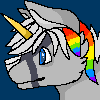
arte - Posts: 8489
- Joined: Wed Mar 17, 2010 10:14 am
- My pets
- My items
- My wishlist
- My gallery
- My scenes
- My dressups
- Trade with me
Re: Having trouble with your inbox? [Private Message Help]
Sorry, but how can I release the 'on hold' messages? It's says that the image won't work so I can't see how to do it. Thx!
-

whitewolfyy - Posts: 340
- Joined: Mon Sep 18, 2017 2:35 pm
- My pets
- My items
- My wishlist
- My gallery
- My scenes
- My dressups
- Trade with me
Re: Having trouble with your inbox? [Private Message Help]
Whitewolf2 wrote:Sorry, but how can I release the 'on hold' messages? It's says that the image won't work so I can't see how to do it. Thx!
Make sure you delete a few of your messages. Then, click on "release all on hold messages". (:
░░
░░
░░
░░
░░

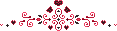
hii ! call me ara :3 i luv
all things cute n insane
all things cute n insane
└───── ♥ ♡ ♥ ─────┘



⧼ she/her • writer • adult • silly ⧽
────────────────────

-

arabella !! - Posts: 27736
- Joined: Thu Oct 31, 2013 1:17 pm
- My pets
- My items
- My wishlist
- My gallery
- My scenes
- My dressups
- Trade with me
smofir. wrote:Whitewolf2 wrote:Sorry, but how can I release the 'on hold' messages? It's says that the image won't work so I can't see how to do it. Thx!
Make sure you delete a few of your messages. Then, click on "release all on hold messages". (:
- You also need to make sure that you have enough space for all of your on-hold messages to come through at once. If it says you have 10 on-hold messages, then you would need to have room for at least 10. If you only have room for 5, you will not be able to release any of them.
- .
Jayden | he/him
-

Junhui; - Posts: 1918
- Joined: Sun Sep 18, 2016 7:17 am
- My pets
- My items
- My wishlist
- My gallery
- My scenes
- My dressups
- Trade with me
Re: Having trouble with your inbox? [Private Message Help]
Updated the photo, hopefully it's visible.

·Art by Rocka_Boo·
~
Sketch Shop•Characters•♥Loving Heart Pound♥•Tumblr•Secret Of the Wolves
~
Diggerydoo hop in my shoe, punk.
-
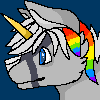
arte - Posts: 8489
- Joined: Wed Mar 17, 2010 10:14 am
- My pets
- My items
- My wishlist
- My gallery
- My scenes
- My dressups
- Trade with me
Re: Having trouble with your inbox? [Private Message Help]
Hello, it says people except friends are unable to contact me. I have my PMs open, but I'm not sure where to change the "allow only friends and staff" option. Please help?
-

iua - Posts: 1856
- Joined: Sat Jul 25, 2020 1:57 pm
- My pets
- My items
- My wishlist
- My gallery
- My scenes
- My dressups
- Trade with me
Re: Having trouble with your inbox? [Private Message Help]
iua wrote:Hello, it says people except friends are unable to contact me. I have my PMs open, but I'm not sure where to change the "allow only friends and staff" option. Please help?
- First, go to My account > Friends & blocked users, or just go directly here. Near the bottom of the page is a section titled "PM filtering". From there, select the circle next to the setting you want and hit submit.

-

popping star - Posts: 36917
- Joined: Sat Dec 19, 2015 11:14 am
- My pets
- My items
- My wishlist
- My gallery
- My scenes
- My dressups
- Trade with me
Re: Having trouble with your inbox? [Private Message Help]
popping star wrote:iua wrote:Hello, it says people except friends are unable to contact me. I have my PMs open, but I'm not sure where to change the "allow only friends and staff" option. Please help?First, go to My account > Friends & blocked users, or just go directly here. Near the bottom of the page is a section titled "PM filtering". From there, select the circle next to the setting you want and hit submit.
I see, thank you! :D
-

iua - Posts: 1856
- Joined: Sat Jul 25, 2020 1:57 pm
- My pets
- My items
- My wishlist
- My gallery
- My scenes
- My dressups
- Trade with me
Re: Having trouble with your inbox? [Private Message Help]
People keep telling me they sent me a private message but I don't see them?

╔══════ ∘◦ ☆ ◦∘ ══════╗
⤷ ˚₊✩ Joanna ༓·˚ ༘◝
˖࿐ She/Her˙✧
☽ 。⋆ Libra/October ꒷⋆˙⊹
╚══════ ∘◦ ☆ ◦∘ ══════╝
⤷ ˚₊✩ Joanna ༓·˚ ༘◝
˖࿐ She/Her˙✧
☽ 。⋆ Libra/October ꒷⋆˙⊹
╚══════ ∘◦ ☆ ◦∘ ══════╝
-

Jojo Bear - Posts: 8744
- Joined: Sat Mar 25, 2017 1:48 pm
- My pets
- My items
- My wishlist
- My gallery
- My scenes
- My dressups
- Trade with me
Re: Having trouble with your inbox? [Private Message Help]
Jojo Bear wrote:People keep telling me they sent me a private message but I don't see them?
- your inbox may be full! try deleting old or unneeded messages, then click "release all on-hold messages" in your inbox :)

❝ 𝘵𝘩𝘪𝘯𝘨𝘴 𝘤𝘩𝘢𝘯𝘨𝘦,
xxx𝘴𝘶𝘮𝘮𝘦𝘳 𝘦𝘯𝘥𝘴 ❞
xxx
• call me axel (they/she)
• adopt a newbie
• toyhouse
• listography
 - lights off
- lights off
xxx𝘴𝘶𝘮𝘮𝘦𝘳 𝘦𝘯𝘥𝘴 ❞
xxx
• call me axel (they/she)
• adopt a newbie
• toyhouse
• listography
 - lights off
- lights off-

axelandria - General Helper
- Posts: 23797
- Joined: Sat Oct 03, 2015 12:22 pm
- My pets
- My items
- My wishlist
- My gallery
- My scenes
- My dressups
- Trade with me
32 posts
• Page 3 of 4 • 1, 2, 3, 4
Who is online
Users browsing this forum: Bunni and 3 guests




