Need help with the site/forum/pets? Ask questions and get help from other members here.
 by DoctorDraca » Thu Aug 29, 2013 9:06 pm
by DoctorDraca » Thu Aug 29, 2013 9:06 pm
Shaynine wrote:Operating System: Windows 8
Internet Explorer is what I use to get here.
Okay, so the problem I have been getting continuously is that Java is not installed, when it clearly is, and the scripting is enabled. Can anyone help me?
I can't switch to Chrome or Firefox because of certain reasons.
Make sure all previous versions of Java have been uninstalled. Try to also verify your Java. If it comes out positive, then we'll know it's browser related. If it comes out negative, I suggest uninstalling and reinstalling Java.
I'll try to find some solutions so you won't have to switch browsers, but I can't guarantee anything. :c
I am extremely sorry for my longtime absence from CS. Due to health issues I had to set aside any online activities for a long time. I am currently doing better and slowly getting things back in order, piece by tiny piece. Thanks for your patience and sorry to those I let down.
-

DoctorDraca
-
- Posts: 13125
- Joined: Tue Jan 27, 2009 5:33 am
- My pets
- My items
- My wishlist
- My gallery
- My scenes
- My dressups
- Trade with me
 by Gala-Koi » Thu Aug 29, 2013 11:40 pm
by Gala-Koi » Thu Aug 29, 2013 11:40 pm
((Okay I'll get to your solution later! Thank you!))
.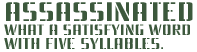
╭........................................╮...Hi, good morning/...afternoon/evening!...Simply call me Gala....I like writing, drawing, and ...Ranier cherries. And cats....ISTJ/ESTJ | Pisces | lesbian╰........................................╯╭........................................╮...My main ships right now are...mostly mxm or fxf. A plus....I'm also into Overwatch,...Warriors, Star Trek, and...other fandoms....PM me if you want to do...a 1x1 or to suggest an rp!╰........................................╯
-
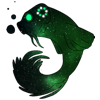
Gala-Koi
-
- Posts: 13313
- Joined: Sat Jun 08, 2013 4:55 am
- My pets
- My items
- My wishlist
- My gallery
- My scenes
- My dressups
- Trade with me
-
 by Panne » Sun Sep 01, 2013 8:50 am
by Panne » Sun Sep 01, 2013 8:50 am
I've been having this problem for a while now. I've reinstalled java multiple times (first deleting all older versions), restarted my computers, etc, to no avail.
However, this is a bit of a strange case. I went onto the adoptable oekaki forum and it opened a new drawing as it usually should. I doodled a little bit, and closed it for the night to finish later.
The next day I tried re-opening the canvas. The actual New oekaki canvas loaded and worked fine, but as soon as I pressed the saved drawing under it, it freezes. If I close out and try it again, nothing loads at all, not even the blank canvas. This pattern keeps showing up and I'm not sure how to fix it ovo
I use chrome on a windows 7, btw. Thanks for any help!
I am not very active at the moment due to busy season at work. I may take time to respond to trades/messages. ╭xxxxxxxxxxxxxxxx╮Hello! I'm Panne!
Feel free to call me
Pan! I like art and
video games! My
PMs are always open
for chatting or help!♡ ♡ ♡╰xxxavatar by mexxx╯ 
-

Panne
-
- Posts: 14663
- Joined: Fri Jan 01, 2010 6:26 pm
- My pets
- My items
- My wishlist
- My gallery
- My scenes
- My dressups
- Trade with me
 by umbralhorror » Thu Sep 05, 2013 5:15 am
by umbralhorror » Thu Sep 05, 2013 5:15 am
Well, Im not allowed to uninstall anything without my parents help. And they dont like me playing Chicken Smoothie, because they know nothing of it, but they allow me to play as long as I dont download anything. I might have to ask my brother to help, but me and him are having a row right now, so I dunno if I can do this until a long while later. And, due to school, I can't get on the computer much at all. Homework is killing me x_x. So I might have to hold this off until next summer, but I hope it works then! Thanks for your help!
✦ vector
✦ it/its
✦ dragon enjoyer
-

umbralhorror
-
- Posts: 4586
- Joined: Thu Aug 08, 2013 3:04 am
- My pets
- My items
- My wishlist
- My gallery
- My scenes
- My dressups
- Trade with me
 by Lilysplash » Thu Sep 05, 2013 7:17 am
by Lilysplash » Thu Sep 05, 2013 7:17 am
DoctorDraca wrote:Lilysplash wrote:Hi! How do you get a transparent background on an Oekaki drawing? Not on the picture, but when posted. ^^
Make sure you don't have a background (you'll see white and grey squares in the canvas) before you post your drawing. Then right click the drawing, select View Image, and copy the URL. Then change the format=auto to format=png in the link and post it between IMG tags. c:
- Code: Select all
[img]http://www.chickensmoothie.com/oekaki/image/image.php?id=1647591&size=large&format=png&rev=1378320892[/img]

Like that.
Panne, I'll try and list some things to try later on tonight. Sorry I couldn't get to your problem earlier, I wasn't home.
Wow, thanks! ^^
-

Lilysplash
-
- Posts: 1673
- Joined: Sat Sep 22, 2012 10:31 am
- My pets
- My items
- My wishlist
- My gallery
- My scenes
- My dressups
- Trade with me
 by DoctorDraca » Thu Sep 05, 2013 9:52 am
by DoctorDraca » Thu Sep 05, 2013 9:52 am
Panne wrote:I've been having this problem for a while now. I've reinstalled java multiple times (first deleting all older versions), restarted my computers, etc, to no avail.
However, this is a bit of a strange case. I went onto the adoptable oekaki forum and it opened a new drawing as it usually should. I doodled a little bit, and closed it for the night to finish later.
The next day I tried re-opening the canvas. The actual New oekaki canvas loaded and worked fine, but as soon as I pressed the saved drawing under it, it freezes. If I close out and try it again, nothing loads at all, not even the blank canvas. This pattern keeps showing up and I'm not sure how to fix it ovo
I use chrome on a windows 7, btw. Thanks for any help!
Can you try using another browser? Just to see if the problem persists. Because if it's just happening in Chrome, perhaps you might need to update your browser to the newest version to keep up with the newer Java update.
I am extremely sorry for my longtime absence from CS. Due to health issues I had to set aside any online activities for a long time. I am currently doing better and slowly getting things back in order, piece by tiny piece. Thanks for your patience and sorry to those I let down.
-

DoctorDraca
-
- Posts: 13125
- Joined: Tue Jan 27, 2009 5:33 am
- My pets
- My items
- My wishlist
- My gallery
- My scenes
- My dressups
- Trade with me
 by Panne » Thu Sep 05, 2013 10:56 am
by Panne » Thu Sep 05, 2013 10:56 am
It worked on Firefox, but it seems like the problem solved itself ouo;;
Thanks for the help though!
I am not very active at the moment due to busy season at work. I may take time to respond to trades/messages. ╭xxxxxxxxxxxxxxxx╮Hello! I'm Panne!
Feel free to call me
Pan! I like art and
video games! My
PMs are always open
for chatting or help!♡ ♡ ♡╰xxxavatar by mexxx╯ 
-

Panne
-
- Posts: 14663
- Joined: Fri Jan 01, 2010 6:26 pm
- My pets
- My items
- My wishlist
- My gallery
- My scenes
- My dressups
- Trade with me
Who is online
Users browsing this forum: No registered users and 4 guests



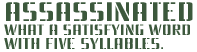





.png)




 (Thank you, SilverFang 14!)
(Thank you, SilverFang 14!) (Thank you, Kipasaurus and Dreamie Dashers!!!)
(Thank you, Kipasaurus and Dreamie Dashers!!!)  (Thank you, Rathian and Dreamie Seekers!)
(Thank you, Rathian and Dreamie Seekers!)