Digitally Distinct: Signature Tutorial Thread
Re: Digitally Distinct: Signature Tutorial Thread
mark *o*
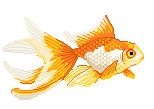
she/her
たくさんの日本語の勉強していても、まだ上手にならなかった…
しかし、私にメッセージを書かない? ʕ·ᴥ·ʔ
私はもっと学びたいから!ありがとう~!
watching: fruits basket | playing: OW2 | listening: j-rock
たくさんの日本語の勉強していても、まだ上手にならなかった…
しかし、私にメッセージを書かない? ʕ·ᴥ·ʔ
私はもっと学びたいから!ありがとう~!
watching: fruits basket | playing: OW2 | listening: j-rock
-

agile - Posts: 5667
- Joined: Thu Apr 03, 2014 8:35 pm
- My pets
- My items
- My wishlist
- My gallery
- My scenes
- My dressups
- Trade with me
Re: Digitally Distinct: Signature Tutorial Thread
how do i make the border edges round and smooth
[left][img]http://i.imgur.com/sXT8Mxr.png[/img][/left][left][center][img]http://txt-dynamic.static.1001fonts.net/txt/dHRmLjQ0LmU3MDgwOC5VMmx1LjAA/art-dystopia.regular.png[/img]
╭[color=transparent]xxxxxxxxxxx[/color]╮
[size=85]start from here[/size]
╰[color=transparent]xxxxxxxxxxx[/color]╯[/center][/left][left][img]http://i.imgur.com/tZC3i5D.gif[/img][img]http://i.imgur.com/xLUPrpE.png[/img][/left]
╭[color=transparent]xxxxxxxxxxx[/color]╮
[size=85]start from here[/size]
╰[color=transparent]xxxxxxxxxxx[/color]╯[/center][/left][left][img]http://i.imgur.com/tZC3i5D.gif[/img][img]http://i.imgur.com/xLUPrpE.png[/img][/left]
-

homelander - Posts: 7722
- Joined: Sat Sep 20, 2014 2:04 am
- My pets
- My items
- My wishlist
- My gallery
- My scenes
- My dressups
- Trade with me
Re: Digitally Distinct: Signature Tutorial Thread
Sin ☫ Giver wrote:how do i make the border edges round and smooth
- Upload the image to http://www.online-image-editor.com/
Click on the 'Round Corners' option on the top menu
Make the border width 0 and pick a radius for how much you want it rounded.
Hope this helped ^^
.


┌────────┐
│
│
│
└────────┘
│
│
│
│
│
I don't come on
much, so replies
might be late
(´~`ヾ)
Art linked to artist
much, so replies
might be late
(´~`ヾ)
Art linked to artist
│
│
└────────┘
.
┌─────────
│
│
│
│
│
└─────────
th cs trade...
adopt trade...
▀▀▀▀▀▀▀▀ ▀▀ ▀▀▀ ▀▀
☇ squish ☇ starlight
annie/snow she/her bi
doing everything except
what I'm supposed to do
pls help
adopt trade...
▀▀▀▀▀▀▀▀ ▀▀ ▀▀▀ ▀▀
☇ squish ☇ starlight
annie/snow she/her bi
doing everything except
what I'm supposed to do
pls help
│
│
│
│
└─────────

-

Candied Snow - Posts: 17076
- Joined: Sat May 30, 2009 7:46 pm
- My pets
- My items
- My wishlist
- My gallery
- My scenes
- My dressups
- Trade with me
Re: Digitally Distinct: Signature Tutorial Thread

can anyone tell me on how to make the white bits transparent
[left][img]http://i.imgur.com/sXT8Mxr.png[/img][/left][left][center][img]http://txt-dynamic.static.1001fonts.net/txt/dHRmLjQ0LmU3MDgwOC5VMmx1LjAA/art-dystopia.regular.png[/img]
╭[color=transparent]xxxxxxxxxxx[/color]╮
[size=85]start from here[/size]
╰[color=transparent]xxxxxxxxxxx[/color]╯[/center][/left][left][img]http://i.imgur.com/tZC3i5D.gif[/img][img]http://i.imgur.com/xLUPrpE.png[/img][/left]
╭[color=transparent]xxxxxxxxxxx[/color]╮
[size=85]start from here[/size]
╰[color=transparent]xxxxxxxxxxx[/color]╯[/center][/left][left][img]http://i.imgur.com/tZC3i5D.gif[/img][img]http://i.imgur.com/xLUPrpE.png[/img][/left]
-

homelander - Posts: 7722
- Joined: Sat Sep 20, 2014 2:04 am
- My pets
- My items
- My wishlist
- My gallery
- My scenes
- My dressups
- Trade with me
Re: Digitally Distinct: Signature Tutorial Thread
Hello humans;;
The added links are very helpful! Thank you so much, this page has helped me alot C:
The added links are very helpful! Thank you so much, this page has helped me alot C:
-

Enuri - Posts: 4826
- Joined: Tue Dec 24, 2013 3:02 am
- My pets
- My items
- My wishlist
- My gallery
- My scenes
- My dressups
- Trade with me
Re: Digitally Distinct: Signature Tutorial Thread
golden goddess wrote:▂▂▂▂▂▂▂▂▂▂▂▂▂▂ ❤ ▂▂▂▂▂▂▂
♡ ♡ ♡ ♡ ♡ ♡ ♡ ♡ ♡ ♡ ♡ ♡ ♡ ♡ ♡ ♡ ♡ ♡ ♡ ♡ ♡ ♡ ♡ ♡ ♡♡ ♡ ♡ ♡ ♡ ♡ ♡ ♡ ♡ ♡ ♡ ♡ ♡ ♡ ♡ ♡ ♡ ♡ ♡ ♡ ♡ ♡ ♡ ♡ ♡
i used the font website how do i make it transparent ?
-

underwater kitty. - Posts: 13201
- Joined: Sun Nov 10, 2013 9:32 am
- My pets
- My items
- My wishlist
- My gallery
- My scenes
- My dressups
- Trade with me
Re: Digitally Distinct: Signature Tutorial Thread
golden goddess wrote:golden goddess wrote:▂▂▂▂▂▂▂▂▂▂▂▂▂▂ ❤ ▂▂▂▂▂▂▂
♡ ♡ ♡ ♡ ♡ ♡ ♡ ♡ ♡ ♡ ♡ ♡ ♡ ♡ ♡ ♡ ♡ ♡ ♡ ♡ ♡ ♡ ♡ ♡ ♡♡ ♡ ♡ ♡ ♡ ♡ ♡ ♡ ♡ ♡ ♡ ♡ ♡ ♡ ♡ ♡ ♡ ♡ ♡ ♡ ♡ ♡ ♡ ♡ ♡
i used the font website how do i make it transparent ?
Which font website did you use? Because it's not there anymore.
-

Enuri - Posts: 4826
- Joined: Tue Dec 24, 2013 3:02 am
- My pets
- My items
- My wishlist
- My gallery
- My scenes
- My dressups
- Trade with me
Re: Digitally Distinct: Signature Tutorial Thread
That is why, i really love, pixlr, i am using pixlr from 1 year, as the picture turns out very great, nice signature. Love your tututorial. recenlty admac jews has lauch a new editor named as toolpic which is similar photoshop online editor http://www.toolpic.com
I love toolpic now better than pixlr, because it has some ready made function, and also we can create animation pics for signature also please check , as this is new i will love to see some tuttorial on toolpic also , that how to make signature on toolpic.
Looking forward
thanks
I love toolpic now better than pixlr, because it has some ready made function, and also we can create animation pics for signature also please check , as this is new i will love to see some tuttorial on toolpic also , that how to make signature on toolpic.
Looking forward
thanks
- smoothbaby
- Posts: 1
- Joined: Mon Jan 05, 2015 2:26 am
- My pets
- My items
- My wishlist
- My gallery
- My scenes
- My dressups
- Trade with me
Re: Digitally Distinct: Signature Tutorial Thread
Enuri wrote:Which font website did you use? Because it's not there anymore.
- The code says fontspace.com ^^
.


┌────────┐
│
│
│
└────────┘
│
│
│
│
│
I don't come on
much, so replies
might be late
(´~`ヾ)
Art linked to artist
much, so replies
might be late
(´~`ヾ)
Art linked to artist
│
│
└────────┘
.
┌─────────
│
│
│
│
│
└─────────
th cs trade...
adopt trade...
▀▀▀▀▀▀▀▀ ▀▀ ▀▀▀ ▀▀
☇ squish ☇ starlight
annie/snow she/her bi
doing everything except
what I'm supposed to do
pls help
adopt trade...
▀▀▀▀▀▀▀▀ ▀▀ ▀▀▀ ▀▀
☇ squish ☇ starlight
annie/snow she/her bi
doing everything except
what I'm supposed to do
pls help
│
│
│
│
└─────────

-

Candied Snow - Posts: 17076
- Joined: Sat May 30, 2009 7:46 pm
- My pets
- My items
- My wishlist
- My gallery
- My scenes
- My dressups
- Trade with me
Re: Digitally Distinct: Signature Tutorial Thread
Enuri wrote:golden goddess wrote:golden goddess wrote:▂▂▂▂▂▂▂▂▂▂▂▂▂▂ ❤ ▂▂▂▂▂▂▂
♡ ♡ ♡ ♡ ♡ ♡ ♡ ♡ ♡ ♡ ♡ ♡ ♡ ♡ ♡ ♡ ♡ ♡ ♡ ♡ ♡ ♡ ♡ ♡ ♡ ♡ ♡ ♡ ♡ ♡♡ ♡ ♡ ♡ ♡ ♡ ♡ ♡ ♡ ♡ ♡ ♡ ♡ ♡ ♡ ♡ ♡ ♡ ♡ ♡ ♡ ♡ ♡ ♡ ♡ ♡ ♡ ♡ ♡ ♡
i used the font website how do i make it transparent ?Which font website did you use? Because it's not there anymore.
fontspace .com
-

underwater kitty. - Posts: 13201
- Joined: Sun Nov 10, 2013 9:32 am
- My pets
- My items
- My wishlist
- My gallery
- My scenes
- My dressups
- Trade with me
Who is online
Users browsing this forum: betulacarelica and 2 guests













