Need help with the site/forum/pets? Ask questions and get help from other members here.
 by Mint Chip » Fri Feb 16, 2018 2:26 pm
by Mint Chip » Fri Feb 16, 2018 2:26 pm
Paper.dragonflies wrote:Hey, so, I use Chicken Paint for all my artwork, and I've encountered this problem not once, but twice just within the last two days.
I'll be drawing something and then all of a sudden the oekaki freezes and nothing I click registers, and my computer gives me a notification saying "chickensmoothie.com is not responding." until a set amount of time passes and the page automatically refreshes, losing everything.
It's really a shame, because I can't save my progress or zoom out or anything, I'm just stuck! I'm the type of person that typically forgets to save drawings until the very end so this has caused a lot of heartache, heh ;v; is there anything I can do to stop this from happening in the future? save from the obvious, saving constantly.
Are you using Microsoft Edge?
Because if so this is the exact issue I've been having as well with that particular browser. There's no way to stop Edge from refreshing once it freezes either; e.g. no turn off refresh feature, etc. What I've noticed is if you use Layer effects that it is more inclined to freeze. Also if you're using any other browser while running Edge it's more likely to freeze up as well. But the best I can tell you is Ctrl + S / save constantly and before you touch any layer effects -- save, just in case. It's what I've had to do. I've lost a lot of designs as well as drawings because of the freezing and auto refreshing. -sighs- I'm sorry I can't really give you any better advice aside from save more frequently. :c I hope this issue can be resolved somehow, sometime soon because it's very exhausting, frustrating and heartbreaking to lose drawings and designs so much because of the freezing.
.
. You can call me, Mint or Minty.
You can call me, Mint or Minty.
I usually type in green.╔═════════════════════╗
╚═════════════════════╝
My PMs are disabled.
.
.
.

🌈 ♡ Icestripe and Guildedfeather ♡ 🌈
Art created by
Sixbane
-

Mint Chip
-
- Posts: 10162
- Joined: Thu Apr 21, 2011 1:23 am
- My pets
- My items
- My wishlist
- My gallery
- My scenes
- My dressups
- Trade with me
-
 by Paper.dragonflies » Fri Feb 16, 2018 2:35 pm
by Paper.dragonflies » Fri Feb 16, 2018 2:35 pm
Mint Chip wrote:Paper.dragonflies wrote:-snip-
Are you using Microsoft Edge?
Because if so this is the exact issue I've been having as well with that particular browser. There's no way to stop Edge from refreshing once it freezes either; e.g. no turn off refresh feature, etc. What I've noticed is if you use Layer effects that it is more inclined to freeze. Also if you're using any other browser while running Edge it's more likely to freeze up as well. But the best I can tell you is Ctrl + S / save constantly and before you touch any layer effects -- save, just in case. It's what I've had to do. I've lost a lot of designs as well as drawings because of the freezing and auto refreshing. -sighs- I'm sorry I can't really give you any better advice aside from save more frequently. :c I hope this issue can be resolved somehow, sometime soon because it's very exhausting, frustrating and heartbreaking to lose drawings and designs so much because of the freezing.
I am indeed using Edge, and the layer effects thing makes a lot of sense. Thank you for the heads up there! I'm pretty sure both times I was using layer effects when it froze. I hope the issue is fixed soon as well! Perhaps I should switch to Chrome for the time being, I prefer it to Edge anyways so why I continue to use one of the buggiest browsers is beyond me, hah!
-

Paper.dragonflies
-
- Posts: 7502
- Joined: Mon Jul 29, 2013 1:20 am
- My pets
- My items
- My wishlist
- My gallery
- My scenes
- My dressups
- Trade with me
-
 by skipperringo » Tue Feb 27, 2018 9:10 am
by skipperringo » Tue Feb 27, 2018 9:10 am
Hey so, I'm trying to color in a picture and I get the normal loading screen when it says "starting ChickenPaint" but then I get this message: "failed to read your drawing layers". I have tried to paint on other drawings to see if this happened, but this has only occured on this specific one. Can anyone please help me?!
I also have another problem when trying to color in a different picture. After just trying to click on the picture (before actually viewing the page) I get a message saying "The requested topic does not exist". However this is not the first time this has happened. I have found that just browsing through the artwork I will occasionally come across one that I cannot access and gives me this message. This has been going on for the past couple of months now, but I haven't changed or updated anything that recently on my computer, so I have no idea what is causing this.
I have Windows 10 and I use Microsoft Edge.
-

skipperringo
-
- Posts: 869
- Joined: Tue Mar 15, 2016 11:29 am
- My pets
- My items
- My wishlist
- My gallery
- My scenes
- My dressups
- Trade with me
-
 by Xireh » Tue Feb 27, 2018 12:39 pm
by Xireh » Tue Feb 27, 2018 12:39 pm
ponylover354 wrote:Hey so, I'm trying to color in a picture and I get the normal loading screen when it says "starting ChickenPaint" but then I get this message: "failed to read your drawing layers". I have tried to paint on other drawings to see if this happened, but this has only occured on this specific one. Can anyone please help me?!
-snip
I believe this is the only solution to this problem:
imakilljoywannabe wrote:I'm having an issue. I use Chicken Paint, and I made a cover for my entries for an artist competition. When I pressed colour in, it didn't load. I was given a screen that said it failed to read the layers. I'm really worried, because an entry I spent a lot of time on was under there, and now I'm afraid I won't be able to. Does anyone know what happened? Is there a way to fix it? Thank you in advance for your help. c:
Bentley wrote:This message means it saved wrong. The only way Nick can fix this is by flattening the layers.
Send in a Help ticket, if I see it I'll bump it up to him. Best way to ensure he sees it. ^^;
-

Xireh
-
- Posts: 12222
- Joined: Mon Dec 19, 2011 9:32 pm
- My pets
- My items
- My wishlist
- My gallery
- My scenes
- My dressups
- Trade with me
 by skipperringo » Tue Feb 27, 2018 12:58 pm
by skipperringo » Tue Feb 27, 2018 12:58 pm
Kaizoku wrote:ponylover354 wrote:Hey so, I'm trying to color in a picture and I get the normal loading screen when it says "starting ChickenPaint" but then I get this message: "failed to read your drawing layers". I have tried to paint on other drawings to see if this happened, but this has only occured on this specific one. Can anyone please help me?!
-snip
I believe this is the only solution to this problem:
imakilljoywannabe wrote:I'm having an issue. I use Chicken Paint, and I made a cover for my entries for an artist competition. When I pressed colour in, it didn't load. I was given a screen that said it failed to read the layers. I'm really worried, because an entry I spent a lot of time on was under there, and now I'm afraid I won't be able to. Does anyone know what happened? Is there a way to fix it? Thank you in advance for your help. c:
Bentley wrote:This message means it saved wrong. The only way Nick can fix this is by flattening the layers.
Send in a Help ticket, if I see it I'll bump it up to him. Best way to ensure he sees it. ^^;
Thank you so much!
-

skipperringo
-
- Posts: 869
- Joined: Tue Mar 15, 2016 11:29 am
- My pets
- My items
- My wishlist
- My gallery
- My scenes
- My dressups
- Trade with me
-
 by PikaPerfect » Thu Mar 01, 2018 1:55 am
by PikaPerfect » Thu Mar 01, 2018 1:55 am
Paper.dragonflies wrote:Mint Chip wrote:Paper.dragonflies wrote:-snip-
Are you using Microsoft Edge?
Because if so this is the exact issue I've been having as well with that particular browser. There's no way to stop Edge from refreshing once it freezes either; e.g. no turn off refresh feature, etc. What I've noticed is if you use Layer effects that it is more inclined to freeze. Also if you're using any other browser while running Edge it's more likely to freeze up as well. But the best I can tell you is Ctrl + S / save constantly and before you touch any layer effects -- save, just in case. It's what I've had to do. I've lost a lot of designs as well as drawings because of the freezing and auto refreshing. -sighs- I'm sorry I can't really give you any better advice aside from save more frequently. :c I hope this issue can be resolved somehow, sometime soon because it's very exhausting, frustrating and heartbreaking to lose drawings and designs so much because of the freezing.
I am indeed using Edge, and the layer effects thing makes a lot of sense. Thank you for the heads up there! I'm pretty sure both times I was using layer effects when it froze. I hope the issue is fixed soon as well! Perhaps I should switch to Chrome for the time being, I prefer it to Edge anyways so why I continue to use one of the buggiest browsers is beyond me, hah!
i have the same problem on chrome but it gets worse ;-; (link to my original complaint:
http://www.chickensmoothie.com/Forum/viewtopic.php?f=6&t=3736092)
call me pika - he/him - gay - i like cats, pokemon, and genshin impact
sorry if i don't respond to your DM, random messages give me anxiety 😎✌
The summoning gif worked 

-

PikaPerfect
-
- Posts: 8581
- Joined: Mon Jul 27, 2015 1:56 pm
- My pets
- My items
- My wishlist
- My gallery
- My scenes
- My dressups
- Trade with me
 by 72027 » Sun Mar 04, 2018 5:40 am
by 72027 » Sun Mar 04, 2018 5:40 am
i tried changing the oekaki drawing tool here because my pressure isnt working and hasnt been for months. well i switched to chibipaint v2 and it said i had but whenever i use the oekaki im still stuck on chickenpaint. i even tried chibipaint v1 and still the same thing.
'
╔══ •❀°•°❀°•°❀• ══╗║
║
║
║
emmy | she/her
hi! i am a furry artist,
taxidermist, and zoology'''''''''
student. i am also a museum
collections manager!(´・ω・ `)
║
║
║
║╚═════════════╝ '''''''''''''''''''''''''''''''
-

72027
-
- Posts: 8818
- Joined: Wed Jan 08, 2014 8:40 am
- My pets
- My items
- My wishlist
- My gallery
- My scenes
- My dressups
- Trade with me
 by broker » Sat May 05, 2018 9:31 am
by broker » Sat May 05, 2018 9:31 am
rocky. wrote:i tried changing the oekaki drawing tool here because my pressure isnt working and hasnt been for months. well i switched to chibipaint v2 and it said i had but whenever i use the oekaki im still stuck on chickenpaint. i even tried chibipaint v1 and still the same thing.
I came on here to say the same thing D: for some reason it won't let me switch.
-

broker
-
- Posts: 13156
- Joined: Sun Feb 20, 2011 2:25 pm
- My pets
- My items
- My wishlist
- My gallery
- My scenes
- My dressups
- Trade with me
Who is online
Users browsing this forum: No registered users and 2 guests












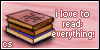



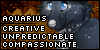
.png)






.png)
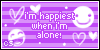



.png)
















