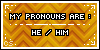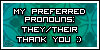Burrito Bunny wrote:Backwards wrote:I've been trying to post this drawing in my character storage thread, but whenever I try to copy the image url I get the topic url instead. And when I click 'open in a new tab' on the picture, it just opens the whole topic in a new tab!
Am I doing it wrong, or is this a glitch?
And yes, I was using the [img]x[/img] tags. It didn't work.Here, try this code.
- Code: Select all
[img]http://www.chickensmoothie.com/oekaki/image/image.php?id=2606510&size=large&format=auto&rev=1472750039[/img]
It worked, thank you! c:

 Here, try this code.
Here, try this code.