by taraconnor777 » Fri Jul 29, 2016 4:44 pm
by taraconnor777 » Fri Jul 29, 2016 4:44 pm
hi, I tried to do work on my saved painting, i can't get my settings for chibi paint to work. no one replied, so i have to ask the mod.my windows 7 will only take firefox or chrome; either none of those browsers works, or there's a reason chibi paint won't work? please tell me, what i'm doing wrong---[b]i can;t KEEP CHIBI PAINT, it only switches to chicken paint which keeps crashing with my firefox. also, chrome is no better.
i am sorry, i just not good at technical things. chibi paint has always been excellent. and with windows 7 i can't use chickenpaint. it just keeps crashing; would internet explorer probably work better here? can you please help me, moderator? thank you very much. I think this is a very nice place. sometimes changes in tech can be hard. A lot of windows users have been told, to stick on windows 7 as long as they can, because no. 8 is not good, at the very least, slow. very slow.---and the story goes that windows 10 will be,or is being, forced into the updates of windows 8.--if you have 8, no. ten is being forced into your system without your permission.
THANK YOU for any help. this is such a nice place i hate to have non--functioning software, so i have to leave. without finding out what is wrong. ----tara[/b]