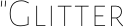Oekaki/Java problems & solutions
Re: Oekaki/Java problems & solutions
Well there's no pop-up... The screen is grey, the application just isn't there, like it hasn't loaded yet.
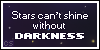




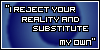

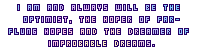
-

miyumura - Posts: 1253
- Joined: Fri Feb 19, 2010 10:02 pm
- My pets
- My items
- My wishlist
- My gallery
- My scenes
- My dressups
- Trade with me
Re: Oekaki/Java problems & solutions
Miyumura wrote:Well there's no pop-up... The screen is grey, the application just isn't there, like it hasn't loaded yet.
Off the front page:
“I'm trying to load the oekaki but it's giving me a grey screen?”
- It's possible that Java wasn't installed correctly on your computer or that you're using an older update. Uninstall all Java programs from your computer and download and install the latest version from their website. Then be sure to refresh your browser.
http://www.java.com/en/download/installed.jsp
You can also try the above link to verify your Java version. If it's updated, it'll give you instructions to fix it.
If it still won't work, then check your antivirus and firewall. They may be blocking Java. Turn either of them off for a test. As I cannot list every solution for every antivirus, I suggest you google how to make an exception for Java so your computer will remain protected and you'll be able to draw.
Only for Windows users
If you're still getting a grey screen after trying everything, then uninstall your current Java versions and download and install the offline installer located here:
http://java.com/en/download/manual.jsp
░░
░░
░░
░░
░░

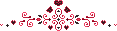
hii ! call me ara :3 i luv
all things cute n insane
all things cute n insane
└───── ♥ ♡ ♥ ─────┘



⧼ she/her • writer • adult • silly ⧽
────────────────────

-

arabella !! - Posts: 27690
- Joined: Thu Oct 31, 2013 1:17 pm
- My pets
- My items
- My wishlist
- My gallery
- My scenes
- My dressups
- Trade with me
Re: Oekaki/Java problems & solutions
LOCW_Bluestarwarrior wrote:Quick question I just finally downloaded pen pressure. Is there a way to make the brush go from THINNER to THICKER with pressure instead of LIGHTER to DARKER? Thanks!
-
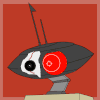
LOCW_Bluestarwarrior - Posts: 32453
- Joined: Fri Aug 06, 2010 7:11 am
- My pets
- My items
- My wishlist
- My gallery
- My scenes
- My dressups
- Trade with me
Re: Oekaki/Java problems & solutions
Here's a question: My screen is saying
and I have no idea what to do, it won't let me save my Oekaki drawings. Help please?Error: access denied ("java.net.SocketPermission" "75.101.141.188:80" "connect,resolve")






My name is Pipboy and this is
my show. He/him pronouns.
I'm open to roleplaying just
ask, and I am very much in
love with Nick Valentine.
WIP
On The One Road Kalon RP





-

Pipboy - Posts: 471
- Joined: Sun Feb 21, 2016 1:47 pm
- My pets
- My items
- My wishlist
- My gallery
- My scenes
- My dressups
- Trade with me
Re: Oekaki/Java problems & solutions
Pipboy wrote:Here's a question: My screen is sayingand I have no idea what to do, it won't let me save my Oekaki drawings. Help please?Error: access denied ("java.net.SocketPermission" "75.101.141.188:80" "connect,resolve")
Make sure you're using v2: http://www.chickensmoothie.com/oekaki/settings.php
░░
░░
░░
░░
░░

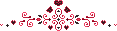
hii ! call me ara :3 i luv
all things cute n insane
all things cute n insane
└───── ♥ ♡ ♥ ─────┘



⧼ she/her • writer • adult • silly ⧽
────────────────────

-

arabella !! - Posts: 27690
- Joined: Thu Oct 31, 2013 1:17 pm
- My pets
- My items
- My wishlist
- My gallery
- My scenes
- My dressups
- Trade with me
Re: Oekaki/Java problems & solutions
smofir. wrote:Pipboy wrote:Here's a question: My screen is sayingand I have no idea what to do, it won't let me save my Oekaki drawings. Help please?Error: access denied ("java.net.SocketPermission" "75.101.141.188:80" "connect,resolve")
Make sure you're using v2: http://www.chickensmoothie.com/oekaki/settings.php
Ah-HA! That's EXACTLY what it was! Thank you, friend!






My name is Pipboy and this is
my show. He/him pronouns.
I'm open to roleplaying just
ask, and I am very much in
love with Nick Valentine.
WIP
On The One Road Kalon RP





-

Pipboy - Posts: 471
- Joined: Sun Feb 21, 2016 1:47 pm
- My pets
- My items
- My wishlist
- My gallery
- My scenes
- My dressups
- Trade with me
Re: Oekaki/Java problems & solutions
I open up oekaki and it works, up until a pop up comes up saying 'this is an experimental version of java etc etc. And that is prone to crashing. After the pop up is closed, the entire thing freezes up and wont work. It always happens a few seconds after opening oekaki.
-

PerfectWorld - Posts: 7301
- Joined: Fri Oct 23, 2009 9:11 am
- My pets
- My items
- My wishlist
- My gallery
- My scenes
- My dressups
- Trade with me
Re: Oekaki/Java problems & solutions
PerfectWorld wrote:I open up oekaki and it works, up until a pop up comes up saying 'this is an experimental version of java etc etc. And that is prone to crashing. After the pop up is closed, the entire thing freezes up and wont work. It always happens a few seconds after opening oekaki.
- Are you sure you do not mean J Tablet? A pop up comes up like that when you install J tablet. If you have a mac you should now load the new CS Version nick has added, that will stop the freezing. If this isn't what you mean feel free to explain more! c:
-

Simon - Admin
- Posts: 11812
- Joined: Sat Sep 07, 2013 3:39 pm
- My pets
- My items
- My wishlist
- My gallery
- My scenes
- My dressups
- Trade with me
Re: Oekaki/Java problems & solutions
Simon wrote:PerfectWorld wrote:I open up oekaki and it works, up until a pop up comes up saying 'this is an experimental version of java etc etc. And that is prone to crashing. After the pop up is closed, the entire thing freezes up and wont work. It always happens a few seconds after opening oekaki.Are you sure you do not mean J Tablet? A pop up comes up like that when you install J tablet. If you have a mac you should now load the new CS Version nick has added, that will stop the freezing. If this isn't what you mean feel free to explain more! c:
Ah thank you, that worked perfectly!
Its fixed now c:
-

PerfectWorld - Posts: 7301
- Joined: Fri Oct 23, 2009 9:11 am
- My pets
- My items
- My wishlist
- My gallery
- My scenes
- My dressups
- Trade with me
Re: Oekaki/Java problems & solutions
Whenever I press the pen down for more than a slight second, a circle appears where I was pressing and switches the color to white.
I don't know if this is supposed to happen or..? It doesn't do this on any other programs, and it does it on both my laptop and my computer. (I'm using firefox and a Huion tablet)
I don't know if this is supposed to happen or..? It doesn't do this on any other programs, and it does it on both my laptop and my computer. (I'm using firefox and a Huion tablet)








-

Infinitesimal - Posts: 799
- Joined: Sat Feb 27, 2016 8:41 pm
- My pets
- My items
- My wishlist
- My gallery
- My scenes
- My dressups
- Trade with me
Who is online
Users browsing this forum: Kunzite and 3 guests