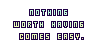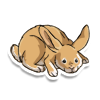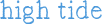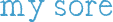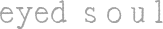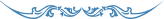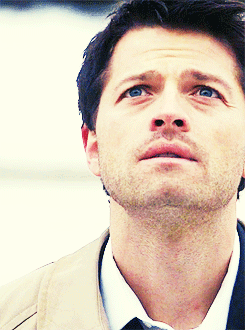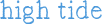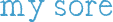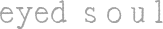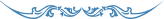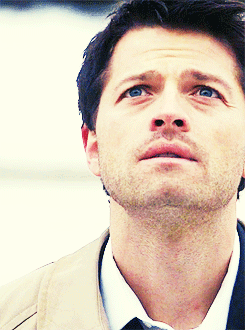Need help with the site/forum/pets? Ask questions and get help from other members here.
 by GREML0RD » Sun Jan 12, 2014 7:41 am
by GREML0RD » Sun Jan 12, 2014 7:41 am
After searching online and even using the search here but no luck on finding the solution to the problem I thought I would step up and ask.
My friend is having a problem with oekaki. When she opens up oekaki it opens up to the canvas but she can't draw anything on it. (Here's what she tried to draw on. It opens up fine to the picture but the whole thing freezes and won't allow her to draw.) At first I thought it would be something simple like re-downloading java or updating it but that didn't work. So I had her look and make sure that it was enabled to the internet, which it was but still no head-way with oekaki. I then had her clear her cache but this also did nothing to change the current problem. It really is quite a pickle as I have no clue what's wrong with the oekaki. She has tried restarting her computer but this didn't work either. And not only is she having problems with oekaki she's also having problems with join.me and photoshop. I suspect that it has to do with java but can't find the problem. Any help with be greatly appreciated. Thanks so much.
-Neroro
-

GREML0RD
-
- Posts: 5104
- Joined: Sat Mar 26, 2011 4:27 pm
- My pets
- My items
- My wishlist
- My gallery
- My scenes
- My dressups
- Trade with me
 by dilly. » Mon Jan 13, 2014 12:31 am
by dilly. » Mon Jan 13, 2014 12:31 am
Yeah..... I have no idea if this is a real problem or not.....
Anyways, I can't seem to save my drawings. It just keeps saying "Error, insufficient data written"
Is there anyway to resolve this without having to redraw the thing?

It was fine one save ago..... and then when I was going to save the finished product it....
Epically died on me.
-
dilly.
-
- Posts: 1642
- Joined: Sat Aug 24, 2013 9:26 pm
- My pets
- My items
- My wishlist
- My gallery
- My scenes
- My dressups
- Trade with me
 by Dragon Reine » Tue Jan 14, 2014 6:38 am
by Dragon Reine » Tue Jan 14, 2014 6:38 am
penguingirl2012 wrote:When I "Lock Alpha" for editables, I cant color anywhere. If I don't lock alpha, the lines get messed up. How do I make it so I can color the editable and keep the lines?
Did you select the layer called "Color"? c:
It sounds like you have the Lines layer selected.
┎━━━━━━━━━┒
┃
▆▆▆ † ▆▆┃
┖━━━━━━━━━┚
 LOST IN THE
LOST IN THE YOU CRASH
YOU CRASH━ ━
into my━
coastIM WAITING FORyour━ ━ ━━ ━ ━━
x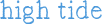 to wash away
to wash away┎
━━━━━━━━━┒
xxtext text textxxtext text textxxtext text textxxtext text text┖
━━━━━━━━━┚
━ ━
▒▒
▒▒
▒▒
▒▒
▒▒
▓▓
▓▓
▓▓
▒▒
▒▒
░░
░░
---
-

Dragon Reine
-
- Posts: 12671
- Joined: Sat Jul 02, 2011 4:45 pm
- My pets
- My items
- My wishlist
- My gallery
- My scenes
- My dressups
- Trade with me
 by Miz Spiffy » Wed Jan 15, 2014 6:17 am
by Miz Spiffy » Wed Jan 15, 2014 6:17 am
Dragon's Bane wrote:penguingirl2012 wrote:When I "Lock Alpha" for editables, I cant color anywhere. If I don't lock alpha, the lines get messed up. How do I make it so I can color the editable and keep the lines?
Did you select the layer called "Color"? c:
It sounds like you have the Lines layer selected.
Some don't have that layer.
-

Miz Spiffy
-
- Posts: 1711
- Joined: Fri Dec 20, 2013 10:33 am
- My pets
- My items
- My wishlist
- My gallery
- My scenes
- My dressups
- Trade with me
 by Dragon Reine » Wed Jan 15, 2014 6:24 am
by Dragon Reine » Wed Jan 15, 2014 6:24 am
Hmm..Alright. Make a new layer, and put it underneath the "Lines" layer. c: [Make sure that lock alpha is off when you make your own layers.]
┎━━━━━━━━━┒
┃
▆▆▆ † ▆▆┃
┖━━━━━━━━━┚
 LOST IN THE
LOST IN THE YOU CRASH
YOU CRASH━ ━
into my━
coastIM WAITING FORyour━ ━ ━━ ━ ━━
x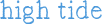 to wash away
to wash away┎
━━━━━━━━━┒
xxtext text textxxtext text textxxtext text textxxtext text text┖
━━━━━━━━━┚
━ ━
▒▒
▒▒
▒▒
▒▒
▒▒
▓▓
▓▓
▓▓
▒▒
▒▒
░░
░░
---
-

Dragon Reine
-
- Posts: 12671
- Joined: Sat Jul 02, 2011 4:45 pm
- My pets
- My items
- My wishlist
- My gallery
- My scenes
- My dressups
- Trade with me
Who is online
Users browsing this forum: Keir; and 5 guests