Oekaki/Java problems & solutions
Re: Oekaki/Java problems & solutions
No, no, it's for Macs- I mean your drawing tablet, the piece of hardware with the pen and flat surface that's usually plugged into the computer so you can draw with the traditional hand positions and motions, rather than with a mouse/touchpad. That thing. ^^;
JTablet enables pen pressure for (^) those kinds of tablets, nothing more, nothing less. If you don't have one, and are using a mouse or touchpad, it's not going to do anything.
JTablet enables pen pressure for (^) those kinds of tablets, nothing more, nothing less. If you don't have one, and are using a mouse or touchpad, it's not going to do anything.
-

Desmond - Oekaki Moderator
- Posts: 17719
- Joined: Tue Mar 24, 2009 1:59 pm
- My pets
- My items
- My wishlist
- My gallery
- My scenes
- My dressups
- Trade with me
-

infinitycs - Posts: 177
- Joined: Sat Dec 19, 2015 8:10 am
- My pets
- My items
- My wishlist
- My gallery
- My scenes
- My dressups
- Trade with me
Re:
Infinitycs wrote:•
•
Bentley wrote:
No, no, it's for Macs- I mean your drawing tablet, the piece of hardware with the pen and flat surface that's usually plugged into the computer so you can draw with the traditional hand positions and motions, rather than with a mouse/touchpad. That thing. ^^;
JTablet enables pen pressure for (^) those kinds of tablets, nothing more, nothing less. If you don't have one, and are using a mouse or touchpad, it's not going to do anything.
I seemingly don't own a "drawing tablet" as you say, and yes, I am currently using an Apple Wireless mouse. I understand now that I was confused, haha! Is there any way I can install/purchase one at all?
•
•
- It's not something you can install it's more of a physical tablet. I also have a Wacom Intuos. It's pretty good for beginners and not too expensive. I would recommend searching "Drawing Tablets" in Amazon or another site so you can compare prices and look at reviews. Just my two cents here. Glad you figured out what the issue was !! c:




-

Simon - Admin
- Posts: 11984
- Joined: Sat Sep 07, 2013 3:39 pm
- My pets
- My items
- My wishlist
- My gallery
- My scenes
- My dressups
- Trade with me
-

infinitycs - Posts: 177
- Joined: Sat Dec 19, 2015 8:10 am
- My pets
- My items
- My wishlist
- My gallery
- My scenes
- My dressups
- Trade with me
Re: Oekaki/Java problems & solutions
So, I'm trying to figure this out I just bought another tablet (Intuos Art), and I'm trying to get it to work in general. Just trying to figure out if it will even work with oekaki? If not I think I'm just going to return this tablet.
-

PollyPoos - Posts: 674
- Joined: Thu Dec 27, 2012 7:42 am
- My pets
- My items
- My wishlist
- My gallery
- My scenes
- My dressups
- Trade with me
Re: Oekaki/Java problems & solutions
PollyPoos wrote:So, I'm trying to figure this out I just bought another tablet (Intuos Art), and I'm trying to get it to work in general. Just trying to figure out if it will even work with oekaki? If not I think I'm just going to return this tablet.
What kind of issues are you having with it? If it's pen pressure, then I recommend downloading JPen, the JTablet plugin uses that program as a base.
If its in general not working, did you install the wacom program with the install disc or from their website?
- comically
- Posts: 4765
- Joined: Fri Sep 30, 2011 11:52 am
- My pets
- My items
- My wishlist
- My gallery
- My scenes
- My dressups
- Trade with me
Re: Oekaki/Java problems & solutions
windows 8
firefox
java 8 73
my java wont work anywhere. i have tried enabling it on everything and it all says its enabled and working fine but when i go to do something it says its not enabled. ive checked firefox and java and both are enabled. i don't have any old java's installed only 8 73 offline version. ive tried uninstalling and reinstalling multiple times with every type of java download and it always does the same thing.
firefox
java 8 73
my java wont work anywhere. i have tried enabling it on everything and it all says its enabled and working fine but when i go to do something it says its not enabled. ive checked firefox and java and both are enabled. i don't have any old java's installed only 8 73 offline version. ive tried uninstalling and reinstalling multiple times with every type of java download and it always does the same thing.
-
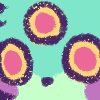
Neon sparks - Posts: 173111
- Joined: Fri Aug 13, 2010 10:33 am
- My pets
- My items
- My wishlist
- My gallery
- My scenes
- My dressups
- Trade with me
Re: Oekaki/Java problems & solutions
i'm not really sure where to go to for this, but whenever I tr to make a post, my screen automatically loads this: https://i.gyazo.com/2700a81544800f388c9 ... ce5fb3.png
and just as the image says, the cs website is filled and won't let me post anything that contains images/gifs etc. It's been doing this for two days now and im not really sure where to find help for this ??
and just as the image says, the cs website is filled and won't let me post anything that contains images/gifs etc. It's been doing this for two days now and im not really sure where to find help for this ??
-

robot. - Posts: 37
- Joined: Wed Mar 04, 2015 6:09 pm
- My pets
- My items
- My wishlist
- My gallery
- My scenes
- My dressups
- Trade with me
Re: Oekaki/Java problems & solutions
Cipher wrote:PollyPoos wrote:So, I'm trying to figure this out I just bought another tablet (Intuos Art), and I'm trying to get it to work in general. Just trying to figure out if it will even work with oekaki? If not I think I'm just going to return this tablet.
What kind of issues are you having with it? If it's pen pressure, then I recommend downloading JPen, the JTablet plugin uses that program as a base.
If its in general not working, did you install the wacom program with the install disc or from their website?
I installed the program with the disc.
-

PollyPoos - Posts: 674
- Joined: Thu Dec 27, 2012 7:42 am
- My pets
- My items
- My wishlist
- My gallery
- My scenes
- My dressups
- Trade with me
Re: Oekaki/Java problems & solutions
- ever since i updated java the oekaki has just crashed every time i've tried to use it- is anyone else experiencing this? i restarted my comp, reinstalled java several times- nothing is really seeming to work
gone. im sorry.
-

gay1 - Posts: 37
- Joined: Mon Feb 01, 2016 8:11 am
- My pets
- My items
- My wishlist
- My gallery
- My scenes
- My dressups
- Trade with me
Who is online
Users browsing this forum: No registered users and 6 guests



















