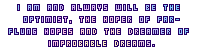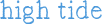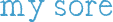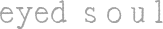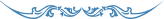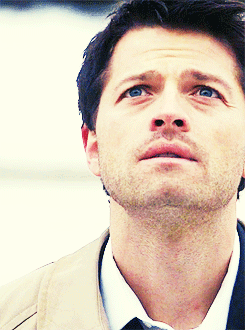Need help with the site/forum/pets? Ask questions and get help from other members here.
 by puffins » Tue Dec 31, 2013 7:10 am
by puffins » Tue Dec 31, 2013 7:10 am
Hey, I need help.
Soon I will be having a line art contest so I'll need oekaki somewhat. The thing is, it isn't working?
My java on my computer says it's up to date, but when I try to run oekaki it says "blocked by security settings with running with older versions of java." I can't update java or redownload it because it keeps saying I have the current version. Help?
I've also tried oekaki on the two browser my computer has.
This is what comes up when I click on the error. It's a message from java...
no longer use this website.
-

puffins
-
- Posts: 25208
- Joined: Tue Nov 29, 2011 8:02 am
- My pets
- My items
- My wishlist
- My gallery
- My scenes
- My dressups
- Trade with me
 by DoctorDraca » Thu Jan 02, 2014 7:24 am
by DoctorDraca » Thu Jan 02, 2014 7:24 am
Dragon's Bane wrote:Nope. It still says I need to install Java.
~☜♥☞~
That's certainly odd. Can you try uninstalling every version of Java using JavaRa? It's a thorough cleaning tool that removes every bit of Java left on your computer so you can have a fresh start. Then try the offline installer. Be sure to select the right version depending on your browser.puffins wrote:Hey, I need help.
Soon I will be having a line art contest so I'll need oekaki somewhat. The thing is, it isn't working?
My java on my computer says it's up to date, but when I try to run oekaki it says "blocked by security settings with running with older versions of java." I can't update java or redownload it because it keeps saying I have the current version. Help?
I've also tried oekaki on the two browser my computer has.
This is what comes up when I click on the error. It's a message from java...
Uninstall all older versions of Java and install the latest one from the website.
http://java.com/en/spiritwolf2468 wrote:Sometimes I can't draw on certain layers, but I can on others...?
Make sure that Lock Alpha is not checked on when you want to draw new things. Lock Alpha allows you to draw on pre-drawn surfaces, but blocks you from drawing outside of the lines. Make sure to have it checked off.Silently-there wrote:I would like to know if any things possible for my problem? I have an android tablet and java isn't supported. Is there any way at all to post tablet art here, or can I only use mouse? Thank you!
It's not possible to use the Oekaki with a tablet. When I mentioned tablets in the guide, I meant drawing tablets, not tablet PCs. Sorry if that caused confusion. If you want to post art you've made on your tablet, I suggest posting it in the Art Galleries sub-board. c:
-

DoctorDraca
- Official Artist
-
- Posts: 13102
- Joined: Tue Jan 27, 2009 5:33 am
- My pets
- My items
- My wishlist
- My gallery
- My scenes
- My dressups
- Trade with me
 by Dragon Reine » Thu Jan 02, 2014 8:40 am
by Dragon Reine » Thu Jan 02, 2014 8:40 am
DoctorDraca wrote:Dragon's Bane wrote:Nope. It still says I need to install Java.
~☜♥☞~
That's certainly odd. Can you try uninstalling every version of Java using JavaRa? It's a thorough cleaning tool that removes every bit of Java left on your computer so you can have a fresh start. Then try the offline installer. Be sure to select the right version depending on your browser.
It works!  Thank you so much!~☜♥☞~
Thank you so much!~☜♥☞~ ┎━━━━━━━━━┒
┃
▆▆▆ † ▆▆┃
┖━━━━━━━━━┚
 LOST IN THE
LOST IN THE YOU CRASH
YOU CRASH━ ━
into my━
coastIM WAITING FORyour━ ━ ━━ ━ ━━
x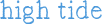 to wash away
to wash away┎
━━━━━━━━━┒
xxtext text textxxtext text textxxtext text textxxtext text text┖
━━━━━━━━━┚
━ ━
▒▒
▒▒
▒▒
▒▒
▒▒
▓▓
▓▓
▓▓
▒▒
▒▒
░░
░░
---
-

Dragon Reine
-
- Posts: 12671
- Joined: Sat Jul 02, 2011 4:45 pm
- My pets
- My items
- My wishlist
- My gallery
- My scenes
- My dressups
- Trade with me
 by Jelissa » Fri Jan 03, 2014 7:43 am
by Jelissa » Fri Jan 03, 2014 7:43 am
Jtablet is not working :c
When I test it (on the test applet) the first stroke has pen pressure but it always messes up after that (no errors diagnosed). It won't work on CS
(pen pressure works for other programs and tablet driver is up to date)
 Rotten Squishy <3
Rotten Squishy <3
My first dreamie achieved January 16, 2012.---
You can check out my Felid Adoptables here
-

Jelissa
-
- Posts: 2317
- Joined: Sat Nov 13, 2010 11:04 am
- My pets
- My items
- My wishlist
- My gallery
- My scenes
- My dressups
- Trade with me
 by DoctorDraca » Wed Jan 08, 2014 12:29 am
by DoctorDraca » Wed Jan 08, 2014 12:29 am
Jelissa wrote:Jtablet is not working :c
When I test it (on the test applet) the first stroke has pen pressure but it always messes up after that (no errors diagnosed). It won't work on CS
(pen pressure works for other programs and tablet driver is up to date)
I suggest removing all files regarding it and doing a clean install.SkyroWolf wrote:So previously before my Oekaki worked slow, but not perfect - So I re-installed Java. Now it wont work at all and it will lag out. What do I do? ;-;
Uninstall every Java version that's still on your computer and reinstall the latest version from the site.
-

DoctorDraca
- Official Artist
-
- Posts: 13102
- Joined: Tue Jan 27, 2009 5:33 am
- My pets
- My items
- My wishlist
- My gallery
- My scenes
- My dressups
- Trade with me
 by tyger. » Wed Jan 08, 2014 10:38 am
by tyger. » Wed Jan 08, 2014 10:38 am
I have the first iPad and every time I try to use the Oekaki, it tells me I haven't got Java. Then it tells me I can't install Java on the iPad.
Is there anything I can do? Thank you in advance for help, I'd love to get Oekaki back c;
marvel
agents of shield
kittens
dogs
howrse
jack
-

tyger.
-
- Posts: 2729
- Joined: Sat Feb 11, 2012 5:48 am
- My pets
- My items
- My wishlist
- My gallery
- My scenes
- My dressups
- Trade with me
 by DoctorDraca » Fri Jan 10, 2014 4:33 am
by DoctorDraca » Fri Jan 10, 2014 4:33 am
h e r o wrote:I have the first iPad and every time I try to use the Oekaki, it tells me I haven't got Java. Then it tells me I can't install Java on the iPad.
Is there anything I can do? Thank you in advance for help, I'd love to get Oekaki back c;
You cannot use the Oekaki application on mobile devices. Mobile devices (such as tablets and smart phones) do not support Java, which makes it impossible for the application to run. If you want to use the Oekaki, please use a computer.
-

DoctorDraca
- Official Artist
-
- Posts: 13102
- Joined: Tue Jan 27, 2009 5:33 am
- My pets
- My items
- My wishlist
- My gallery
- My scenes
- My dressups
- Trade with me
Who is online
Users browsing this forum: No registered users and 3 guests



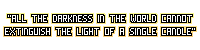


.jpg)