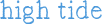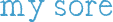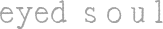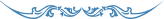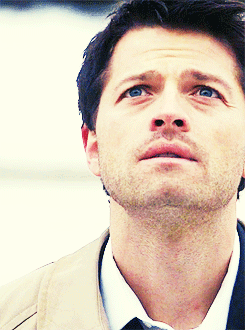Need help with the site/forum/pets? Ask questions and get help from other members here.
 by FateStoryteller » Fri Dec 20, 2013 9:07 am
by FateStoryteller » Fri Dec 20, 2013 9:07 am
Hello! I left Chickensmoothie temporarily a while back for a short time and when I had returned, there were new canvases. So I went to try them out and the moment I clicked which size of a canvas I wanted (I've tried large, standard and avatar sized) that particular page will freeze or will go to a gray screen.
I have followed all of the instructions on the front screen for both the gray screen and the lagging problem. I have uninstalled my old java and installed a new one, restarted my computer, cleared my browsing history/data, and turned my firewall off and on. Nothing seems to even make a difference(well, uninstalling java made the oekaki tell me to get java, but other than that its all been the same thing, gray screen or freezing page.)
Can you help me with this at all? I would really like to use the Oekaki again... Thanks so much for your help in advance!
-

FateStoryteller
-
- Posts: 6092
- Joined: Fri Oct 22, 2010 8:36 am
- My pets
- My items
- My wishlist
- My gallery
- My scenes
- My dressups
- Trade with me
-
 by DoctorDraca » Sat Dec 21, 2013 6:55 am
by DoctorDraca » Sat Dec 21, 2013 6:55 am
PixieStoryteller wrote:Hello! I left Chickensmoothie temporarily a while back for a short time and when I had returned, there were new canvases. So I went to try them out and the moment I clicked which size of a canvas I wanted (I've tried large, standard and avatar sized) that particular page will freeze or will go to a gray screen.
I have followed all of the instructions on the front screen for both the gray screen and the lagging problem. I have uninstalled my old java and installed a new one, restarted my computer, cleared my browsing history/data, and turned my firewall off and on. Nothing seems to even make a difference(well, uninstalling java made the oekaki tell me to get java, but other than that its all been the same thing, gray screen or freezing page.)
Can you help me with this at all? I would really like to use the Oekaki again... Thanks so much for your help in advance!
Did the oekaki work fine before you left?
Also, did you change browsers or anything in the meanwhile?
-

DoctorDraca
- Official Artist
-
- Posts: 13102
- Joined: Tue Jan 27, 2009 5:33 am
- My pets
- My items
- My wishlist
- My gallery
- My scenes
- My dressups
- Trade with me
 by FateStoryteller » Sat Dec 21, 2013 9:38 am
by FateStoryteller » Sat Dec 21, 2013 9:38 am
Yes, it was working fine before I'd left. I haven't stopped using the same computer and it has always been Windows 7. I have always used Google Chrome as well.
I have uninstalled Firefox and Internet Explorer because I find them annoying. Let me know if this is part of the problem and thank you so much for looking in to this.

-

FateStoryteller
-
- Posts: 6092
- Joined: Fri Oct 22, 2010 8:36 am
- My pets
- My items
- My wishlist
- My gallery
- My scenes
- My dressups
- Trade with me
-
 by Dragon Reine » Sat Dec 21, 2013 5:15 pm
by Dragon Reine » Sat Dec 21, 2013 5:15 pm
-Sigh- I'm having problems again.
It won't load at all. No matter what I do. I'm using the browser I've always used, Google Chrome.
I've tried it on Firefox, and it still doesn't work. On Firefox, it just shows a grey screen.
Java doesn't need to be updated, either. Any suggestions?
~☜♥☞~
┎━━━━━━━━━┒
┃
▆▆▆ † ▆▆┃
┖━━━━━━━━━┚
 LOST IN THE
LOST IN THE YOU CRASH
YOU CRASH━ ━
into my━
coastIM WAITING FORyour━ ━ ━━ ━ ━━
x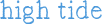 to wash away
to wash away┎
━━━━━━━━━┒
xxtext text textxxtext text textxxtext text textxxtext text text┖
━━━━━━━━━┚
━ ━
▒▒
▒▒
▒▒
▒▒
▒▒
▓▓
▓▓
▓▓
▒▒
▒▒
░░
░░
---
-

Dragon Reine
-
- Posts: 12671
- Joined: Sat Jul 02, 2011 4:45 pm
- My pets
- My items
- My wishlist
- My gallery
- My scenes
- My dressups
- Trade with me
 by Dragon Reine » Fri Dec 27, 2013 4:41 pm
by Dragon Reine » Fri Dec 27, 2013 4:41 pm
DoctorDraca wrote:It seems like a lot of people are having the same issues.
Can you try uninstalling again and try installing the Offline version? Located here:
http://java.com/en/download/manual.jsp
I did that, but it didn't work. After I did what you said, I clicked "New drawing"
But it said I needed to install Java on this computer. So I did that, and I was back to the same problem I had before.
I tried the process again, but it still won't work.
~☜♥☞~
┎━━━━━━━━━┒
┃
▆▆▆ † ▆▆┃
┖━━━━━━━━━┚
 LOST IN THE
LOST IN THE YOU CRASH
YOU CRASH━ ━
into my━
coastIM WAITING FORyour━ ━ ━━ ━ ━━
x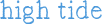 to wash away
to wash away┎
━━━━━━━━━┒
xxtext text textxxtext text textxxtext text textxxtext text text┖
━━━━━━━━━┚
━ ━
▒▒
▒▒
▒▒
▒▒
▒▒
▓▓
▓▓
▓▓
▒▒
▒▒
░░
░░
---
-

Dragon Reine
-
- Posts: 12671
- Joined: Sat Jul 02, 2011 4:45 pm
- My pets
- My items
- My wishlist
- My gallery
- My scenes
- My dressups
- Trade with me
 by FateStoryteller » Sat Dec 28, 2013 6:00 am
by FateStoryteller » Sat Dec 28, 2013 6:00 am
Dragon's Bane wrote:DoctorDraca wrote:It seems like a lot of people are having the same issues.
Can you try uninstalling again and try installing the Offline version? Located here:
http://java.com/en/download/manual.jsp
I did that, but it didn't work. After I did what you said, I clicked "New drawing"
But it said I needed to install Java on this computer. So I did that, and I was back to the same problem I had before.
I tried the process again, but it still won't work.
~☜♥☞~
I installed both the 64 bit offline java and then the normal java. I have both and they work together so that I can draw. Maybe try that instead of uninstalling one or the other...?
-

FateStoryteller
-
- Posts: 6092
- Joined: Fri Oct 22, 2010 8:36 am
- My pets
- My items
- My wishlist
- My gallery
- My scenes
- My dressups
- Trade with me
-
 by Dragon Reine » Sat Dec 28, 2013 6:08 am
by Dragon Reine » Sat Dec 28, 2013 6:08 am
PixieStoryteller wrote:
I installed both the 64 bit offline java and then the normal java. I have both and they work together so that I can draw. Maybe try that instead of uninstalling one or the other...?
Nope. It still says I need to install Java.
~☜♥☞~
┎━━━━━━━━━┒
┃
▆▆▆ † ▆▆┃
┖━━━━━━━━━┚
 LOST IN THE
LOST IN THE YOU CRASH
YOU CRASH━ ━
into my━
coastIM WAITING FORyour━ ━ ━━ ━ ━━
x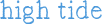 to wash away
to wash away┎
━━━━━━━━━┒
xxtext text textxxtext text textxxtext text textxxtext text text┖
━━━━━━━━━┚
━ ━
▒▒
▒▒
▒▒
▒▒
▒▒
▓▓
▓▓
▓▓
▒▒
▒▒
░░
░░
---
-

Dragon Reine
-
- Posts: 12671
- Joined: Sat Jul 02, 2011 4:45 pm
- My pets
- My items
- My wishlist
- My gallery
- My scenes
- My dressups
- Trade with me
Who is online
Users browsing this forum: Applebot [Spider], GoogleBotOther and 3 guests