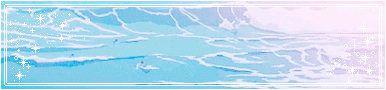Firstly, let's make sure you know what exactly is "Lock alpha". All lock alpha does is locking transparent pixels, meaning you can only colour on area already made (it won't let you go out of the area or erase it), and that you need to use transparent layers. If there's nothing on the layer, it won't let you touch anything, and if it's completely filled, it won't restrict you from going anywhere. So, make the colouring area on transparent layer, and then tick on "lock alpha".
All new layers you make will be transparent, but the first one is filled with white, so make a new layer and get rid of the first. Now you should see a checkpattern, which is used to show transparency in art programs.
Now, I recommend you make at least three layers - one for lines, one for coloring, and one for background. You can create as many as you want, of course. Make sure the lines-layer is on top of the coloring layer, that way you won't color over the lines, and that the background layer is at the bottom of all layers.
To name layers, double click on them. :] Makes it easier to remember what's where when there are multiple layers.
No idea if this tutorial I made is helpful, but I guess I'll throw it here just in case. u__u;;