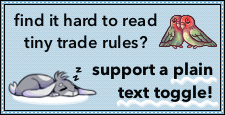Hello! How do I add those cool tags with GIFS and pictures?? I love seeing peoples beautiful art under their posts!!
Also how do you add them to your profile when trading with someone??
Thank you!!
Yak
Adding Tags/ Picture
2 posts
• Page 1 of 1
- Yakster
- Posts: 33
- Joined: Mon May 15, 2023 1:13 pm
- My pets
- My items
- My wishlist
- My gallery
- My scenes
- My dressups
- Trade with me
Re: Adding Tags/ Picture
Hello c:
If you're asking how you can personalize the part that shows up at the bottom of all of your posts, you go to "My Stuff" (at the top of the screen) and from that menu click "Account settings". On the account settings page you will click "profile", and then on the left side above your friends list, click on "edit signature".
(The "signature" is the name of the part that gets added to the bottom of all of your posts!)
If you're asking how to add images at all:
It looks like this c: you can get the image link of most images by right-clicking on it and then selecting 'copy image link'.
This thread might also be able to help if you have other questions about adding images + editing your signature!
If you're asking how you can personalize the part that shows up at the bottom of all of your posts, you go to "My Stuff" (at the top of the screen) and from that menu click "Account settings". On the account settings page you will click "profile", and then on the left side above your friends list, click on "edit signature".
(The "signature" is the name of the part that gets added to the bottom of all of your posts!)
If you're asking how to add images at all:
- Code: Select all
[img]IMAGE LINK GOES HERE[/img]
It looks like this c: you can get the image link of most images by right-clicking on it and then selecting 'copy image link'.
This thread might also be able to help if you have other questions about adding images + editing your signature!
-

Rabid_Jaguar - Posts: 3677
- Joined: Sun Jan 20, 2013 1:17 pm
- My pets
- My items
- My wishlist
- My gallery
- My scenes
- My dressups
- Trade with me
2 posts
• Page 1 of 1
Who is online
Users browsing this forum: No registered users and 2 guests