Help me!!
3 posts
• Page 1 of 1
Help me!!
Please help! i am trying to post pictures of the pets i'm looking for in the forums, but I can't figure out how without putting my whole wishlist down. It won't let me copy + paste, either.


hi I'm anarchy I like books, plants and tofu
semi hiatus
-
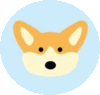
anarchy, inc. - Posts: 11655
- Joined: Wed Dec 24, 2008 6:19 am
- My pets
- My items
- My wishlist
- My gallery
- My scenes
- My dressups
- Trade with me
-
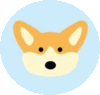
anarchy, inc. - Posts: 11655
- Joined: Wed Dec 24, 2008 6:19 am
- My pets
- My items
- My wishlist
- My gallery
- My scenes
- My dressups
- Trade with me
Re: Help me!!
Please don't bump unless your topic has fallen off the first page.
If you are using a PC, this will work, if a mac, I believe there is some sort of icon on the top bar, but I have no idea really.
If you want a picture of a pet, right click on the image. Then, click on 'properties'. On the left, there should be a title of 'Address (URL)'. copy whatever the url is. Then, do this vv
[img]URLOFIMAGEHERE[/img]
The picture will show as an image.
For example, if I wanted to post a picture of a coontail, I would copy this url:
And put the img tags around it:
so it looks like this:

I hope that helped you!
If you are using a PC, this will work, if a mac, I believe there is some sort of icon on the top bar, but I have no idea really.
If you want a picture of a pet, right click on the image. Then, click on 'properties'. On the left, there should be a title of 'Address (URL)'. copy whatever the url is. Then, do this vv
[img]URLOFIMAGEHERE[/img]
The picture will show as an image.
For example, if I wanted to post a picture of a coontail, I would copy this url:
- Code: Select all
http://static.chickensmoothie.com/archive/image.php?k=2D5DFCD5BDC6F9D019331E100DC47903&bg=99c57c
And put the img tags around it:
- Code: Select all
[img]http://static.chickensmoothie.com/archive/image.php?k=2D5DFCD5BDC6F9D019331E100DC47903&bg=99c57c[/img]
so it looks like this:
I hope that helped you!
-

klaoud - Posts: 3321
- Joined: Thu Sep 23, 2010 3:23 am
- My pets
- My items
- My wishlist
- My gallery
- My scenes
- My dressups
- Trade with me
3 posts
• Page 1 of 1
Who is online
Users browsing this forum: No registered users and 3 guests

