Hello. Where do you make your pictures transparent? Thanks c:
Transparency?
3 posts
• Page 1 of 1
Transparency?

lol im old now i dont know how this website works and my interests have changed but hey
-
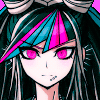
dearly beloved - Posts: 12186
- Joined: Wed Jul 21, 2010 11:36 pm
- My pets
- My items
- My wishlist
- My gallery
- My scenes
- My dressups
- Trade with me
Re: Transparency?
If for oekaki:
right click the oekaki, then click "image properties". copy the URL adress, and paste it wherever you want it to be. in the adress, it should say "auto&rev=a number" at the end. change auto to png (lowercase) and highlight it and press the Img button on the full editor
right click the oekaki, then click "image properties". copy the URL adress, and paste it wherever you want it to be. in the adress, it should say "auto&rev=a number" at the end. change auto to png (lowercase) and highlight it and press the Img button on the full editor
so this is how the code should look:
- Code: Select all
[img]URL address,png&rev=#[/img]
-

Panne - Posts: 14402
- Joined: Fri Jan 01, 2010 6:26 pm
- My pets
- My items
- My wishlist
- My gallery
- My scenes
- My dressups
- Trade with me
Re: Transparency?
That is how you make oekaki transparent. To make other pictures transparent here is a good description:
From here: viewtopic.php?f=6&t=461845&p=10474395&hilit=transparent+image
kittyfiend wrote:Quoting this from a previous thread:LupusArgentea wrote:Select the white part using the wand tool and then erase it. :3
orkittyfiend wrote:to make transperant images from paint with gimp,
you take your image (here's an example with a solid background)
http://i14.photobucket.com/albums/a345/ ... /step1.png
select all, copy, and paste into gimp, and use the eyedropper to get the color of the background (the htmal notation number/letters)
http://i14.photobucket.com/albums/a345/ ... rastep.png
then go to the top and select the color toolbar, and scroll down to color to alpha
http://i14.photobucket.com/albums/a345/ ... /step3.png
click the white bar to input the html notation of the color that was eyedropped, hit ok, and it should give you a preview of the transparency switch
http://i14.photobucket.com/albums/a345/ ... /step4.png
You then should end up with the checkboard pattern that shows the color has been made completely transparent
http://i14.photobucket.com/albums/a345/ ... /step5.png
You can then save the image as a png (this will get rid of any layers though, so try to save a copy of the original)
and you now have a transparent image
Hope this helps
From here: viewtopic.php?f=6&t=461845&p=10474395&hilit=transparent+image
-

| Aloy | - Posts: 14019
- Joined: Sun Mar 15, 2009 11:38 am
- My pets
- My items
- My wishlist
- My gallery
- My scenes
- My dressups
- Trade with me
3 posts
• Page 1 of 1
Who is online
Users browsing this forum: Scarlet Janefox and 0 guests






.png)

