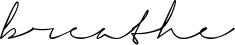@spLIT
it looks like this?
viewtopic.php?f=53&t=2903426&start=120
I tried to do it for a competition but it goes under
Digitally Distinct: Signature Tutorial Thread
Re: Digitally Distinct: Signature Tutorial Thread

-

Zeldonk - Posts: 3640
- Joined: Thu Jul 07, 2011 11:09 am
- My pets
- My items
- My wishlist
- My gallery
- My scenes
- My dressups
- Trade with me
Re: Digitally Distinct: Signature Tutorial Thread
- Code: Select all
[left][quote][color=#C24641][b][u]Name:[/u][/b] Myou Akumako
(My-you Ak-coo-mah-ko)
[b][u]Meaning:[/u][/b] Myou Akumako is a combination
of Japanese words and names. Myou means Dark
while Akumako and a combined name meaning
Demon Child. So Basically his name translates to
Dark Demon Child.
[b][u]Gender:[/u][/b] Male
[u][b]Birthday:[/b][/u] December 15
[u][b]Zodiac:[/b][/u] Sagittarius
[b][u]Age:[/u][/b] 8
[u][b]Favorite Song:[/b][/u] [url=https://www.youtube.com/watch?v=ja17peUplN4]Demons[/url]
[u][b]Short Human Appearance:[/b][/u] Myou has long black
hair with natural red highlights. He usually lets
his bangs drop over his eyes and puts the rest
of his hair in a braid.This braid will sometimes
slip over his shoulders and lay over his shoulder.
Myou has deep red eyes. Most may think these
are unnatural but Myou was born with them.
His face is covered in small dark freckles.
For being eight Myou is quite tall. He just
reaches five foot two. He usually wears jeans
and graphic tee while wearing black or red
tall converse sneakers.[/color][/quote][/left]
[right][img]http://i.imgur.com/DvIrVkK.png[/img][/right]
Does this work? I uploaded the cropped image to my Imgur, if you don't mind.
i swear the only reason i'm still on is because of one friend
everyone else has left
go hug her not me
everyone else has left
go hug her not me
-

cosmos.; - Posts: 3705
- Joined: Sun Oct 05, 2014 7:01 am
- My pets
- My items
- My wishlist
- My gallery
- My scenes
- My dressups
- Trade with me
black bear wrote:How do you lock a layer in pixlr?
There's a lot of tutorials on google, but they're all for the old version of pixlr, and are no use to me.
I believe there is no known way to lock a layer in pixlr, but if you want to know how to unlock one, pm me c:
-

j oanna - Posts: 12783
- Joined: Tue Mar 03, 2015 7:34 am
- My pets
- My items
- My wishlist
- My gallery
- My scenes
- My dressups
- Trade with me
Re: Digitally Distinct: Signature Tutorial Thread
@spLIT
Unfortanatly it is not working. I will just not put an image there. Thanks for your help though ^-^
Unfortanatly it is not working. I will just not put an image there. Thanks for your help though ^-^

-

Zeldonk - Posts: 3640
- Joined: Thu Jul 07, 2011 11:09 am
- My pets
- My items
- My wishlist
- My gallery
- My scenes
- My dressups
- Trade with me
Re: Digitally Distinct: Signature Tutorial Thread
Hello! Could I have some help with my coding! Thanks in advance!
I have this code:
Which looks like this




But, I need one picture to be on top of the other. I appreciate any help!
Got it!
I have this code:
- Code: Select all
[left][img]http://imagehost5.online-image-editor.com/oie_upload/images/29214318M0W7S/oie_canvas.png[/img][/left][left][img]http://imagehost4.online-image-editor.com/oie_upload/images/2922339870Rk7i5O4/292234k05eGJDr.gif[/img][/left][left][img]http://imagehost4.online-image-editor.com/oie_upload/images/2922639Yy1hiOX0/2922613KLGF2H4J.gif[/img][/left][img]http://imagehost5.online-image-editor.com/oie_upload/images/29214318M0W7S/oie_canvas.png[/img]
Which looks like this




But, I need one picture to be on top of the other. I appreciate any help!
Got it!
Last edited by Fox Mulder on Wed Dec 30, 2015 10:02 am, edited 1 time in total.
-

Fox Mulder - Posts: 952
- Joined: Wed Dec 31, 2014 2:45 pm
- My pets
- My items
- My wishlist
- My gallery
- My scenes
- My dressups
- Trade with me
Re: Digitally Distinct: Signature Tutorial Thread
- Code: Select all
[left][img]http://imagehost5.online-image-editor.com/oie_upload/images/29214318M0W7S/oie_canvas.png[/img][/left][left][img]http://imagehost4.online-image-editor.com/oie_upload/images/2922339870Rk7i5O4/292234k05eGJDr.gif[/img]
[img]http://imagehost4.online-image-editor.com/oie_upload/images/2922639Yy1hiOX0/2922613KLGF2H4J.gif[/img][/left][img]http://imagehost5.online-image-editor.com/oie_upload/images/29214318M0W7S/oie_canvas.png[/img]
@Peggy Carter is this what you're looking for?

-

dogfury - Posts: 1772
- Joined: Mon Sep 15, 2014 11:49 am
- My pets
- My items
- My wishlist
- My gallery
- My scenes
- My dressups
- Trade with me
Re: Digitally Distinct: Signature Tutorial Thread
sorry didn't see the post above..
Last edited by storm coming. on Wed Dec 30, 2015 9:53 am, edited 1 time in total.
-

storm coming. - Posts: 28789
- Joined: Tue Oct 14, 2014 12:10 pm
- My pets
- My items
- My wishlist
- My gallery
- My scenes
- My dressups
- Trade with me
Re: Digitally Distinct: Signature Tutorial Thread
aaesthetics wrote:
- Code: Select all
[left][img]http://imagehost5.online-image-editor.com/oie_upload/images/29214318M0W7S/oie_canvas.png[/img][/left][left][img]http://imagehost4.online-image-editor.com/oie_upload/images/2922339870Rk7i5O4/292234k05eGJDr.gif[/img]
[img]http://imagehost4.online-image-editor.com/oie_upload/images/2922639Yy1hiOX0/2922613KLGF2H4J.gif[/img][/left][img]http://imagehost5.online-image-editor.com/oie_upload/images/29214318M0W7S/oie_canvas.png[/img]
@Peggy Carter is this what you're looking for?
Yes! Thank you so much! ♥♥
-

Fox Mulder - Posts: 952
- Joined: Wed Dec 31, 2014 2:45 pm
- My pets
- My items
- My wishlist
- My gallery
- My scenes
- My dressups
- Trade with me
Re: Digitally Distinct: Signature Tutorial Thread
just so you know the images aren't showing up because you didn't put them onto something like postimage.org. ^^
-

storm coming. - Posts: 28789
- Joined: Tue Oct 14, 2014 12:10 pm
- My pets
- My items
- My wishlist
- My gallery
- My scenes
- My dressups
- Trade with me
Re: Digitally Distinct: Signature Tutorial Thread
Can someone help me with allining the pictures, one keeps going down
- Code: Select all
[left][img]http://i.imgur.com/eSitz6J.gif[/img][/left][color=transparent]xxx[/color][img]http://txt-dynamic.static.1001fonts.net/txt/dHRmLjM2Ljc3MTgxOC5VMnhsWlhBZ1YyRnNhMlZ5Y3csLC4w/mr-dafoe.regular.png[/img][list][size=85]This is a 1X1 rp between me
and summer so please dont
post unless you're us or a
mod.
The sound of claws scraping
against the ground sounds
through the quiet
atmosphere of the night.
Although its NY the streets
have quieted down for the
night, though cars still
roam the eerie night
streets. Most strays
don't dare wander
the streets at night due
to the fear of dog catchers
or humans, but you're one
of the select few who don't
care about dog catchers
or humans, for you have
no fears other than the
ones that come with some
sort of logic. They call
us sleep walkers, for we
walk when they sleep.[/size][/list][right][img]http://i.imgur.com/ToofSR4.gif[/img][/right]
-

♛Queen♛ - Posts: 26393
- Joined: Thu Apr 24, 2014 10:53 am
- My pets
- My items
- My wishlist
- My gallery
- My scenes
- My dressups
- Trade with me
Who is online
Users browsing this forum: No registered users and 3 guests