for Valtaleny~ by heterochromia
| Based on | Click to view |
| Artist | heterochromia [gallery] |
| Time spent | 31 minutes |
| Drawing sessions | 1 |
| 2 people like this | Log in to vote for this drawing |
4 posts
• Page 1 of 1
for Valtaleny~
Ugh I failed this test -.- Sorry, I just realized I didn't darken the tail! D: Also the hair is uh.... scary.... I can delete the hair though if you wan't.

full credit to ShinigamiRukia for the art
-

heterochromia - Posts: 2855
- Joined: Fri Jan 27, 2012 5:22 am
- My pets
- My items
- My wishlist
- My gallery
- My scenes
- My dressups
- Trade with me
Re: for Valtaleny~
No dont worry its great I will give you an 8.75/10 Not many actually have hair but if they do leave it to me its not my fursona its a random pic so i didnt even notice the tail  but it is important to add all the details in and i love what you did with the tail (And i love the eyes) Be careful whilst editing the tail as you may have to edit the wings to fit (if you need wings). Overall I love it and I did choose quite a complex design to be fair but I wanted to see what you could do
but it is important to add all the details in and i love what you did with the tail (And i love the eyes) Be careful whilst editing the tail as you may have to edit the wings to fit (if you need wings). Overall I love it and I did choose quite a complex design to be fair but I wanted to see what you could do  and you finished in 31 mins which is great
and you finished in 31 mins which is great 
You passed and are an official artist if you ever have any questions just ask
I hope this report was useful
You passed and are an official artist if you ever have any questions just ask
I hope this report was useful
-
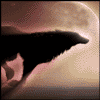
valtaleny - Posts: 750
- Joined: Mon Apr 11, 2011 3:56 am
- My pets
- My items
- My wishlist
- My gallery
- My scenes
- My dressups
- Trade with me
Re: for Valtaleny~
Wow thank you so much! I do have much to learn and the tail was just a little extra  I will be sure to help and do all I can, thanks!
I will be sure to help and do all I can, thanks!

full credit to ShinigamiRukia for the art
-

heterochromia - Posts: 2855
- Joined: Fri Jan 27, 2012 5:22 am
- My pets
- My items
- My wishlist
- My gallery
- My scenes
- My dressups
- Trade with me
Re: for Valtaleny~
Quick tip whenever doing shade create a new layer above the colour then select black as a colour colour in where you want the shade (in pitch black) then when done change the opacity of the layer to something around 30  have fun
have fun
-
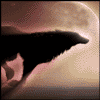
valtaleny - Posts: 750
- Joined: Mon Apr 11, 2011 3:56 am
- My pets
- My items
- My wishlist
- My gallery
- My scenes
- My dressups
- Trade with me
4 posts
• Page 1 of 1
Who is online
Users browsing this forum: Amazonbot [Bot] and 33 guests



