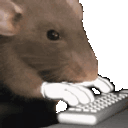I'm heavily eyeing the iPad pro, since procreate and portability is very appealing to me. However I'm not opposed to a tablet that hooks up to my laptop. I'm partial to tablets with a screen because I'm spoiled lol.
What tablets do yall use and would you recommend them? Any price under $2k, I plan to open up commissions again soon since I plan to turn to art for a side hustle again due to my career not bringing in enough money lately. Hopefully that's temporary
Side note for digital artists without a tablet: if you have an S pen or stylus, GET ANYDESK. IT'S FREE AND WILL MIRROR YOUR COMPUTER SCREEN TO YOUR PHONE. I used this method for my oekaki that I posted a while back, as well as Animal Jam Classic masterpieces. Yeah it's a tiny screen, but it works!!