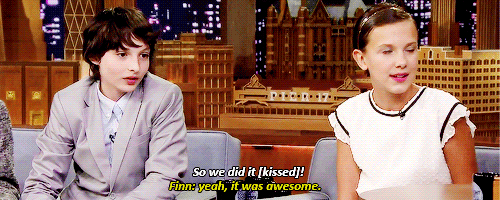@ skipwreck (sorry its a bit of an effort on my part to type your name upside down and backwards XD) I agree with you! That artwork is exciting! The anatomy and poses are really great! The vibrancy of the color is fitting too. The main thing I would change would be the placement and size of the blue ring; it's so small and towards the bottom of the picture that it gets lost. You'd also benefit from more dramatic shading since the sun is so intense and your characters are backlit.
@gwanu That's definitely the type of art that catches my eye - super nice!! The way you drew the wolf is so cool, and I love how it's framed by the trees. Since you requested critique I'll go ahead and let you know where you could improve. The anatomy of the wolf is good but not as accurate as it could be. The eyes and nose are a bit askew, and the body looks kind of lumpy in some places. The crow/bird in the back doesn't really blend in well with everything else and I think you could go into a little more detail there. (I'd still keep it somewhat discreet though, since it's part of the background and not part of your subject.) Some parts of the background, like the thin branches and grass patches, are very well done but other parts are underdeveloped, like the trunks of the trees that seem undetailed and a little out of shape and the foreground space, which could use some more detail and color. Pretty nice though!! <3 I like your style.
@ Fantelle Whoaaaa that is seriously nice. You have captured color and form so well in this, I applaud you! The skin and eyes are just -ahh - breathtaking. But I'm losing some of that shine and texture in the hair. The ears also lack some intricacies that are necessary to match the complexity of the rest of him. But seriously though - that face!! those eyes!! the lips!! AHHH!! Where did you learn that technique? Those elements are so masterfully painted!!! If you can't tell, I'm really excited about your style. XD
---------

Please critique my style and help me improve! Click for the Oekaki page.



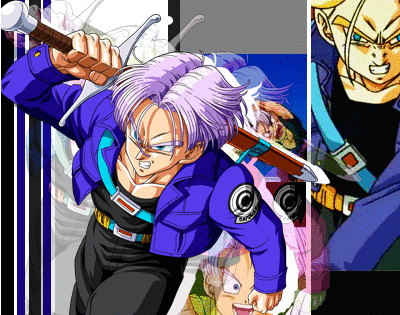
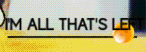








.png)









.jpg)


.png)