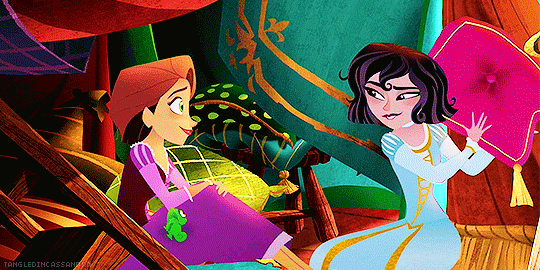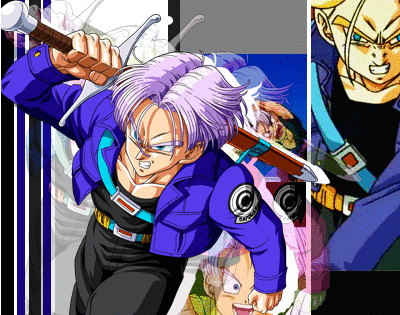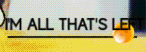@gwanu
That looks amazing man!!
Don't sell yourself short, you did a lot of lovely texturing
and managed to successfully use a dark palette without anything looking dull.
All I'd say is remember to look at reference pictures and maybe some tutorials, there's tons of great info there.
@ Soteria
Adorable!
I love that even though the pose is a dynamic one,
you still managed to express a gentle demeanor~
@orion.
AYE that's really cool :'0
If anything I say you could darken some of the background a bit.
Make the creature's shape and glows POP even more <3
@yami.
Ciriun said it well :b
But I want to compliment the drawing's composition;
I really like the way you've placed the character.
All the anatomical proportions seem spot-on, and the emotion's well expressed c:
Maybe add some other colours in the sky/bg?
I know in a lot of space-y pictures the colours can morph into all sorta of dark purples and blues!
Just a small idea though I'm not sure if it'd muddy stuff up or not.
----------AHK now for my pic

I almost didn't post the darn thing on DA cause I was so bugged about this.
That darn back-paw that's facing the viewer! (our right, her left)
I couldn't figure out a decent shape/angle for it that didn't look horribly deformed.
That's the best I could get it without full-on starting over on the leg.
Any red-lines or redraws would be very helpful.
That looks amazing man!!
Don't sell yourself short, you did a lot of lovely texturing
and managed to successfully use a dark palette without anything looking dull.
All I'd say is remember to look at reference pictures and maybe some tutorials, there's tons of great info there.
@ Soteria
Adorable!
I love that even though the pose is a dynamic one,
you still managed to express a gentle demeanor~
@orion.
AYE that's really cool :'0
If anything I say you could darken some of the background a bit.
Make the creature's shape and glows POP even more <3
@yami.
Ciriun said it well :b
But I want to compliment the drawing's composition;
I really like the way you've placed the character.
All the anatomical proportions seem spot-on, and the emotion's well expressed c:
Maybe add some other colours in the sky/bg?
I know in a lot of space-y pictures the colours can morph into all sorta of dark purples and blues!
Just a small idea though I'm not sure if it'd muddy stuff up or not.
----------AHK now for my pic

I almost didn't post the darn thing on DA cause I was so bugged about this.
That darn back-paw that's facing the viewer! (our right, her left)
I couldn't figure out a decent shape/angle for it that didn't look horribly deformed.
That's the best I could get it without full-on starting over on the leg.
Any red-lines or redraws would be very helpful.