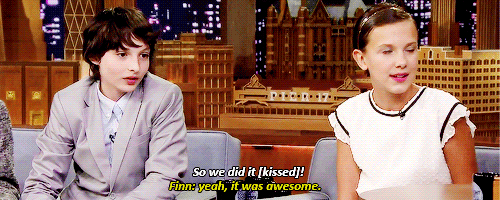Join or create fan clubs about your favorite things!
 by gwanu » Fri Nov 28, 2014 6:28 am
by gwanu » Fri Nov 28, 2014 6:28 am
TranquilKitty wrote:morrowind wrote:TranquilKitty wrote:I usually make the sky darker closer to the top of my images. Study some images of the sky and try to figure out what you would like to do for yourself. Here's a tutorial that might help you out.
TutorialLove your ground cover by the way. Very nice.
i managed to figure out the sky, but my pond still looks terrible
gh yogurt
thank you so much c:
Ponds can be a variety of colors depending on the algae and minerals in them. It may be a good idea to determine where your scene takes place as location can have everything to do with color. Ponds can be very reflective and mirror the trees or sky in your drawing. Here's an image search for ponds:
Google search@patrick stump: I haven't had any experience with either. I used a Wacom Intuos 5 while taking courses at the community learning center and at home, I have a six year old Genius MousePen that I kind of want to replace and try for something more professional. It's still a nice tablet, but I would like more buttons and a more comfortable style of stylus.
alright thank you so much. i have decided to start over sky and pond wise. i tried doing something which looked quite nice but i wasn't too happy with the way it reflected and how consistent it was. so, i'll start over. i've been also working on a tail wag + head ducking animation. whilst working on one thing i usually get inspiration for the other, so i work on two projects at once.
i've also been thinking about getting a new drawing tablet. i've had the same one for two years and surprisingly it never broke down nor did i ever have any performance issues. it's a wacom ctl-470 bamboo pen tablet. i just feel as if i need a better one to be able to work in the right direction. a cintiq is still quite expensive for me and i don't have that kind of money so i've ben thinking about going for a tablet that costs less. tho i could also try to save up money and buy the cintiq. does it break down easily? i usually get my tablets from other countries since mine doesn't sell them.
-

gwanu
-
- Posts: 3335
- Joined: Thu Nov 07, 2013 8:48 am
- My pets
- My items
- My wishlist
- My gallery
- My scenes
- My dressups
- Trade with me
-
 by honeydont » Fri Dec 05, 2014 7:04 pm
by honeydont » Fri Dec 05, 2014 7:04 pm
Nix Jazz Tempesedo wrote:Hey guys!
Just dropping in to show you an awesome new resource I found for anyone with winged humanoids. Squidlifecrisis on DA has amassed a large selection of references for an anatomically correct winged humanoid and I've found them so immensely helpful, especially with things like wing size relative to body size and with the way winged humanoids would work around the problems that would come with wings. Just thought I'd share this as it's helped me out so so much.
that's fantastic, thank you! i've been looking for something like this...
-

honeydont
-
- Posts: 6244
- Joined: Thu Nov 20, 2008 3:03 pm
- My pets
- My items
- My wishlist
- My gallery
- My scenes
- My dressups
- Trade with me
 by NizoLuv » Tue Dec 09, 2014 4:15 am
by NizoLuv » Tue Dec 09, 2014 4:15 am
*stumbles in*
Wowow where has this thread been all my life.
I was a question/request?
I just downloaded/moved sai onto a new laptop but it didnt come with all the brushes (only pencil, binary, air brush, brush, eraser, delete and desecrate.)
I was wondering if anyone had the settings for the others? ;o; like blur and marker and so on?
Also, do yall have any good coloring/line/sketch brushes yall are willing to share? ;u;
-

NizoLuv
-
- Posts: 5734
- Joined: Mon Oct 04, 2010 1:59 pm
- My pets
- My items
- My wishlist
- My gallery
- My scenes
- My dressups
- Trade with me
 by .MoonShy. » Thu Dec 11, 2014 1:06 pm
by .MoonShy. » Thu Dec 11, 2014 1:06 pm
I'm not really good at art so this okay from what I've seen so if you have any tips for me you can tell,

(Yes I stink at arms and legs and everything please just help with some advice)
『"Ƙʋмαcнιcι ωнɛи ωιℓℓ ƨσмɛвσ∂ʏ иσтιcɛ мɛ?""Ɯнσ αяɛ ʏσʋ?"" Ɩ'м Ɔαиα∂α! "~Ɔαиα∂α αи∂ Ƙʋмαʝιяσ Ħɛтαℓια』☯☯☯☯☯☯☯☯☯☯☯☯『Ħɛℓℓσ Ɩ'м *ѦσσиƧнʏ! As you see I love Hetalia! I love anime and manga. I also Iike
roleplaying,read,drawing, and write.My birthday is in month! Can't wait!DA account My RP Another RP』 † † † † † † † † † † † † † 『"Ƴσʋ'яɛ ρяσcяαƨтιиαтιиɢ ʝʋƨт ƨнʋт ʋρ αи∂ ƨαʏ мʏ иαмɛ!" "Ғιиɛ!...βιɢ ƨιƨтɛя!"~Иσяωαʏ αи∂ Ɩcɛℓαи∂ Ħɛтαℓια』☽☾☽☾☽☾☽☾☽☾☽☾☽☾DA account My RP Another RP
-

.MoonShy.
-
- Posts: 1562
- Joined: Wed Oct 30, 2013 11:22 am
- My pets
- My items
- My wishlist
- My gallery
- My scenes
- My dressups
- Trade with me
-
 by Susiron » Thu Dec 11, 2014 2:31 pm
by Susiron » Thu Dec 11, 2014 2:31 pm
NizoLuv wrote:*stumbles in*
Wowow where has this thread been all my life.
I was a question/request?
I just downloaded/moved sai onto a new laptop but it didnt come with all the brushes (only pencil, binary, air brush, brush, eraser, delete and desecrate.)
I was wondering if anyone had the settings for the others? ;o; like blur and marker and so on?
Also, do yall have any good coloring/line/sketch brushes yall are willing to share? ;u;
Here are my brush settings, if that helps to add to your collection--
http://norisus.tumblr.com/post/87522297 ... list-of-my
-

Susiron
- Official Artist
-
- Posts: 6569
- Joined: Fri Apr 15, 2011 11:42 am
- My pets
- My items
- My wishlist
- My gallery
- My scenes
- My dressups
- Trade with me
 by Neon-chan » Tue Dec 16, 2014 9:54 am
by Neon-chan » Tue Dec 16, 2014 9:54 am
So cool! it so pretty :3 The only thing is that even though its has an outline, the creature still looks like a big blur of brown since most things are the same color. Try adding some more contrast like shading and stuff.
Im kinda new to this stuff, so im asking, how do you use gimp? I've installed it but I dont really know how to use it...
-

Neon-chan
-
- Posts: 2939
- Joined: Mon Sep 01, 2014 3:50 am
- My pets
- My items
- My wishlist
- My gallery
- My scenes
- My dressups
- Trade with me
Who is online
Users browsing this forum: No registered users and 15 guests