@Summer: Thanks!
@funsized: Welcome!!! and thanks for the tips they are really helpful!
The Artist Army
Re: The Artist Army
My Loves
Hello, my name is Mr.Milo but you can
call me Milo!^^
Signature art by me!
Join.Me: Offline
DeviantArt: Aasmus
-

Mr.Milo - Posts: 2319
- Joined: Thu Oct 15, 2009 1:05 pm
- My pets
- My items
- My wishlist
- My gallery
- My scenes
- My dressups
- Trade with me
Re: The Artist Army
funsized wrote:hi^^
someone showed me this army, so i'd like to join ^^
i have some tips if they will help or make a difference C:
this is for digital art on oekaki
to get a good sketch:
my way:
draw it on paper first, just the full idea of lines, no color or shade. Tape or hold your drawing to the coputer screen, where the page is on the oekaki drawing system. use the pencil or pen tool on size 2 with color red, and trace. it is harder the first time, but gets better later as you get used to it. it is much easier to see if the paper drawing is on freezer paper, wax paper, or cookie sheet paper.
for lines:
when you are done with lines after your sketch and stuff, use a size one pencil or pen. You can duplicate the layers, then blur the top lines, and lower the opacity to its not so blurry. if its not dark enough to you, or not thick enough, you can do the same again as many times as you'd like. sometimes duplicating the one layer, then moving one of the duplicates makes it thick too, and can be more reliable.
for color:
when you color in make a layer under the lines (of course XD) and title it color. i usually use a light red color so i dont go out of the lines. once you are sure it has been colored in all the way, duplicate the lines layer and merge one of those layers into color, then click lock alpha and color it all the color you used to color it in (so many colors!)
keep lock alpha and color in how you wanted it designed C:
shading:
my way:
duplicate the color layer, click lockalpha on, and name that layer shade. color it in a very, very dark blue or violet color. since, in real life shade is blue, not black. lower the shade layer opacity to about 50% (what i do) or however you want C:
click lockalpha off and use the soft erasure tool. make the tool's opacity to where you are most comfortable (im usually at 11%)use the erasure took to place out where the light hits, to take away the dark shading. this really comes in handy with clothing and sometimes hair.
light:
my way:
use the soft spray tool on the color white, to what ever opacity you are most comfortable (i use 5%) and mark the lighter places where the shade was erased, dont go overboard though
i may do a pic to go along with this if it would help C:
I'd like to join ^_^
Haha! :D
That's a really helpful tutorial, and I'd love to see the pic! C:
The whole 'draw it on paper first' thing really helps me C:
(I do shading the same way as you? xD)
-

buni - Posts: 2161
- Joined: Mon Nov 01, 2010 7:40 pm
- My pets
- My items
- My wishlist
- My gallery
- My scenes
- My dressups
- Trade with me
Re: The Artist Army
of course! thats what the tutorial is for, so you can learn and adjust C= im working on the pic right now C:
-

calippygian - Posts: 8310
- Joined: Mon Jan 18, 2010 9:03 am
- My pets
- My items
- My wishlist
- My gallery
- My scenes
- My dressups
- Trade with me
Re: The Artist Army
funsized wrote:of course! thats what the tutorial is for, so you can learn and adjust C= im working on the pic right now C:

- Hai! Im Yuki!
ask me any questions about art or my personal life c:
Please check out my art, i'm open for any Critic on any pieces c:
PM me about commissions c:
-

Yuki. - Posts: 8201
- Joined: Sun Dec 13, 2009 8:47 am
- My pets
- My items
- My wishlist
- My gallery
- My scenes
- My dressups
- Trade with me
Re: The Artist Army
funsized wrote:of course! thats what the tutorial is for, so you can learn and adjust C= im working on the pic right now C:
Oh, yay! :D
I can't wait to try it out tonight C:
This thread is a huge help :3 Hugs all round!
-

buni - Posts: 2161
- Joined: Mon Nov 01, 2010 7:40 pm
- My pets
- My items
- My wishlist
- My gallery
- My scenes
- My dressups
- Trade with me
-

calippygian - Posts: 8310
- Joined: Mon Jan 18, 2010 9:03 am
- My pets
- My items
- My wishlist
- My gallery
- My scenes
- My dressups
- Trade with me
Re: The Artist Army
@Zeph, That is lovely <3 Your style is adorable!
@Milo, I love the stance he's in, it fits really well. And the shading looks great also C:
@Snow, I think you used the wrong picture for your preview image, unless it was intentional ? ^^ My main suggestion would be for her neck to be a little thicker.
@funsized, It's a nice tutorial. The oekaki drives me nuts, so even that simple process is difficult for me xD I'm sure many users will benefit from it though~
Well, I decided to make myself a lazy-char...which as it's name may suggest, is a character that's going to be easier for me to draw when I'm too lazy to draw any of my other chars xDD SO, simple design but, they can often be nicer to look at anyway :3
~Meet Isola~
@Milo, I love the stance he's in, it fits really well. And the shading looks great also C:
@Snow, I think you used the wrong picture for your preview image, unless it was intentional ? ^^ My main suggestion would be for her neck to be a little thicker.
@funsized, It's a nice tutorial. The oekaki drives me nuts, so even that simple process is difficult for me xD I'm sure many users will benefit from it though~
Well, I decided to make myself a lazy-char...which as it's name may suggest, is a character that's going to be easier for me to draw when I'm too lazy to draw any of my other chars xDD SO, simple design but, they can often be nicer to look at anyway :3
~Meet Isola~

|
|
|
|
|
|
|
|
|
|
|
|
|
|
|
|
|
|
|
|
|
|
|
|
|
|
|
|
|
|
|
-

whispbear - Posts: 1913
- Joined: Sat May 01, 2010 3:02 am
- My pets
- My items
- My wishlist
- My gallery
- My scenes
- My dressups
- Trade with me
Re: The Artist Army
iBeeWho wrote:@Zeph, That is lovely <3 Your style is adorable!
@Milo, I love the stance he's in, it fits really well. And the shading looks great also C:
@Snow, I think you used the wrong picture for your preview image, unless it was intentional ? ^^ My main suggestion would be for her neck to be a little thicker.
@funsized, It's a nice tutorial. The oekaki drives me nuts, so even that simple process is difficult for me xD I'm sure many users will benefit from it though~
Well, I decided to make myself a lazy-char...which as it's name may suggest, is a character that's going to be easier for me to draw when I'm too lazy to draw any of my other chars xDD SO, simple design but, they can often be nicer to look at anyway :3
~Meet Isola~
i love the design, simple, yet cute on a canine <3
-

calippygian - Posts: 8310
- Joined: Mon Jan 18, 2010 9:03 am
- My pets
- My items
- My wishlist
- My gallery
- My scenes
- My dressups
- Trade with me
Re: The Artist Army
funsized: That's adorable! Really love the shading and lighting in that pic.
Snow: The neck is too thin, and the eyes a bit large for the nose. Otherwise, nicely done!
Ignoring the crappy coloring job, what do you guys think of my new species the Itzala? The guy featured in this picture is Vitani, and he's completely boggled by what he used to look like before the Itzala had evolved. They used to be Mountain Hares.

Snow: The neck is too thin, and the eyes a bit large for the nose. Otherwise, nicely done!
Ignoring the crappy coloring job, what do you guys think of my new species the Itzala? The guy featured in this picture is Vitani, and he's completely boggled by what he used to look like before the Itzala had evolved. They used to be Mountain Hares.


◤▬▬▬▬▬▬▬▬◥
♝
S H I K O
H A Y A S H I
this world could rot
die, and kill itself off
but a promise is a promise
and promises should always be kept
dont you think?
◣▬▬▬▬▬▬▬▬◢
♝
S H I K O
H A Y A S H I
this world could rot
die, and kill itself off
but a promise is a promise
and promises should always be kept
dont you think?
◣▬▬▬▬▬▬▬▬◢
O N / o f f
-
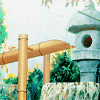
Shiko Hayashi - Posts: 9715
- Joined: Fri Dec 12, 2008 10:14 am
- My pets
- My items
- My wishlist
- My gallery
- My scenes
- My dressups
- Trade with me
Re: The Artist Army
iBeeWho wrote:@Zeph, That is lovely <3 Your style is adorable!
@Milo, I love the stance he's in, it fits really well. And the shading looks great also C:
@Snow, I think you used the wrong picture for your preview image, unless it was intentional ? ^^ My main suggestion would be for her neck to be a little thicker.
@funsized, It's a nice tutorial. The oekaki drives me nuts, so even that simple process is difficult for me xD I'm sure many users will benefit from it though~
Well, I decided to make myself a lazy-char...which as it's name may suggest, is a character that's going to be easier for me to draw when I'm too lazy to draw any of my other chars xDD SO, simple design but, they can often be nicer to look at anyway :3
~Meet Isola~
That's pretty :3
Quitting.
-

Ditzy Doo - Posts: 15666
- Joined: Mon Jan 02, 2012 1:47 pm
- My pets
- My items
- My wishlist
- My gallery
- My scenes
- My dressups
- Trade with me
Who is online
Users browsing this forum: No registered users and 10 guests







