Signing Off: A Signature Fanclub - Come Join!
Re: Signing Off: A Signature Fanclub - Come join!
anyone know how to make 2 gifs without the same frame number go into one picture without skipping?
-

joji - Posts: 8731
- Joined: Mon Nov 25, 2013 3:31 am
- My pets
- My items
- My wishlist
- My gallery
- My scenes
- My dressups
- Trade with me
Re: Signing Off: A Signature Fanclub - Come join!
I'm not sure I get what you are trying to ask.
-

Azh - Posts: 11759
- Joined: Sun Mar 02, 2014 1:35 pm
- My pets
- My items
- My wishlist
- My gallery
- My scenes
- My dressups
- Trade with me
Re: Signing Off: A Signature Fanclub - Come join!
- @marinia
I've tried so many things, the only solution I found
was splitting the initial background image then
adding the gifs on top
if that makes sense
what marina is saying is if they want to add 2 gifs but one has more frames then the other, how can they go about it with out having one of the gif's skip...
did I explain it better?
Last edited by sataire on Sat May 23, 2015 9:29 am, edited 1 time in total.

xxx

RUN RUN
Crash the
system
RUN RUN
Will you
make it?
RUN RUN
Keep it
steady
RUN RUN
Crash the
system
RUN RUN
Will you
make it?
RUN RUN
Keep it
steady
RUN RUN

▬▬▬▬▬▬⦃ terrors ⦄





╒══════It's your move,══════╕
I've made up my mind.
Time is running out,
make a move.
Oh, we can go on, do
you understand?
╘═════It's all in your hands.═════╛
I've made up my mind.
Time is running out,
make a move.
Oh, we can go on, do
you understand?
╘═════It's all in your hands.═════╛

-

sataire - Posts: 6142
- Joined: Thu May 30, 2013 8:28 am
- My pets
- My items
- My wishlist
- My gallery
- My scenes
- My dressups
- Trade with me
Re: Signing Off: A Signature Fanclub - Come join!
like i want to make 2 gifs one gif and if i do, the gif with less frames will cut out the extra frames on the longer one.
how do i make that not happen?
@ty, id like to do that but the gifs are supposed to lay on top of eachother and i cant do that with out the font in the middle being screwed up
how do i make that not happen?
@ty, id like to do that but the gifs are supposed to lay on top of eachother and i cant do that with out the font in the middle being screwed up
-

joji - Posts: 8731
- Joined: Mon Nov 25, 2013 3:31 am
- My pets
- My items
- My wishlist
- My gallery
- My scenes
- My dressups
- Trade with me
Re: Signing Off: A Signature Fanclub - Come join!
- @merina
o, ok I see
the only solution I can see for that is either editing one gif to be shorter,
choose another gif so they match time/frames,
or edit the longer gif on a site like ezgif to make the frames shorter

xxx

RUN RUN
Crash the
system
RUN RUN
Will you
make it?
RUN RUN
Keep it
steady
RUN RUN
Crash the
system
RUN RUN
Will you
make it?
RUN RUN
Keep it
steady
RUN RUN

▬▬▬▬▬▬⦃ terrors ⦄





╒══════It's your move,══════╕
I've made up my mind.
Time is running out,
make a move.
Oh, we can go on, do
you understand?
╘═════It's all in your hands.═════╛
I've made up my mind.
Time is running out,
make a move.
Oh, we can go on, do
you understand?
╘═════It's all in your hands.═════╛

-

sataire - Posts: 6142
- Joined: Thu May 30, 2013 8:28 am
- My pets
- My items
- My wishlist
- My gallery
- My scenes
- My dressups
- Trade with me
Re: Signing Off: A Signature Fanclub - Come join!
can someone do that with these two? i have to go and its getting frustrating ;c




-

joji - Posts: 8731
- Joined: Mon Nov 25, 2013 3:31 am
- My pets
- My items
- My wishlist
- My gallery
- My scenes
- My dressups
- Trade with me
Re: Signing Off: A Signature Fanclub - Come join!
- @The Kraken
- I personally use gifcam, and find it tends not to come out too grainy? I suppose it depends what source you're using to gif from as the source itself may not be perfect HD quality, and if it is it could be the giffing tool you use, if the tool you use is good quality then it's likely to be the editing tool you use. It would be handy to know what you use to gif with and edit the gifs with. 8)
There's probably a bunch of other variables that I don't even know about, I'm not too experienced with image editing and such, lmao.
(sidenote: the gifs in your sig rn aren't bad.)
@Aaron✦
- You need to teach me how to be so good at sig making ok. It's hella beautiful! The rain gifs are so pretty and they fit with each other so well - the blues and greys and browns match so nicely and neatly, and the tiny little flower on the right is so pretty! - the quote invokes emotion, and it's sad, but it's a great quote. I love the galaxy gifs throughout, they are very pretty and earlier when I first saw your sig, I wasn't sure about them, but with the little Aaron✦ in the bottom right, it all ties together so perfectly.
I like the little bit of text, it's cute and straight to the point. Says your name, and pronouns.
Besides what I've said already, the Irisid art is really cute, the gifs are very pretty and the font is aesthetically pleasing. The size of the signature is also very pleasing and I like that it's aligned to the right.
it's too pretty ok
@Marina ATD
- unfortunately asking 'could you please do something with this' isn't very helpful, if you want something done you need to be very specific or else you might end up with a couple of people doing entirely different things.
Please explain in detail what you'd like done with the two gifs, perhaps some images detailing the outcome you're aiming for and the gifs that you are speaking of which you seem to be finding errors with. I'd really love to help but I'm unsure what you want.
-

lesbian - Posts: 7218
- Joined: Tue May 31, 2011 3:24 am
- My pets
- My items
- My wishlist
- My gallery
- My scenes
- My dressups
- Trade with me
Re: Signing Off: A Signature Fanclub - Come join!
@wenom
id love if you could make them both be one picture, but the longer gif cuts off if i put them together. so like this:
except make the gifs to the right a single gif.
and just that up there wont work because when i write in the middle it makes the text in the middle go to size 10



id love if you could make them both be one picture, but the longer gif cuts off if i put them together. so like this:
except make the gifs to the right a single gif.
and just that up there wont work because when i write in the middle it makes the text in the middle go to size 10



-

joji - Posts: 8731
- Joined: Mon Nov 25, 2013 3:31 am
- My pets
- My items
- My wishlist
- My gallery
- My scenes
- My dressups
- Trade with me
Re: Signing Off: A Signature Fanclub - Come join!
wenom wrote:
@The Kraken
I personally use gifcam, and find it tends not to come out too grainy? I suppose it depends what source you're using to gif from as the source itself may not be perfect HD quality, and if it is it could be the giffing tool you use, if the tool you use is good quality then it's likely to be the editing tool you use. It would be handy to know what you use to gif with and edit the gifs with. 8)
There's probably a bunch of other variables that I don't even know about, I'm not too experienced with image editing and such, lmao.
(sidenote: the gifs in your sig rn aren't bad.)
thank
I did actually use gifcam for those, but I had to edit them in photoshop, which might have done some damage (I did record them on the highest available quality, and a lot bigger, and then resized them to fit)
xxxxx✦ xxxxxxxxxxxxxx✦xxxxxxxxxxxxxx ✦
xxxxxxxxxx
x
x
x
x
xxxx✦
x
x
x
x
xxxxxxxx✦
x
x
xxx✦
x
xxxxxxx✦
x
x
x
x
xxxx✦
x
x
x
x
xxxxxxxx✦
x
x
xxx✦
x
xxxxxxx✦

✦ xxxxxxxxxxxxxxxxxx ✦
Zan | NB | they/them | pan/ace
✦ xxxxxx lgbtq+ | atheist | satanist | artist xxxxxx ✦
sig art ; avatar art
✦
Zan | NB | they/them | pan/ace
✦ xxxxxx lgbtq+ | atheist | satanist | artist xxxxxx ✦
sig art ; avatar art
✦
xxxxxxxxxx
x
x
x
x
xxxx✦
x
x
x
x
✦xxxxxxxx
x
x
xxxxxx✦
x
✦xxxxxxx
x
x
x
x
xxxx✦
x
x
x
x
✦xxxxxxxx
x
x
xxxxxx✦
x
✦xxxxxxx
-

Thalassic - Posts: 13130
- Joined: Sun Apr 11, 2010 6:11 am
- My pets
- My items
- My wishlist
- My gallery
- My scenes
- My dressups
- Trade with me
Re: Signing Off: A Signature Fanclub - Come join!
- @Marina ATD
- I tried editing your gifs but unfortunately GIMP wasn't working and when I tried to put the images together it ruined the gif, I'm really sorry I can't help. But I'm sure someone else can.
@The Kraken
- I've never tried using photoshop to edit gifs, I wasn't aware it was even compatible with gifs. Beyond this I'm not sure I'm much help, but I really hope you're able to figure out what the issue is. 8)
-

lesbian - Posts: 7218
- Joined: Tue May 31, 2011 3:24 am
- My pets
- My items
- My wishlist
- My gallery
- My scenes
- My dressups
- Trade with me
Who is online
Users browsing this forum: No registered users and 14 guests



