Forum rules
Reminder: Copying another person's art without permission to reproduce their work is a form of art-theft!
Click here to see the full Art Rules!
Need help using the Oekaki? Check out this Guide to the Oekaki!
Reminder: Copying another person's art without permission to reproduce their work is a form of art-theft!
Click here to see the full Art Rules!
Need help using the Oekaki? Check out this Guide to the Oekaki!
Re: Make a Friendship Bracelet!
omg mark 0:
above average halloween enjoyer
werm rotisserie below (refresh 4 new werm !)

werm rotisserie below (refresh 4 new werm !)

-

kae!! - Posts: 2226
- Joined: Wed Apr 17, 2019 1:30 pm
- My pets
- My items
- My wishlist
- My gallery
- My scenes
- My dressups
- Trade with me
- Restful Dead
- Posts: 10366
- Joined: Thu Aug 11, 2016 8:37 am
- My pets
- My items
- My wishlist
- My gallery
- My scenes
- My dressups
- Trade with me
Re: Make a Friendship Bracelet!
Mark <3
-

Stormbird - Posts: 9787
- Joined: Tue Jul 26, 2022 5:23 pm
- My pets
- My items
- My wishlist
- My gallery
- My scenes
- My dressups
- Trade with me
Re: Make a Friendship Bracelet!
I love this editable so much.
-

0Zero0 - Posts: 5641
- Joined: Thu Jan 21, 2016 12:48 pm
- My pets
- My items
- My wishlist
- My gallery
- My scenes
- My dressups
- Trade with me
Re: Make a Friendship Bracelet!
Does anyone know how to make the transparent part? I see these in signatures and I’d love to do that but my fetus brain has no clue how to do it 😭
-

P0stHum4n - Posts: 5986
- Joined: Sun Jan 29, 2023 6:51 am
- My pets
- My items
- My wishlist
- My gallery
- My scenes
- My dressups
- Trade with me
Re: Make a Friendship Bracelet!
ItsAsher0 wrote:Does anyone know how to make the transparent part? I see these in signatures and I’d love to do that but my fetus brain has no clue how to do it 😭
Hide the background, save the drawing, and get the image link. If you change the part that says "auto" to "png" then voila, it's transparent!


















-

asterrific - Posts: 1435
- Joined: Fri Mar 10, 2023 4:18 pm
- My pets
- My items
- My wishlist
- My gallery
- My scenes
- My dressups
- Trade with me
Re: Make a Friendship Bracelet!
ItsAsher0 wrote:Does anyone know how to make the transparent part? I see these in signatures and I’d love to do that but my fetus brain has no clue how to do it 😭
completely understandable! c: it's a bit of a process, I'll do my best to explain.
so first, what you'll want to do is click "edit drawing" on whichever bracelet oekaki you'd like to make transparent for your sig! then, scroll all the way to the bottom, and find these two layers, layer 1 and layer 2:

click the "eye" icon on each of these layers to make them invisible. you'll go from seeing the table background to seeing a checkered gray and white background. This is oekaki's way of indicating that the image is now transparent! then go ahead and click "file > save," and "yes, view this post," to be returned to your drawing on the forums:

now, on the forums, it's gonna look like your drawing has a plain white background! but don't worry, this is normal. the forums aren't able to show the checkered png background so it just shows up here as being white. you'll want to right-click your image, and click "copy image address" from the menu that pops up:

now! once you have this address, you're gonna need to edit the text in the url. find the part of the url that says "format=auto," and change it to "format=png" :


then, once you've made this edit, copy & paste this new url into your browser window, and hit enter. it will take you to a page with your drawing that has the transparent background. you should be able to save it and crop out the part you want to display in your sig!
- Editable "Games"
~and here you are, continuing on,
despite how hard it's been~
adult || she/shey/they || my name is "fin"
calling me by my username is okay too
-

Loelya - Posts: 7087
- Joined: Sat Nov 21, 2015 1:21 pm
- My pets
- My items
- My wishlist
- My gallery
- My scenes
- My dressups
- Trade with me
Re: Make a Friendship Bracelet!
this is so cute omg, i can't make one right now but i'm posting so i hopefully remember later ;0;

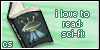





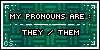

-

wifi - Posts: 13845
- Joined: Tue Jan 11, 2011 1:20 pm
- My pets
- My items
- My wishlist
- My gallery
- My scenes
- My dressups
- Trade with me
Re: Make a Friendship Bracelet!
Mark!

- Coyote / Unohdettu -
- He/They -
- Discord: Inviernocoyote -
- Toyhouse -
- Oekaki artshop
- Instagram -
- He/They -
- Discord: Inviernocoyote -
- Toyhouse -
- Oekaki artshop
- Instagram -
-

unohdettu.lupaus - Posts: 1570
- Joined: Tue Sep 18, 2018 5:48 am
- My pets
- My items
- My wishlist
- My gallery
- My scenes
- My dressups
- Trade with me
-

Sashtato - Posts: 5109
- Joined: Sun May 14, 2017 6:54 am
- My pets
- My items
- My wishlist
- My gallery
- My scenes
- My dressups
- Trade with me
Who is online
Users browsing this forum: No registered users and 1 guest





























