Forum rules
Reminder: Copying another person's art without permission to reproduce their work is a form of art-theft!
Click here to see the full Art Rules!
Need help using the Oekaki? Check out this Guide to the Oekaki!
Reminder: Copying another person's art without permission to reproduce their work is a form of art-theft!
Click here to see the full Art Rules!
Need help using the Oekaki? Check out this Guide to the Oekaki!
46 posts
• Page 5 of 5 • 1, 2, 3, 4, 5
Re: Fox/wolf/lobster?
After you've colored it, hide the background layer (the one labeled "white"). When you post it, you will still see the background. Grab the image code, it will be something like chickensmoothie.com/oekaki/image/image.php?id=57190&size=large&format=auto&rev=1287902106. Where it says auto, change that to png, and where it says large, change it to small.
-

Coalchaser - Posts: 7731
- Joined: Thu Jun 18, 2009 3:17 pm
- My pets
- My items
- My wishlist
- My gallery
- My scenes
- My dressups
- Trade with me
Re: Fox/wolf/lobster?
Coalchaser wrote:After you've colored it, hide the background layer (the one labeled "white"). When you post it, you will still see the background. Grab the image code, it will be something like chickensmoothie.com/oekaki/image/image.php?id=57190&size=large&format=auto&rev=1287902106. Where it says auto, change that to png, and where it says large, change it to small.
~❁~
thank you coal chaser~
thank you coal chaser~
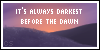


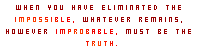





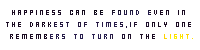
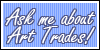




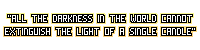


-

king boo - Posts: 4075
- Joined: Wed Sep 26, 2012 7:42 am
- My pets
- My items
- My wishlist
- My gallery
- My scenes
- My dressups
- Trade with me
-

❤crystaldolphin❤ - Posts: 2552
- Joined: Fri Aug 31, 2012 2:30 pm
- My pets
- My items
- My wishlist
- My gallery
- My scenes
- My dressups
- Trade with me
Re: Fox/wolf/lobster?
Marking to color later!! 
 Coal, you are so epic 030 I love practically all of your adorable pieces of art~
Coal, you are so epic 030 I love practically all of your adorable pieces of art~
0
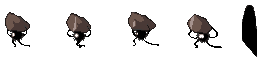
¯\_(ツ)_/¯ wrote:
Call me candy, star, or kap! :>
She/her but I don't mind anything else!
My character website
My DeviantArt
art tumblr
I Amn just............ a litle creacher. Thatse it. i canot change this
( ͡° ͜ʖ ͡°)
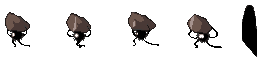
-

candystars. - Posts: 8297
- Joined: Thu May 30, 2013 8:01 am
- My pets
- My items
- My wishlist
- My gallery
- My scenes
- My dressups
- Trade with me
Re: Fox/wolf/lobster?
Mark
;

─────────────────────
〈 amor, amor de mis amores 〉
🌎
hey i'm finn & i think you're pretty cool
;
- heir
- Posts: 8627
- Joined: Tue Mar 04, 2014 10:28 am
- My pets
- My items
- My wishlist
- My gallery
- My scenes
- My dressups
- Trade with me
Re: Fox/wolf/lobster?
can I edit one???
-

butterfly killer - Posts: 48
- Joined: Thu Mar 13, 2014 1:03 am
- My pets
- My items
- My wishlist
- My gallery
- My scenes
- My dressups
- Trade with me
46 posts
• Page 5 of 5 • 1, 2, 3, 4, 5
Who is online
Users browsing this forum: No registered users and 8 guests






