Wow Spotty!
Amazing as ever!
Forum rules
Reminder: Copying another person's art without permission to reproduce their work is a form of art-theft!
Click here to see the full Art Rules!
Need help using the Oekaki? Check out this Guide to the Oekaki!
Reminder: Copying another person's art without permission to reproduce their work is a form of art-theft!
Click here to see the full Art Rules!
Need help using the Oekaki? Check out this Guide to the Oekaki!
-

Pinkedalink - Posts: 12811
- Joined: Tue Jun 22, 2010 7:02 am
- My pets
- My items
- My wishlist
- My gallery
- My scenes
- My dressups
- Trade with me
Re: Us and our little ones
Cute!
characters
★nontheist; pro-choice; human rights ★
Find me on dA!
looking for art or designs --
offering very rare list pets and more
-

foreign-potato - Posts: 8679
- Joined: Sun Feb 22, 2009 12:23 pm
- My pets
- My items
- My wishlist
- My gallery
- My scenes
- My dressups
- Trade with me
Re: Us and our little ones
I don't know how to take off the brown and add color!
-

AlaynaRocks - Posts: 1630
- Joined: Wed Aug 18, 2010 10:49 am
- My pets
- My items
- My wishlist
- My gallery
- My scenes
- My dressups
- Trade with me
Re: Us and our little ones
alaynarocks wrote:I don't know how to take off the brown and add color!
You need to be on the rigth layer when you colour. Click the layer that's named Colour: Parents to add colour to the parents, and Colour: Kittens to colour in the kittens. If you also use the lock alpha option it'll be easier. If you just want to remove the brown coloued layers you click them and then click the minus sign (-) a little below, that will delete the layer. You can also uncheck the little dot next to the name of the layer if you just want to hide it^^.
Spotty wrote:To colour in this drawing: I made the Alpha enabled layers on two different layers, Colour: Parents and Colour: Kittens. Just check the box Lock Alpha and get colouring on those layers.
-

Spotty - Posts: 18311
- Joined: Mon Dec 01, 2008 10:06 am
- My pets
- My items
- My wishlist
- My gallery
- My scenes
- My dressups
- Trade with me
-
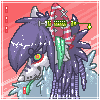
MOTH. - Posts: 3984
- Joined: Fri Apr 10, 2009 10:33 pm
- My pets
- My items
- My wishlist
- My gallery
- My scenes
- My dressups
- Trade with me
Re: Us and our little ones
AWWWWW couls I use this as an adoptable
-

Purple Umbreon - Posts: 2576
- Joined: Wed Oct 13, 2010 1:00 pm
- My pets
- My items
- My wishlist
- My gallery
- My scenes
- My dressups
- Trade with me
Re: Us and our little ones
makayla72 wrote:AWWWWW couls I use this as an adoptable
As long as you follow all the rules you can use it as an adoptable. Remember that you'll have to colour it in at this submission every time, you ca't make a blank copy.
-

Spotty - Posts: 18311
- Joined: Mon Dec 01, 2008 10:06 am
- My pets
- My items
- My wishlist
- My gallery
- My scenes
- My dressups
- Trade with me
Re: Us and our little ones
got it thank you so much and your drawing is amazing
-

Purple Umbreon - Posts: 2576
- Joined: Wed Oct 13, 2010 1:00 pm
- My pets
- My items
- My wishlist
- My gallery
- My scenes
- My dressups
- Trade with me
Re: Us and our little ones
How do you edit this? Sorry, I'm quite new. Can you use paint? Or not? 
"I hope you're ready to face the consequences of this, Y/N. The sin of enraging me will cost you dearly."
Witch Princess, Harvest Moon: A New Beginning

she/her
video game lover
bun-mom to two holland lops
Witch Princess, Harvest Moon: A New Beginning

she/her
video game lover
bun-mom to two holland lops
-

ᴀᴇᴠɪɪ - Posts: 5514
- Joined: Thu Feb 17, 2011 4:08 pm
- My pets
- My items
- My wishlist
- My gallery
- My scenes
- My dressups
- Trade with me
Re: Us and our little ones
Ali111 wrote:How do you edit this? Sorry, I'm quite new. Can you use paint? Or not?
You can use paint, but I don't think it will be very easy, and it's probably going to be a bit messy. To colour it in the regular way you click the button called ColorMeIn right below the image. You need to have Java installed, but if you haven't the program will link you to a place where you can download it^^.
-

Spotty - Posts: 18311
- Joined: Mon Dec 01, 2008 10:06 am
- My pets
- My items
- My wishlist
- My gallery
- My scenes
- My dressups
- Trade with me
Who is online
Users browsing this forum: No registered users and 12 guests












