Forum rules
Reminder: Copying another person's art without permission to reproduce their work is a form of art-theft!
Click here to see the full Art Rules!
Need help using the Oekaki? Check out this Guide to the Oekaki!
Reminder: Copying another person's art without permission to reproduce their work is a form of art-theft!
Click here to see the full Art Rules!
Need help using the Oekaki? Check out this Guide to the Oekaki!
-

mazarin - Posts: 64
- Joined: Tue Sep 08, 2009 1:57 am
- My pets
- My items
- My wishlist
- My gallery
- My scenes
- My dressups
- Trade with me
Re: Wolf Family Editable
yeah how do you collor this one? please help!
Please Click!: 
Orange Fanta ROCKS!! School starts 2morrow so won't be on as much so please don't kick me out of RPs
Make Sure to visit my Role Plays!!
1. A wolf RP: http://www.chickensmoothie.com/Forum/viewtopic.php?f=7&t=735347
2. A Marmaduke RP: http://www.chickensmoothie.com/Forum/viewtopic.php?f=7&t=772846&p=19354351#p19354351

Orange Fanta ROCKS!! School starts 2morrow so won't be on as much so please don't kick me out of RPs
Make Sure to visit my Role Plays!!
1. A wolf RP: http://www.chickensmoothie.com/Forum/viewtopic.php?f=7&t=735347
2. A Marmaduke RP: http://www.chickensmoothie.com/Forum/viewtopic.php?f=7&t=772846&p=19354351#p19354351
-

TeamJacob! - Posts: 237
- Joined: Sat Jul 23, 2011 10:15 am
- My pets
- My items
- My wishlist
- My gallery
- My scenes
- My dressups
- Trade with me
Re: Wolf Family Editable
@Mazarin and AussieLover
To colour click the COLOURMEIN button just under the original picture that Drizzle did, once the picture has loaded if you only want to have a solid colour rather than a pattern click the small X button on the bottom box. On the left you should have a box with all sorts of little icons on, click which one you would like to use (I usually use the pencil tool) Lock alpha is a small check box in the bigger one on the right, titled layers. It enables you to colour without going over the lines o3o
In the layers box you should three different layers one for each wolf, for the mother click the one that says front, for the father click the one thats says back and for the pup click the layer named pup ^-^
To colour click the COLOURMEIN button just under the original picture that Drizzle did, once the picture has loaded if you only want to have a solid colour rather than a pattern click the small X button on the bottom box. On the left you should have a box with all sorts of little icons on, click which one you would like to use (I usually use the pencil tool) Lock alpha is a small check box in the bigger one on the right, titled layers. It enables you to colour without going over the lines o3o
In the layers box you should three different layers one for each wolf, for the mother click the one that says front, for the father click the one thats says back and for the pup click the layer named pup ^-^
Unless I post somewhere, I'm not selling/trading closed species critters.


-
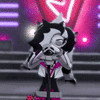
Queen Vivane - Posts: 22576
- Joined: Wed May 13, 2009 11:10 am
- My pets
- My items
- My wishlist
- My gallery
- My scenes
- My dressups
- Trade with me
Re: Wolf Family Editable
Thank you for that, Fenris! X3 I've been away all weekend, and typing all of that on my phone... wasn't happening. XD I greatly appreciate it!

-

Drizzle - Posts: 5894
- Joined: Wed Jun 02, 2010 4:21 pm
- My pets
- My items
- My wishlist
- My gallery
- My scenes
- My dressups
- Trade with me
Re: Wolf Family Editable
Your welcome ^-^ Lol my phone would just be like yeah no not happening x3 I hope it helps them out with their colouring o3oDrizzle wrote:Thank you for that, Fenris! X3 I've been away all weekend, and typing all of that on my phone... wasn't happening. XD I greatly appreciate it!
Unless I post somewhere, I'm not selling/trading closed species critters.


-
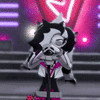
Queen Vivane - Posts: 22576
- Joined: Wed May 13, 2009 11:10 am
- My pets
- My items
- My wishlist
- My gallery
- My scenes
- My dressups
- Trade with me
Re: Wolf Family Editable
Thanks! (hug)
Please Click!: 
Orange Fanta ROCKS!! School starts 2morrow so won't be on as much so please don't kick me out of RPs
Make Sure to visit my Role Plays!!
1. A wolf RP: http://www.chickensmoothie.com/Forum/viewtopic.php?f=7&t=735347
2. A Marmaduke RP: http://www.chickensmoothie.com/Forum/viewtopic.php?f=7&t=772846&p=19354351#p19354351

Orange Fanta ROCKS!! School starts 2morrow so won't be on as much so please don't kick me out of RPs
Make Sure to visit my Role Plays!!
1. A wolf RP: http://www.chickensmoothie.com/Forum/viewtopic.php?f=7&t=735347
2. A Marmaduke RP: http://www.chickensmoothie.com/Forum/viewtopic.php?f=7&t=772846&p=19354351#p19354351
-

TeamJacob! - Posts: 237
- Joined: Sat Jul 23, 2011 10:15 am
- My pets
- My items
- My wishlist
- My gallery
- My scenes
- My dressups
- Trade with me
Re: Wolf Family Editable
<3Fenris<3 wrote:@Mazarin and AussieLover
To colour click the COLOURMEIN button just under the original picture that Drizzle did, once the picture has loaded if you only want to have a solid colour rather than a pattern click the small X button on the bottom box. On the left you should have a box with all sorts of little icons on, click which one you would like to use (I usually use the pencil tool) Lock alpha is a small check box in the bigger one on the right, titled layers. It enables you to colour without going over the lines o3o
In the layers box you should three different layers one for each wolf, for the mother click the one that says front, for the father click the one thats says back and for the pup click the layer named pup ^-^
thank you very much
-

mazarin - Posts: 64
- Joined: Tue Sep 08, 2009 1:57 am
- My pets
- My items
- My wishlist
- My gallery
- My scenes
- My dressups
- Trade with me
Re: Wolf Family Editable
I love this! I remember when you first did it, I was like, "Whoah! I wish this was an editable..."

I have decided that I no longer want to be on Chicken Smoothie. I have become too infatuated with the site. No, I am not giving away free pets; they will all go to the Pound or to good CS friends of mine.
Bye, CS!
~Fallen Angel~
-

~Fallen Angel~ - Posts: 2669
- Joined: Mon Feb 28, 2011 3:50 am
- My pets
- My items
- My wishlist
- My gallery
- My scenes
- My dressups
- Trade with me
Re: Wolf Family Editable
I colored it! Thankies, so cute!
Collecting one of every single CS....Wish me luck!(and trades)
Charries:Anubis, Silverstar/storm/paw, Shatter, Tabitha Dragonfyre, Ashwhisker, Shade/Shadepelt, Ophelia Lapwing, Sprinkle. There are stories behind many of these, and some are tied together.
Feel free to trade, I don't bite!
Charries:Anubis, Silverstar/storm/paw, Shatter, Tabitha Dragonfyre, Ashwhisker, Shade/Shadepelt, Ophelia Lapwing, Sprinkle. There are stories behind many of these, and some are tied together.
Feel free to trade, I don't bite!
- werecatrocks
- Posts: 158
- Joined: Sun Sep 04, 2011 7:40 am
- My pets
- My items
- My wishlist
- My gallery
- My scenes
- My dressups
- Trade with me
-

Hopper - Posts: 7182
- Joined: Fri Oct 14, 2011 2:48 am
- My pets
- My items
- My wishlist
- My gallery
- My scenes
- My dressups
- Trade with me
Who is online
Users browsing this forum: No registered users and 3 guests

















