The same thing happened to me...
Forum rules
Reminder: Copying another person's art without permission to reproduce their work is a form of art-theft!
Click here to see the full Art Rules!
Need help using the Oekaki? Check out this Guide to the Oekaki!
Reminder: Copying another person's art without permission to reproduce their work is a form of art-theft!
Click here to see the full Art Rules!
Need help using the Oekaki? Check out this Guide to the Oekaki!
Re: Vampy's Furry Headshot Maker~ V1.1

my characters • wishlist bombing
i am a wishlist bomber! i have gifted 53 pets && i've gotten 21 pets.
I'm the one with the ghosts in my bed, || but they only come alive at night.
Stuck in my sheets an accustomed coffin,
I swear that I'll be fine, I'll be fine in the daylight. If I change and I start to fade, And all the green in my eyes desaturate,
it's my head
not my heart that's strayed.
I'm sorry I keep pushing you away.
pvris - ghosts
-

Aluri - Posts: 886
- Joined: Mon Sep 14, 2009 9:21 am
- My pets
- My items
- My wishlist
- My gallery
- My scenes
- My dressups
- Trade with me
Re: Vampy's Furry Headshot Maker~ V1.1
I LOVE THESE LINES! I'm most likely going to color them as all of my pets! lol
♡
♡
♡
♡
♡
♡
♡
♡
♡
♡
♡
♡
♡
♡
♡
♡
♡
♡
♡
♡
♡
♡
♡
♡
♡
♡
♡
♡
♡
♡
♡
♡
♡
♡
♡
♡
♡
♡
♡
♡
♡
♡
♡
♡
♡
♡
♡
♡
♡
♡
♡
♡
♡
♡
♡
♡
♡
♡
♡
♡
♡
♡
- X

XXXXAbout me
hello, im Kabber!
○ he/they ○
i draw, i animate,
and i make fursuits!
X

♡
♡
♡
♡
♡
♡
♡
♡
♡
♡
♡
♡
♡
♡
♡
♡
♡
♡
♡
♡
♡
♡
♡
♡
♡
♡
♡
♡
♡
♡
♡
♡
♡
♡
♡
♡
♡
♡
♡
♡
♡
♡
♡
♡
♡
♡
♡
♡
♡
♡
♡
♡
♡
♡
♡
♡
♡
♡
♡
♡
♡
♡
☆☆☆☆☆☆☆☆☆☆☆☆☆☆☆☆☆☆☆☆☆☆
☆☆☆☆☆☆☆☆☆☆☆☆☆☆☆☆☆☆☆☆☆☆
☆☆☆☆☆☆☆☆☆☆☆☆☆☆☆☆☆☆☆☆☆☆
☆☆☆☆☆☆☆☆☆☆☆☆☆☆☆☆☆☆☆☆☆☆
☆☆☆☆☆☆☆☆☆☆☆☆☆☆☆☆☆☆☆☆☆☆
☆☆☆☆☆☆☆☆☆☆☆☆☆☆☆☆☆☆☆☆☆☆
☆☆☆☆☆☆☆☆☆☆☆☆☆☆☆☆☆☆☆☆☆☆
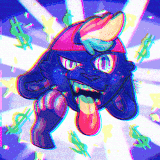
☆☆☆☆☆☆☆☆☆☆☆☆☆☆☆☆☆☆☆☆☆☆
☆☆☆☆☆☆☆☆☆☆☆☆☆☆☆☆☆☆☆☆☆☆
☆☆☆☆☆☆☆☆☆☆☆☆☆☆☆☆☆☆☆☆☆☆
☆☆☆☆☆☆☆☆☆☆☆☆☆☆☆☆☆☆☆☆☆☆
☆☆☆☆☆☆☆☆☆☆☆☆☆☆☆☆☆☆☆☆☆☆
☆☆☆☆☆☆☆☆☆☆☆☆☆☆☆☆☆☆☆☆☆☆
☆☆☆☆☆☆☆☆☆☆☆☆☆☆☆☆☆☆☆☆☆☆
☆☆☆☆☆☆☆☆☆☆☆☆☆☆☆☆☆☆☆☆☆☆
☆☆☆☆☆☆☆☆☆☆☆☆☆☆☆☆☆☆☆☆☆☆
☆☆☆☆☆☆☆☆☆☆☆☆☆☆☆☆☆☆☆☆☆☆
☆☆☆☆☆☆☆☆☆☆☆☆☆☆☆☆☆☆☆☆☆☆
☆☆☆☆☆☆☆☆☆☆☆☆☆☆☆☆☆☆☆☆☆☆
☆☆☆☆☆☆☆☆☆☆☆☆☆☆☆☆☆☆☆☆☆☆
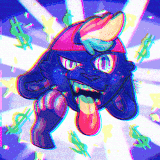
☆☆☆☆☆☆☆☆☆☆☆☆☆☆☆☆☆☆☆☆☆☆
☆☆☆☆☆☆☆☆☆☆☆☆☆☆☆☆☆☆☆☆☆☆
☆☆☆☆☆☆☆☆☆☆☆☆☆☆☆☆☆☆☆☆☆☆
☆☆☆☆☆☆☆☆☆☆☆☆☆☆☆☆☆☆☆☆☆☆
☆☆☆☆☆☆☆☆☆☆☆☆☆☆☆☆☆☆☆☆☆☆
☆☆☆☆☆☆☆☆☆☆☆☆☆☆☆☆☆☆☆☆☆☆
☆☆☆☆☆☆☆☆☆☆☆☆☆☆☆☆☆☆☆☆☆☆
-

Kabber - Posts: 2850
- Joined: Wed Oct 28, 2009 11:43 am
- My pets
- My items
- My wishlist
- My gallery
- My scenes
- My dressups
- Trade with me
-

Vampiric - Official Artist
- Posts: 11993
- Joined: Tue Aug 26, 2008 2:26 am
- My pets
- My items
- My wishlist
- My gallery
- My scenes
- My dressups
- Trade with me
Re: Vampy's Furry Headshot Maker~ V1.2
Vampiric wrote:Added some new ears, nose, hairs to the lineart.
Thanks

Commissions: Closed | Requests: Closed | Artist? Sorry no
Wild Mountain Equids
We are back!
My Equine Storage
MY WME Archive
European QUARTER Horse
Wild Mountain Equids
We are back!
My Equine Storage
MY WME Archive
European QUARTER Horse
-

horsy1050 - Posts: 8740
- Joined: Sat Oct 18, 2008 3:30 am
- My pets
- My items
- My wishlist
- My gallery
- My scenes
- My dressups
- Trade with me
-

snowstorm321 - Posts: 1638
- Joined: Tue Jun 01, 2010 4:22 pm
- My pets
- My items
- My wishlist
- My gallery
- My scenes
- My dressups
- Trade with me
Re: Vampy's Furry Headshot Maker~ V1.2
Vampiric wrote:This is an intermediate level editable. This means there will be a lot of erasing of parts of various layers, and that you should get the lineart exactly how you want it to look before colouring.
Rules of use, the DO's and DONT'S: -
- DO NOT use this for competitions/adoption centres/Adoptables/art commissions.
- DO NOT sell this or art made from this to other users.
- DO NOT claim as your own or remove my signature.
- DO NOT disobey the normal forum/art rules.
- DO NOT make me hunt you down :p
- DO use this for character references or character gallery images.
- DO edit the base/layers however you see fit to, but you must leave the signature on/link back.
- DO use the base to draw your own furry face
- DO customise the faces, draw your own expressions, eyes, nose, hairstyle, whatever~
- DO add more features if you want like horns or other.
Helpful suggestions:
- Step 1: First, choose all the pieces/layers you want to have on your headshot
- Step 2: Use the eraser on the layers where you DONT want things to show through (Example, on the Body layer to remove body that you would NOT see above, in example, the ears or the hair. Remember, things on the body show above the body. Just think logically
Hair goes over your face, etc. If you use the piercings layer, use the eraser to erase piercings you don't want, then erase the ear parts UNDER the piercings you do keep.
- Step 3: Use the COLOUR HERE layer to colour in. You do not need to put Lock Alpha on for -any reason- as there is nothing pre-coloured.
- Step 4: Add an awesome background on the White layer =D
- Step 5: Post and admire :3
Added Items / Changes
- 6th Sept : Unihorn, Horse Ears, Horse Face, Horsey Hair, Dog Piercings, Cat Piercings.
- 9th Feb: Added Rabbit Ears (Up and Down), Rabbit Nose, Whiskers, Curly Bob Hair, Bangs Hair
FAQ:Why are lines crossing over one another?
- This is to make everything interchangeable. Go to the layer that you don't want something showing on, and erase it.
It won't colour!!>!>!...??/- Make sure Lock Alpha is not checked. Also make sure your COLOUR HERE is turned on (black dot to the left of the layer name).
Can I change the Face/Nose/Eyes/Marks/Ears/etc?- Yes, if you wan't to. But remember to please leave the credit on with the finished image.
What line thickness did you use?- 2 point for finer details, 4 point for the main lineart.
- If anyone wants to suggest things to add to the maker feel free. I am open to other animal suggestions or accessories.
Can I make these for the staff? Like color it in for them?
i'm gone.
-

Viiperfang - Posts: 4709
- Joined: Thu Aug 26, 2010 3:12 pm
- My pets
- My items
- My wishlist
- My gallery
- My scenes
- My dressups
- Trade with me
Re: Vampy's Furry Headshot Maker~ V1.2
I should make Sandy on this.
-

Offended Cockatiel - Posts: 19021
- Joined: Sun Sep 05, 2010 5:24 am
- My pets
- My items
- My wishlist
- My gallery
- My scenes
- My dressups
- Trade with me
Re: Vampy's Furry Headshot Maker~ V1.2
Favouriting - I may (will most likely) want to use this again. :3
▌
▌
▌
▌
▌
▌
▌
▌
▌
▌
▌
▌
▌
▌
▌
▌
▌
▌
▌
▌
▌
▌
▌
▌
▌
▌
▌
▌
▌
▌
▌
▌
▌
▌
▌
▌
▌
▌
▌
▌
▌
▌
▌
▌
▌
▌
▌
▌
▌
▌
▌
▌
▌
▌
▌
▌
▌
▌
▌
▌
▌
▌
▌
▌
▌
▌
▌
▌
▌
▌
▌
▌
▌
▌
▌
▌
▌
▌
▌
▌
▌
▌
▌
▌
▌
▌
▌
▌
▌
▌
▌
▌
▌
▌
▌
▌
▌
▌
▌
▌
▌
▌
▌
▌
▌
▌
▌
▌
▌
▌
▌
▌
▌
▌
▌
▌
▌
▌
▌
▌
▌
▌
▌
▌
▌
▌
▌
▌
▌
▌
▌
▌

whats up, im loid and im some
nerd whos literally just here for the
childhood nostalgia, lmao. im in kirby
hell and im such a nerd that i picked
sixth form over college. most of this
account is really old (from when i was
between 7 - 14 years old) so if you want
to cry at my weird tiny baby self feel
free : o)
nerd whos literally just here for the
childhood nostalgia, lmao. im in kirby
hell and im such a nerd that i picked
sixth form over college. most of this
account is really old (from when i was
between 7 - 14 years old) so if you want
to cry at my weird tiny baby self feel
free : o)

-

CHERRILOID - Posts: 9501
- Joined: Thu Mar 05, 2009 8:12 am
- My pets
- My items
- My wishlist
- My gallery
- My scenes
- My dressups
- Trade with me
Re: Vampy's Furry Headshot Maker~ V1.2
OMIGOD. This was made on my birthdayin 2010.
Deep in the times of 2010, when it was september 6th (Mai Birthdai. :3) when I was doing some stuff, possibly when I was at school, I did not know, that an awesome maker was being created...
...Oooor, It could actually be when I was asleep, because I'm english...And live in england...
Deep in the times of 2010, when it was september 6th (Mai Birthdai. :3) when I was doing some stuff, possibly when I was at school, I did not know, that an awesome maker was being created...
...Oooor, It could actually be when I was asleep, because I'm english...And live in england...
▌
▌
▌
▌
▌
▌
▌
▌
▌
▌
▌
▌
▌
▌
▌
▌
▌
▌
▌
▌
▌
▌
▌
▌
▌
▌
▌
▌
▌
▌
▌
▌
▌
▌
▌
▌
▌
▌
▌
▌
▌
▌
▌
▌
▌
▌
▌
▌
▌
▌
▌
▌
▌
▌
▌
▌
▌
▌
▌
▌
▌
▌
▌
▌
▌
▌
▌
▌
▌
▌
▌
▌
▌
▌
▌
▌
▌
▌
▌
▌
▌
▌
▌
▌
▌
▌
▌
▌
▌
▌
▌
▌
▌
▌
▌
▌
▌
▌
▌
▌
▌
▌
▌
▌
▌
▌
▌
▌
▌
▌
▌
▌
▌
▌
▌
▌
▌
▌
▌
▌
▌
▌
▌
▌
▌
▌
▌
▌
▌
▌
▌
▌

whats up, im loid and im some
nerd whos literally just here for the
childhood nostalgia, lmao. im in kirby
hell and im such a nerd that i picked
sixth form over college. most of this
account is really old (from when i was
between 7 - 14 years old) so if you want
to cry at my weird tiny baby self feel
free : o)
nerd whos literally just here for the
childhood nostalgia, lmao. im in kirby
hell and im such a nerd that i picked
sixth form over college. most of this
account is really old (from when i was
between 7 - 14 years old) so if you want
to cry at my weird tiny baby self feel
free : o)

-

CHERRILOID - Posts: 9501
- Joined: Thu Mar 05, 2009 8:12 am
- My pets
- My items
- My wishlist
- My gallery
- My scenes
- My dressups
- Trade with me
- .jaskier.
- Posts: 10221
- Joined: Fri Dec 24, 2010 12:54 pm
- My pets
- My items
- My wishlist
- My gallery
- My scenes
- My dressups
- Trade with me
Who is online
Users browsing this forum: ♥ mizu and 8 guests






