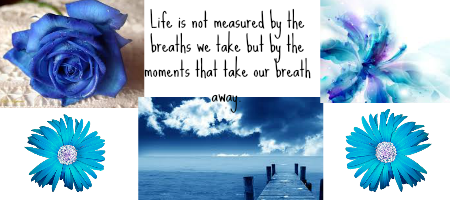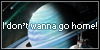wow this is amazing<3
Will be coloring!
Forum rules
Reminder: Copying another person's art without permission to reproduce their work is a form of art-theft!
Click here to see the full Art Rules!
Need help using the Oekaki? Check out this Guide to the Oekaki!
Reminder: Copying another person's art without permission to reproduce their work is a form of art-theft!
Click here to see the full Art Rules!
Need help using the Oekaki? Check out this Guide to the Oekaki!
-

It'stoocoldoutside<3 - Posts: 7078
- Joined: Sat Aug 06, 2011 3:00 am
- My pets
- My items
- My wishlist
- My gallery
- My scenes
- My dressups
- Trade with me
Re: Warrior Cats: Build your own Clan!
Oh my gosh this is awesome ^_^
-

tricks - Posts: 34692
- Joined: Wed Jan 21, 2009 2:24 am
- My pets
- My items
- My wishlist
- My gallery
- My scenes
- My dressups
- Trade with me
Re: Warrior Cats: Build your own Clan!
Marking! <3
_
-
they/them
unfortunately almost entirely quit, this site just doesn't spark joy for me anymore. (no my stuff is not available. if it was i would've made a thread for it)
occasionally log back on to search for references or old posts for character information, but not much more
i'm on toyhou.se @corrosive_limes if you want to credit me for a design / art that you have
my discord is also corrosive_limes if you really really need me for something
-
they/them
unfortunately almost entirely quit, this site just doesn't spark joy for me anymore. (no my stuff is not available. if it was i would've made a thread for it)
occasionally log back on to search for references or old posts for character information, but not much more
i'm on toyhou.se @corrosive_limes if you want to credit me for a design / art that you have
my discord is also corrosive_limes if you really really need me for something
-

corrosive_limes - Posts: 22494
- Joined: Sun Apr 21, 2013 2:08 pm
- My pets
- My items
- My wishlist
- My gallery
- My scenes
- My dressups
- Trade with me
-

noreptiles_ - Posts: 7302
- Joined: Tue Jul 26, 2011 3:23 am
- My pets
- My items
- My wishlist
- My gallery
- My scenes
- My dressups
- Trade with me
Re: Warrior Cats: Build your own Clan!
Might make a clan called SharpClan,a bunch of loners.
╔═════════════╗
║
║
║
║
║
║
╚═════════════╝
║
║
║
║
║
║
║
║
║
║
║
kaia/serl
she | dc: naokamiya
hi i'm serl <3 my special interest is
cats! currently, i'm hyperfixating on
hololive and splatoon! i'm a big
rhythm game fan and i frequent my
local arcade! i also really love music <3
my favorite genres are j-pop, gabber,
& trance!
she | dc: naokamiya
hi i'm serl <3 my special interest is
cats! currently, i'm hyperfixating on
hololive and splatoon! i'm a big
rhythm game fan and i frequent my
local arcade! i also really love music <3
my favorite genres are j-pop, gabber,
& trance!
║
║
║
║
║
╚═════════════╝
-

serl - Posts: 10387
- Joined: Wed Aug 21, 2013 5:35 am
- My pets
- My items
- My wishlist
- My gallery
- My scenes
- My dressups
- Trade with me
Re: Warrior Cats: Build your own Clan!
Awesome, marking.
-

kkmk - Posts: 127
- Joined: Tue Nov 05, 2013 10:34 pm
- My pets
- My items
- My wishlist
- My gallery
- My scenes
- My dressups
- Trade with me
Re: Warrior Cats: Build your own Clan!
How do you move stuff? My objects wont move onto the picture. =(
. : ♡ ♡ : .
♡ : .
sage ♡ she/her ♡ aroace
sage ♡ she/her ♡ aroace
-

lutzloop - Posts: 9485
- Joined: Sun Nov 10, 2013 1:10 pm
- My pets
- My items
- My wishlist
- My gallery
- My scenes
- My dressups
- Trade with me
Re: Warrior Cats: Build your own Clan!
Use the first tool in your toolbox, the rectangle [if you're unsure, go to your toolbox and hover over things until you find one called "marquee", the rectangle], and use it to make a rectangle around your object. Make sure you are in the correct layer, your object layer.
Now click the tool in your toolbox called "move tool". It's the second tool and looks like a plus sign, only with arrows. You can drag the part of the layer you selected.
The layer will move. Move it anywhere you'd like.
You can also copy paste object this way. While selected with the rectangle/marquee, go to edit > copy, then edit > paste. Make sure you are on the object layer. Once you paste the selected object, a new layer will pop up. Simply move your new duplicated object using the above method.
If you are still unsure, please tell me, and I will make a little image tutorial. I'm not too good at explaining these things. ^^'
Now click the tool in your toolbox called "move tool". It's the second tool and looks like a plus sign, only with arrows. You can drag the part of the layer you selected.
The layer will move. Move it anywhere you'd like.
You can also copy paste object this way. While selected with the rectangle/marquee, go to edit > copy, then edit > paste. Make sure you are on the object layer. Once you paste the selected object, a new layer will pop up. Simply move your new duplicated object using the above method.
If you are still unsure, please tell me, and I will make a little image tutorial. I'm not too good at explaining these things. ^^'



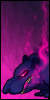





















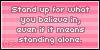
-

Sunfang - Posts: 4486
- Joined: Sun Oct 12, 2008 9:06 am
- My pets
- My items
- My wishlist
- My gallery
- My scenes
- My dressups
- Trade with me
-

butchazurite - Posts: 4050
- Joined: Tue Apr 23, 2013 11:08 am
- My pets
- My items
- My wishlist
- My gallery
- My scenes
- My dressups
- Trade with me
Re: Warrior Cats: Build your own Clan!
Oh! I want to make one! If marking means I'm making one, then marking! If not, what does it mean?
-

lesbianism - Posts: 2735
- Joined: Sat Nov 02, 2013 3:31 pm
- My pets
- My items
- My wishlist
- My gallery
- My scenes
- My dressups
- Trade with me
Who is online
Users browsing this forum: No registered users and 9 guests