alexamberlight wrote:how can i color over it?(so i can add my preferable colors?)
Click the Color-In button C:
alexamberlight wrote:how can i color over it?(so i can add my preferable colors?)




cαииιвαℓιѕтιc ριg wrote:alexamberlight wrote:how can i color over it?(so i can add my preferable colors?)
Click the Color-In button C:

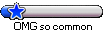
alexamberlight wrote:cαииιвαℓιѕтιc ριg wrote:alexamberlight wrote:how can i color over it?(so i can add my preferable colors?)
Click the Color-In button C:
i clicked that but once i actually have all the options on the page(where you can chooses the colors\brush size\effects\ect.
it wont color in





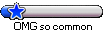
alexamberlight wrote:cαииιвαℓιѕтιc ριg wrote:Have you tried clicking on the appropriate layer and clicking the button on the Layers window that says Lock Alpha?
which one is the right layer?




cαииιвαℓιѕтιc ριg wrote:alexamberlight wrote:Have you tried clicking on the appropriate layer and clicking the button on the Layers window that says Lock Alpha?
which one is the right layer?

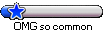
alexamberlight wrote:cαииιвαℓιѕтιc ριg wrote:Go to the layers window and scroll all the way down, and there should be a layer called "Color". Click on that layer, click Lock Alpha, and you can color in the wolf. C:
thank you sooooo much
i always wondered why i could never color the whole thing
thanks again




Users browsing this forum: No registered users and 6 guests