Digitally Distinct: Signature Tutorial Thread
Re: Digitally Distinct: Signature Tutorial Thread
Here's the way i do it cx
probably quitting
my sweetest love, my holiest angel.
don't quit after me.
it was just a decision that came up in my mind,
while you were ignoring me,
while i was alone in work.
and i think i might go along with it.
-a
my sweetest love, my holiest angel.
don't quit after me.
it was just a decision that came up in my mind,
while you were ignoring me,
while i was alone in work.
and i think i might go along with it.
-a
- i'm so sorry...
- Posts: 16513
- Joined: Mon Dec 09, 2013 4:22 pm
- My pets
- My items
- My wishlist
- My gallery
- My scenes
- My dressups
- Trade with me
- goneleft
- Posts: 11299
- Joined: Sun Mar 30, 2014 12:47 pm
- My pets
- My items
- My wishlist
- My gallery
- My scenes
- My dressups
- Trade with me
Re: Digitally Distinct: Signature Tutorial Thread


- how do those two look?
which do you prefer?
i tried
-

fable; - Posts: 2402
- Joined: Thu Feb 06, 2014 7:35 am
- My pets
- My items
- My wishlist
- My gallery
- My scenes
- My dressups
- Trade with me
-

forgive! - Posts: 6826
- Joined: Tue Sep 02, 2014 12:19 pm
- My pets
- My items
- My wishlist
- My gallery
- My scenes
- My dressups
- Trade with me
Re: Digitally Distinct: Signature Tutorial Thread
fable; wrote:
how do those two look?
which do you prefer?
i tried
I prefer the blue because it shows up better on my screen.
xxxxxxxxxxxxxxxxxxxxxxxxx


xxxxxxxxxxxxxxxxxxxxxxxxxI'llxalwaysxacceptxPMsxandxhelpxrequestsxfromxfriendsxandxoldxacquaintances.
-

Falls - Posts: 11399
- Joined: Wed Aug 04, 2010 1:24 pm
- My pets
- My items
- My wishlist
- My gallery
- My scenes
- My dressups
- Trade with me
How to make a solid-colored silhouette
Open pixlr and choose an image. Renders/Pictures with transparent backgrounds are sort of recommended. Hover/click your mouse to the adjustment option, then find the color lookup tool.

Choose the first one, since you just want a solid color. Having lots chosen will result in multiple colors mixed together. (example - black+white = grey)
Sometimes, instead of typing/pasting the hex format of a lighter color, you could choose one color while the other color of the other box is white.

Click either of the two arrows on the color strip. Then click the color box next to the trash icon to choose the color you want. Do the same to the other side so that both arrows have the same color. You can copy/paste or type the color number into the Color Selector to make sure you have the same color on both sides.

Result:

To try to make it "fancier", You might as well make another with the same image, then use oie's overlaying option or whatever site you'd like to use to result in this:


Choose the first one, since you just want a solid color. Having lots chosen will result in multiple colors mixed together. (example - black+white = grey)
Sometimes, instead of typing/pasting the hex format of a lighter color, you could choose one color while the other color of the other box is white.

Click either of the two arrows on the color strip. Then click the color box next to the trash icon to choose the color you want. Do the same to the other side so that both arrows have the same color. You can copy/paste or type the color number into the Color Selector to make sure you have the same color on both sides.

Result:

To try to make it "fancier", You might as well make another with the same image, then use oie's overlaying option or whatever site you'd like to use to result in this:

probably quitting
my sweetest love, my holiest angel.
don't quit after me.
it was just a decision that came up in my mind,
while you were ignoring me,
while i was alone in work.
and i think i might go along with it.
-a
my sweetest love, my holiest angel.
don't quit after me.
it was just a decision that came up in my mind,
while you were ignoring me,
while i was alone in work.
and i think i might go along with it.
-a
- i'm so sorry...
- Posts: 16513
- Joined: Mon Dec 09, 2013 4:22 pm
- My pets
- My items
- My wishlist
- My gallery
- My scenes
- My dressups
- Trade with me
Re: Digitally Distinct: Signature Tutorial Thread
Thank you!
Kaoru's tutorial was discussed over PM prior to its appearance on this thread. It has been added to the front page.
Kaoru's tutorial was discussed over PM prior to its appearance on this thread. It has been added to the front page.
xxxxxxxxxxxxxxxxxxxxxxxxx


xxxxxxxxxxxxxxxxxxxxxxxxxI'llxalwaysxacceptxPMsxandxhelpxrequestsxfromxfriendsxandxoldxacquaintances.
-

Falls - Posts: 11399
- Joined: Wed Aug 04, 2010 1:24 pm
- My pets
- My items
- My wishlist
- My gallery
- My scenes
- My dressups
- Trade with me
-

joji - Posts: 8890
- Joined: Mon Nov 25, 2013 3:31 am
- My pets
- My items
- My wishlist
- My gallery
- My scenes
- My dressups
- Trade with me
- ➶➶hello, fellow childs
so, i sorta did some high-tech stuff to my siggy.
any comments/critiques?
anything to add//remove?
-

forgive! - Posts: 6826
- Joined: Tue Sep 02, 2014 12:19 pm
- My pets
- My items
- My wishlist
- My gallery
- My scenes
- My dressups
- Trade with me
Re: Digitally Distinct: Signature Tutorial Thread
How should I size gifs to fit 4 and have room for other stuff? I wanna do this one idea maybe but I can't decide
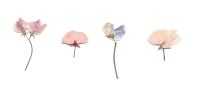
[wear a mask] [she/her/hers]
[feel free to dm me]
-

watermelon. - Posts: 37874
- Joined: Sun Apr 13, 2014 7:55 am
- My pets
- My items
- My wishlist
- My gallery
- My scenes
- My dressups
- Trade with me
Who is online
Users browsing this forum: Applebot [Spider] and 1 guest

