Digitally Distinct: Signature Tutorial Thread
Re: Digitally Distinct: Signature Tutorial Thread
This helped me a lot, but I'm still slightly confused on the image resizing? What if it isn't saved to your device, and you just want to use the URL?
◯
◯
◯
◯
◯
◯
◯
◯
◯
◯
◯
◯
◯
◯
◯




◯
◯
◯
◯
◯
◯
◯
◯
◯
◯
◯
◯
◯
◯
◯
◯
◯
◯
◯
◯
◯
◯
◯
◯
◯
◯
◯
◯
◯
◯




◯
◯
◯
◯
◯
◯
◯
◯
◯
◯
◯
◯
◯
◯
◯
✯ ✯ ✯

✯ ✯ ✯
Wᴇ ᴄᴀɴ ʀᴜɴ ᴅᴏᴡɴ ᴛʜᴇ sᴛʀᴇᴇᴛs
(ᴡɪᴛʜ sᴛᴀʀs ɪɴ ᴏᴜʀ ᴇʏᴇs)
Wᴇ ᴄᴀɴ ᴛᴇᴀʀ ᴅᴏᴡɴ ᴛʜɪs ᴛᴏᴡɴ
(ɪɴ ᴛʜᴇ ᴅᴀʀᴋ ᴏғ ᴛʜᴇ ɴɪɢʜᴛ!)
coding
-
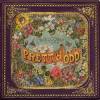
astro. - Posts: 1706
- Joined: Sun Nov 09, 2014 6:42 pm
- My pets
- My items
- My wishlist
- My gallery
- My scenes
- My dressups
- Trade with me
Re: Digitally Distinct: Signature Tutorial Thread
*Because* wrote:This helped me a lot, but I'm still slightly confused on the image resizing? What if it isn't saved to your device, and you just want to use the URL?
- you'll have to edit on the device with the image, or save the image before resizing. i think some programs allow urls, but i haven't heard of it.
can someone help me get the background (gif below) to be transparent? i've done some progress with oie, but it's taking a while.
also, are there any recommendations if i'm in a similar/same situation?
edit: link

Last edited by caesou on Sat Aug 15, 2015 10:54 pm, edited 1 time in total.
 。
。 ’゚ ・:*
’゚ ・:*───────────────────────────────────────── ↪ destined to be a star !! ──────
│
│
│
│
│
│
│
│
│
│
│
│
│
│
│
│
│
│
│
│
│
│
│
│
│
│
│
│
│
│
│
│
│
│
│
░░░░░░░░░░░░░░░░░░░░░░│
│
│
│
│
│
│
│
│
│
│
──────⭐︎──── ✩ ────⭐︎──────
█
█
█
█
█
█
█
x
hi, i'm caesou! (she/they)
demi-bisexual
i coded this myself!


x
█
█
█
█
█
█
█
─────────────────────────
░░░░░░░░░░░░░░░░░░░░░░
──────────────────────────────────────── .・。.・゜✫*゚・゚。.★ ’゚・:・.✫*゚・゚.・.★ ’・。.
██████████████████████████████████████████████
-

caesou - Posts: 5977
- Joined: Sun Nov 24, 2013 2:47 pm
- My pets
- My items
- My wishlist
- My gallery
- My scenes
- My dressups
- Trade with me
Re: Digitally Distinct: Signature Tutorial Thread
Crystal wrote:*Because* wrote:This helped me a lot, but I'm still slightly confused on the image resizing? What if it isn't saved to your device, and you just want to use the URL?you'll have to edit on the device with the image, or save the image before resizing. i think some programs allow urls, but i haven't heard of it.
can someone help me get the background (gif below) to be transparent? i've done some progress with oie, but it's taking a while.
also, are there any recommendations if i'm in a similar/same situation?
I can help, but I need to go on my computer first, then I can give you a few tips and try it myself.
-

j oanna - Posts: 12783
- Joined: Tue Mar 03, 2015 7:34 am
- My pets
- My items
- My wishlist
- My gallery
- My scenes
- My dressups
- Trade with me
Re: Digitally Distinct: Signature Tutorial Thread
Crystal wrote:*Because* wrote:This helped me a lot, but I'm still slightly confused on the image resizing? What if it isn't saved to your device, and you just want to use the URL?you'll have to edit on the device with the image, or save the image before resizing. i think some programs allow urls, but i haven't heard of it.
can someone help me get the background (gif below) to be transparent? i've done some progress with oie, but it's taking a while.
also, are there any recommendations if i'm in a similar/same situation?
edit: link
http://www.online-image-editor.com (OIE) allows you to upload your image by URL but once it is edited, you must download it and upload on a site like http://www.imgur.com/ or http://www.tinypic.com/.
-

Nightsent - Posts: 6599
- Joined: Tue Nov 25, 2014 10:04 am
- My pets
- My items
- My wishlist
- My gallery
- My scenes
- My dressups
- Trade with me
Re: Digitally Distinct: Signature Tutorial Thread
- ↱ How to make your own gifs! (Photoshop Tutorial) ↲ ↲
- **Will work on a tutorial for users without PTS. I could also attempt at making a video along with this??
· STEP ONE: Find the video/MP4 you would like to use and download it.
- *(Or if you'd prefer, you can record the video with *on Mac* QuickTime Player (pre-installed onto all Apple computers), or *on Windows* with Gifcam.)
** I usually upload the clip to imgur Video to Gif for the best recording quality.
- Here is the video I will be using, xx. (I downloaded it using this Chrome extension)
· STEP TWO: Upload the video to Photoshop
· STEP THREE: Make any speed adjustments.
- * If you're looking to speed up/slow down your video, do this before moving on.
- Open up the timeline **If the timeline does't show up for you, click on the Window tab and select Timeline. xx. If your timeline is on the frame animation, click the ' Convert to video timeline button', xx
- Click the triangle/arrow/play button at the right end of the clip and set your speed, xx
* On the right end, pull the clip to make sure you didn't lose any time/frames. xx
- Once you're finished, go to the Filter tab and select 'Convert for Smart Filters'. xx
**With smart filters, you can easily shift where you want your gif to be, xx, or adjust the intensity of your smart sharpen, xx.
· STEP FOUR: Start set and end + Adjust size + Add Filters
· STEP FIVE: Preview and Save xx
- - These are my settings (for reference), xx
** The less colors it has, the smaller the size. 256 is the largest amount.
· STEP SIX: Re-upload the gif into PTS and revise.
- - If you're making gifs for Tumblr the file has to be 2MB or less, meaning you'll have to cut down your gif.
- In the timeline, select which frames you want to delete *To select a bunch at a time, hold shift and click the first frame then the last one. To select individual frames, hold command instead* xx
- If you're still wanting to change the speed of the gif, click Select All Frames, xx, in the tab, click on a frame (doesn't matter which one) and select other, xx, and set the frame rate, xx
· FINISHED EXAMPLES:
- http://imgur.com/a/5exmR & http://jehhon.tumblr.com/tagged/mine
If there are any questions, feel free to PM me!
Last edited by default on Mon Sep 21, 2015 5:57 am, edited 2 times in total.
- default
- Posts: 5275
- Joined: Mon Apr 28, 2014 3:00 am
- My pets
- My items
- My wishlist
- My gallery
- My scenes
- My dressups
- Trade with me
Re: Digitally Distinct: Signature Tutorial Thread
Would anyone know what to use to crop gifs? I've done it on imgur, but now it doesn't want to work.

wip.
-

fish sticks - Posts: 71618
- Joined: Sun Feb 12, 2012 8:32 am
- My pets
- My items
- My wishlist
- My gallery
- My scenes
- My dressups
- Trade with me
Re: Digitally Distinct: Signature Tutorial Thread
Hakku wrote:Would anyone know what to use to crop gifs? I've done it on imgur, but now it doesn't want to work.
Ezgif is a good website for cropping gifs.
-

queen bae - Posts: 768
- Joined: Fri May 22, 2015 10:14 am
- My pets
- My items
- My wishlist
- My gallery
- My scenes
- My dressups
- Trade with me
Re: Digitally Distinct: Signature Tutorial Thread
Plumsugar wrote:Hakku wrote:Would anyone know what to use to crop gifs? I've done it on imgur, but now it doesn't want to work.
Ezgif is a good website for cropping gifs.
Thank you!

wip.
-

fish sticks - Posts: 71618
- Joined: Sun Feb 12, 2012 8:32 am
- My pets
- My items
- My wishlist
- My gallery
- My scenes
- My dressups
- Trade with me
Re: Digitally Distinct: Signature Tutorial Thread
Hakku wrote:Plumsugar wrote:Hakku wrote:Would anyone know what to use to crop gifs? I've done it on imgur, but now it doesn't want to work.
Ezgif is a good website for cropping gifs.
Thank you!
you can also use OIE

❝ Tonight, I’ll cast
magic on you! ❞
⠀⠀⠀⠀⠀⠀⠀⠀⠀⠀⠀⠀⠀⠀⠀⠀⠀
June or Jelly ୨୧
he/they ♡ aroace bi
nonbinary silly boything




magic on you! ❞
⠀⠀⠀⠀⠀⠀⠀⠀⠀⠀⠀⠀⠀⠀⠀⠀⠀
June or Jelly ୨୧
he/they ♡ aroace bi
nonbinary silly boything




-

fleuraward - Posts: 576
- Joined: Wed Apr 08, 2015 9:08 pm
- My pets
- My items
- My wishlist
- My gallery
- My scenes
- My dressups
- Trade with me
Re: Digitally Distinct: Signature Tutorial Thread



▒▒▒▒▒▒▒▒▒▒▒▒▒▒▒▒▒▒▒▒▒▒▒▒▒▒▒▒▒▒▒▒▒▒▒▒▒▒▒▒▒▒▒▒▒▒▒▒▒▒▒▒▒▒▒



▒▒▒▒▒▒▒▒▒▒▒▒▒▒▒▒▒▒▒▒▒▒▒▒▒▒▒▒▒▒▒▒▒▒▒▒▒▒▒▒▒▒▒▒▒▒▒▒▒▒▒▒▒▒▒
▒▒▒▒▒▒▒▒▒▒▒▒▒▒▒▒
▒
▒
▒
▒
▒
▒
▒▒▒▒▒▒▒▒▒▒▒▒▒▒▒▒
▒
▒
▒
▒
▒
▒
▒
▒
▒
▒
▒
ok... so.
either I am very
blind or I am
extremely blind
what did I do
wrong?!?!?!
thank you!
either I am very
blind or I am
extremely blind
what did I do
wrong?!?!?!
thank you!
▒
▒
▒
▒
▒
▒
▒▒▒▒▒▒▒▒▒▒▒▒▒▒▒▒
𝚊 𝚋𝚒𝚛𝚍 𝚍𝚘𝚎𝚜𝚗'𝚝 𝚜𝚒𝚗𝚐 𝚋𝚎𝚌𝚊𝚞𝚜𝚎 𝚒𝚝 𝚑𝚊𝚜 𝚊𝚗 𝚊𝚗𝚜𝚠𝚎𝚛


-

Nightsent - Posts: 6599
- Joined: Tue Nov 25, 2014 10:04 am
- My pets
- My items
- My wishlist
- My gallery
- My scenes
- My dressups
- Trade with me
Who is online
Users browsing this forum: No registered users and 5 guests



