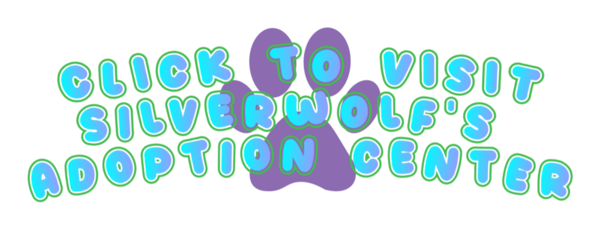This is a userscript that attempts to make trading on CS just a bit less confusing by labeling and totaling each pet's potential c$ and/or old rare worth.
What this Script Does: This userscript adds a value below each pet block in sent/received trades as well as when creating/editing a trade, telling you what their old rare or c$ worth is.
🔼 creating a trade 🔼
🔼 a sent/received trade 🔼
This is this script also adds EVERY items release year + month/event, as well as if the item is a current store item, retired store item, or an item currently obtainable for free!
🔼 creating a trade 🔼
🔼 a sent/received trade 🔼
🔼 in the lost and found 🔼
✨ Important Info ✨
This script uses Horror's values for pets 1 old rare and up, and both Horror's and Solloby's C$ prices for pets below 1 old rare.
(Horror's C$ prices are used for "list" pets, Solloby's are for pets not part of the "list")
A lot of values can be subjective, and things like horse and rat worth compared to other pets is highly debated. I've tried my best to follow Horror's and Solloby's guides to be objective, but it's entirely possible your opinion on how much a pet is worth differs from the values shown here, and heck even my own opinion may have slipped through the cracks somewhere.
Certain aspects of CS trading can't be properly quantified, as such some notices are included when the right conditions are met which encourage the user to seek advice!
This script does not include item values since most items do not have a set value, and adds a warning when items are part of a trade.
as of Version 1.6.0: every item now has it's release month/event/year built in!
This script values truedates the same as rereleases since those values can be largely subjective, however adds a warning when it believes a truedate pet is part of a trade.
(There may be false positives for older store pets)
✨ Installation ✨
First, you will have to install an extension which
will allow you to use userscripts.
My preferred choice and what this guide is for is tampermonkey, but you can use any userscript extension that works with your browser!
Links to download and install TamperMonkey:
Chrome
Firefox
Opera (OPERA MAY NO LONGER WORK DEPENDING ON YOUR VERSION OF THE BROWSER! you may need to install tampermonkey legacy using a crx download tool since chrome web store no longer supports adding it)
Edge
⬇️ For Safari on ANY apple device ⬇️
Userscripts for mac/ipados/ios
For ios/ipados users: follow this installation guide!
For android users, you'll have to do your own research, but it is possible!
(sorry I do not own any android devices to test with 😔)
Your browser may require developer mode to be enabled!
For Chrome, copy and paste chrome://extensions/ in a new tab
For Opera, copy and paste opera://extensions in a new tab
For Edge, copy and paste edge://extensions/ in a new tab
(Firefox and safari can skip this step)
For browsers not listed here, usually you can access this by clicking somewhere in your taskbar! It's usually next to or near your pinned extensions, or in your hamburger/3 dots menu
After going to this page, the toggle is on the top right for opera and chrome, and towards the bottom left for edge!
For newer versions of chrome, you may also need to allow userscripts. To do this, on the same manage extensions page you were just on, click on your tampermonkey extension. Scroll down and make sure that "allow userscripts" is toggled on (this setting will not be present on older versions of chrome)
Next, click on the following link:
https://greasyfork.org/en/scripts/504156-cs-trade-values
Click "install script". This should bring up your tampermonkey
extension and prompt you to install the script.
That's it! The script should be turned on by default. If it is not, click on your extensions dropdown and then on the tampermonkey script and toggle it on!
⚠️ Known Issues ⚠️
none atm :3
if you run into any issues, installation,
usage, or if you find a value that needs to be changed or added,
please comment here or send me a message,
I will respond as soon as possible!
ℹ️ changelog (version 25.11.0) ℹ️
added new store and event items
updated some store pet values to match new worths
to update, simply click here
✨Special thanks to the LTCS discord server
for helping me test this thoroughly!✨
Find out more about the server -> here!
for helping me test this thoroughly!✨
Find out more about the server -> here!