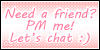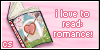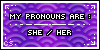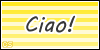Guide: finding pets you lost in your groups
5 posts
• Page 1 of 1
Guide: finding pets you lost in your groups
this will be a guide with different methods of finding pets you seem to have misplaced! they will be described with screenshots, and you are welcome to ask questions or offer up more methods. I will keep a list of posted ways to do it in the posts below. feel free to mark and leave comments.
Last edited by axes on Fri Sep 16, 2022 10:07 am, edited 1 time in total.
-

axes - Posts: 1248
- Joined: Mon Jun 13, 2022 10:44 am
- My pets
- My items
- My wishlist
- My gallery
- My scenes
- My dressups
- Trade with me
pets without items on
method 1: you know where the pet is located in the archives (this method is also useful for counting how many of an outcome you own.) (this method requires a computer and is written from the perspective of a windows computer on google chrome. if anyone is able to notify me of variances between browser and/or computer type, I will be happy to add those tutorials here too, with you credited.):
method 2: you know who you got the pet from, if it was traded or gifted to you:
if you are having trouble locating a pet in the archives, you can pm me with a description of the pet. I have been playing for seven years and might be able to help you identify it in the archives, if you do this please include as much of this information as you can:
1. identify the pet you are missing by image in the archives. go to the month and year page where you will find it. for example, I will be looking for this pet, and I know it was created July 2022.
2. once you locate it in the archives, right click the pet image and click open image in new tab. the name of this command may vary by browser.
3. copy the image id from the pet's image url.
4. go to a group you think the pet might be in, and change the url to have &pageSize=5000 at the end. this will make 5000 pets from that group show up on the same page. you can make the number higher or lower depending on your needs. note that the letters in &pageSize ARE case sensitive.
5. on the page that is showing all of your group's pets, right click and select the command inspect, or inspect element. this will bring up a window on the page that looks really confusing. luckily, you don't have to know much to make this work, so don't worry.
6. while your cursor is focused on that confusing window, input the command ctrl + F through your keyboard. this brings up a text box. this text box is used to search for elements involving whatever you type into it. this is the key.
7. paste the image id you copied earlier into the textbox and hit the enter key. once you do this, if there is a pet or multiples of that pet NOT WEARING ITEMS in that group, a yellow highlight will show up over some text, and a "number of number" will show up by the bar. this is the amount of the pet that are available in the group. the arrows next to this can be clicked to jump your window directly to one of the pets, forward or backwards on the page.
🎉congrats, you've located your missing pet!🎉
method 2: you know who you got the pet from, if it was traded or gifted to you:
1. this method is likely the simplest. if you know the username of the person who traded or gifted it to you and your trading history isn't extensive, OR you have a vague idea of what date you received it, you can simply go to your trading center and
2. scroll down. near the bottom of the page, there is a text box. type the username of the person who traded or gifted it to you into this box. usernames are not case sensitive, however be sure that all of the characters in the username are ones you are able to type from your keyboard. otherwise, copy and paste the characters you cant (or the whole username if you know their account page.)
3. once you do that, the page will reload with a list of trades, but they will only be trades you made with the specific user you entered. once you reach this page, find the trade you completed with the pet involved and click the link to it.
4. while you can't click on pets in trades other people have shared with their sharing link, the pets in your trades can be clicked, and it will take you directly to the pets profile. once you are on that page, click the group name in the corner of the page. this will take you to the specific page the pet is located on within that group.
🎉congrats, you've located your missing pet!🎉
if you are having trouble locating a pet in the archives, you can pm me with a description of the pet. I have been playing for seven years and might be able to help you identify it in the archives, if you do this please include as much of this information as you can:
a message title that indicates you need help identifying a pet
- what species is it?
- what is its main color, and what, if any, patterns does it have?
- does it have any unique features (e.g., is it partially transparent? does it have clouds behind it?)
- what is its rarity?
- if you know the artist, who is it?
Last edited by axes on Fri Sep 16, 2022 10:14 am, edited 2 times in total.
-

axes - Posts: 1248
- Joined: Mon Jun 13, 2022 10:44 am
- My pets
- My items
- My wishlist
- My gallery
- My scenes
- My dressups
- Trade with me
pets wearing items
method 1: you know one or more of the items that the pet is wearing:
method 2: you know who you got the pet from, if it was traded or gifted to you:
1. identify the item that you are going to locate the pet with. for me, I will be looking for a pet wearing this item. locate where it is within your item collection. this can be done in a few ways:- go to your item collection page, and type the name or key words you think might be in the item's name in the search bar.- this method requires that you have the image url to the item, and that you own a discord account. use another method if you don't have one, can't get one, or don't want to get one.
• log into your discord account, this can be on pc or mobile, it doesn't matter, though I find pc easier since switching between tabs is quicker.
• when you are on discord, one of three things needs to happen:
you will need to create a new discord server for just yourself, or
you could already have a personal server like this, or
you can join one of the chickensmoothie discords on the other websites board.
to create a server, click the icon located here and on this screen click create your own.
once you do this, you will be prompted to give it a name and icon, this doesn't matter and you can keep going past this without any issue.
• once you have made the server, you will want to invite haruyuki's cs pound bot. this bot has a variety of commands, but the only one we need for this is the id, or identify, command.
• once you have invited the bot, input this command
if you joined a server with the bot, it is likely that the bot only functions in specific channels. you will want to locate a pound related channel, or a bot commands channel. these are pretty standard as far as chickensmoothie servers goes.
• once you do this, the bot will post a message telling you what event, month, and year it came from.
2. once you locate this item within your item collection, click on the find button next to the amount.
3. clicking the find button will bring up a page with all of the pets wearing this item. from here, you can click on the pet to go onto its profile page.
4. once you are on that page, click the group name in the corner of the page. this will take you to the specific page the pet is located on within that group.
🎉congrats, you've located your missing pet!🎉
method 2: you know who you got the pet from, if it was traded or gifted to you:
1. if you know the username of the person who traded or gifted it to you and your trading history isn't extensive, OR you have a vague idea of what date you received it, you can simply go to your trading center and
2. scroll down. near the bottom of the page, there is a text box. type the username of the person who traded or gifted it to you into this box. usernames are not case sensitive, however be sure that all of the characters in the username are ones you are able to type from your keyboard. otherwise, copy and paste the characters you cant (or the whole username if you know their account page.)
3. once you do that, the page will reload with a list of trades, but they will only be trades you made with the specific user you entered. once you reach this page, find the trade you completed with the pet involved and click the link to it.
4. while you can't click on pets in trades other people have shared with their sharing link, the pets in your trades can be clicked, and it will take you directly to the pets profile. note that even pets that you have put items on will show as itemless within the trade page. once you are on that page, click the group name in the corner of the page. this will take you to the specific page the pet is located on within that group.
🎉congrats, you've located your missing pet!🎉
Last edited by axes on Fri Sep 16, 2022 10:06 am, edited 1 time in total.
-

axes - Posts: 1248
- Joined: Mon Jun 13, 2022 10:44 am
- My pets
- My items
- My wishlist
- My gallery
- My scenes
- My dressups
- Trade with me
-

♡cat2♡ - Posts: 2102
- Joined: Mon Feb 14, 2022 3:01 am
- My pets
- My items
- My wishlist
- My gallery
- My scenes
- My dressups
- Trade with me
Re: Guide: finding pets you lost in your groups
okay, this page is open to comments and marks now!
I don't play this game anymore
If you see me online I am just reminiscing
I got good things from my time here but my life is just different now
I am healing and becoming a person
If you see me online I am just reminiscing
I got good things from my time here but my life is just different now
I am healing and becoming a person
-

axes - Posts: 1248
- Joined: Mon Jun 13, 2022 10:44 am
- My pets
- My items
- My wishlist
- My gallery
- My scenes
- My dressups
- Trade with me
5 posts
• Page 1 of 1
Who is online
Users browsing this forum: Botanically, Minimanta, Scarlet Janefox and 3 guests