The General Helpers
Re: The General Helpers
How do i find my friends on here?
- _BubbleCat_
- Posts: 1
- Joined: Sat Feb 21, 2015 3:52 am
- My pets
- My items
- My wishlist
- My gallery
- My scenes
- My dressups
- Trade with me
Re: The General Helpers
_BubbleCat_ wrote:How do i find my friends on here?
You can either click 'Bookmarks' or 'New Messages'. Then on the left hand side your friends will be listed, and when they are in bulk it means they are online c:



xx
xx
xx
Hi, I'm Amber ♡ I have a long list of stuff I am addicted to... but I will make
it short and sweet, cuz I don't think you wanna be here all day cx
I love all animals, Spirit, Marvel shows and movies (Iron Fist, Civil War, Captain America, Ant-Man, Spider-Man), DC tv shows (Arrow, Supergirl, DC Legends of Tomorrow), and writing c:
Do you like to write? Come on over to Writer's Haven Forum!
I would love to get to know you and read your writing c:
↓ Adventurous Fiction Novel ↓
♡ The Fire Stone ♡
xx
xx
Hi, I'm Amber ♡ I have a long list of stuff I am addicted to... but I will make
it short and sweet, cuz I don't think you wanna be here all day cx
I love all animals, Spirit, Marvel shows and movies (Iron Fist, Civil War, Captain America, Ant-Man, Spider-Man), DC tv shows (Arrow, Supergirl, DC Legends of Tomorrow), and writing c:
Do you like to write? Come on over to Writer's Haven Forum!
I would love to get to know you and read your writing c:
↓ Adventurous Fiction Novel ↓
♡ The Fire Stone ♡
-
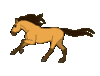
Petlover552 - Posts: 12421
- Joined: Sat Mar 08, 2014 11:03 am
- My pets
- My items
- My wishlist
- My gallery
- My scenes
- My dressups
- Trade with me
Re: The General Helpers
Hi, umm, I joined like 10 days ago and I'd like to know how people put images of pets that they do and don't own in their signature or anywhere, would you be able to help me ? And tell me how to do so?
Hi :3 I'm Shazzay also known as Shazz. I enjoy trading, I love editing trades so don't be afraid to send me a trade!! I am a bit new, I havnt actually been on for quiet a few days so I'm not really Upto date on what's happening but yeah, please send trades I love trading !!
-

Shazzay - Posts: 74
- Joined: Tue Apr 21, 2015 9:23 am
- My pets
- My items
- My wishlist
- My gallery
- My scenes
- My dressups
- Trade with me
Re: The General Helpers
Thank you! This is really helpful! 

_________________________
↪ send me trades! ↩
-

starr. - Posts: 58
- Joined: Tue May 12, 2015 5:52 am
- My pets
- My items
- My wishlist
- My gallery
- My scenes
- My dressups
- Trade with me
Re: The General Helpers
Shazzay wrote:Hi, umm, I joined like 10 days ago and I'd like to know how people put images of pets that they do and don't own in their signature or anywhere, would you be able to help me ? And tell me how to do so?
- Find the pet you'd like to put in your signature; click it and go to its page. In the right side, below the pet, there's a white box with code - select all this, copy it, and paste it - viola, you've got it, it should turn out like this;

Pet's name: Gift <3
Adopt virtual pets at Chicken Smoothie!
To put it in your signature, follow the same as above. Then go to your account settings {accessed by the 'My Account' button, or 'My Stuff' > 'Account Settings'.
Then, go to Profile, Edit Signature, and paste the code into the white box. c:
You cannot use the code of someone else's pet.
- Guest
Re: The General Helpers
I'd love to be a general helper some day. I've been trying really super hard to get up there and into helping out ^u^
-

Startedraining - Posts: 5147
- Joined: Mon Feb 04, 2013 7:08 am
- My pets
- My items
- My wishlist
- My gallery
- My scenes
- My dressups
- Trade with me
Re: The General Helpers
Emerald_Sigyn wrote:Heya! I'm new here so I was just wondering if anyone would answer a quickie?
I'm trying to get a gif to resize to fit as an avatar, it's quite big, and I don't know how? Could anyone maybe help plz? It'd be greatly appreciated! Thanks!
What I do is I find a handy dandy website to resize my images for it to fit the size requirement. I know it's painful to resize all of the images, then make it a gif, so I found this website, which apparently resizes the gif!
I hope this helps!
-

tuesdaysart - Posts: 2297
- Joined: Fri Oct 11, 2013 1:06 am
- My pets
- My items
- My wishlist
- My gallery
- My scenes
- My dressups
- Trade with me
Re: The General Helpers
Hi:) I was just wondering, I've heard a lot about trading on here, but do you guys have any idea how to do so? Thank you so much:)
I hope all you 0reos are having a nice day:)

-

0mq0reo - Posts: 6
- Joined: Tue Jul 21, 2015 7:03 pm
- My pets
- My items
- My wishlist
- My gallery
- My scenes
- My dressups
- Trade with me
Re: The General Helpers
0mq0reo wrote:Hi:) I was just wondering, I've heard a lot about trading on here, but do you guys have any idea how to do so? Thank you so much:)
Hello there!
To trade, you must first find a partner. We recommend visiting the CS Trades forum to find a partner willing to trade for items you are looking for: viewforum.php?f=15 If you are looking to trade for pets in the current month, there is always an Official Monthly Swap Thread where you can post for or look for certain pets you need.
When you find a partner you'd like to trade with, on their post or their profile, there is a link that says "Trade With Me." Click that link. You should first read your partner's trade rules. Then, towards the bottom of the screen, you can add pets to both sides of the trade. The top side of the trade should include things you want from them. The bottom side of the trade should contain things you are willing to give them in exchange. Remember to be fair!
Once you have finished adding pets, select 'Ask them to accept the trade' or 'Ask them to edit trade and send it back'. The first option will send your partner the trade ready to accept. The second means you want your partner to edit the trade, either to add other things, or to fix it - they cannot accept it immediately.
Then you can add a message to your trade, and select 'send trade'.
Sometimes people will send trades to you. If this happens, you will see options like the ones below:
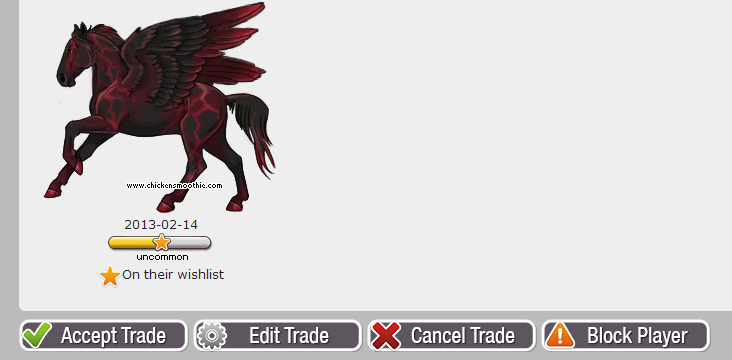
Accept trade means you will accept the trade as is. Edit trade will let you edit the pets in the trade and send it back to your partner. Sometimes your trade partner will send you a 'suggestion' which means the accept button will not appear - you must edit the trade and send it back to them to accept or continue editing.
Let us know if you have any other questions!
-

AquilaFuga - Admin Assistant
- Posts: 16623
- Joined: Sat Dec 19, 2009 1:11 am
- My pets
- My items
- My wishlist
- My gallery
- My scenes
- My dressups
- Trade with me
Re: The General Helpers
I have a question for Olivia. I would like a full on walkthrough on the rarity of stuff because I don't want to be scammed by not knowing the values
BLM/ACAB
i love staff pets and unique animals like scorpions and stuff!!!
i love staff pets and unique animals like scorpions and stuff!!!
-

meltedstarzz - Posts: 90
- Joined: Sun Jul 26, 2015 12:07 pm
- My pets
- My items
- My wishlist
- My gallery
- My scenes
- My dressups
- Trade with me
Who is online
Users browsing this forum: No registered users and 1 guest





