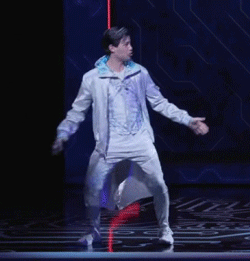A new feature has been added to the trade viewing page - it is now possible to cancel the trade and add a player to your foes list all in one go with the new "Block Player" button. You can use it to stop receiving trades from people who continue to send you trade offers that you don't want.
It is now not possible for people who are on your foes list to send you any trades - even trade suggestions or trades which offer you free pets. If they try to send a trade to you, they will be told that you are not accepting trade offers from them.
New trade feature - block player
-

Nick - Admin
- Posts: 6348
- Joined: Thu Jul 03, 2008 2:40 pm
- My pets
- My items
- My wishlist
- My gallery
- My scenes
- My dressups
- Trade with me
-

Jenye - Posts: 4547
- Joined: Sat Jan 22, 2011 1:52 pm
- My pets
- My items
- My wishlist
- My gallery
- My scenes
- My dressups
- Trade with me
Re: New trade feature - block player
Awesome =D

╒═══════════════════♚══════════╕
Hello guys, feel free to send me either a
trade or a PM. I love chatting and making new friends.
Not too active on this site
just mostly stuck here for oc stuff and frens.
<- art by Celozon
Avatar by sinningdog
My characters
╘═══════♚══════════════════════╛
-

Toxic Wolf - Posts: 4494
- Joined: Mon Jul 26, 2010 6:37 am
- My pets
- My items
- My wishlist
- My gallery
- My scenes
- My dressups
- Trade with me
Re: New trade feature - block player
Nice new feature ^^.
Meios:
Rest in Peace Kona:
December 5th, 2006 - June 12th, 2018
Always a good boy.
~
I've been on CS for 10 years!
-

Lil'Tiger - Posts: 29401
- Joined: Sat Sep 12, 2009 11:05 pm
- My pets
- My items
- My wishlist
- My gallery
- My scenes
- My dressups
- Trade with me
Re: New trade feature - block player
Thanks so much Nick! 
-

coco-kitten - Posts: 3923
- Joined: Sat Apr 23, 2011 12:10 am
- My pets
- My items
- My wishlist
- My gallery
- My scenes
- My dressups
- Trade with me
Re: New trade feature - block player
Ah xD I went to my trades before I saw this and saw the button and was like '..What?' xD
Great new feature, thank you ^^
Great new feature, thank you ^^

leaving cs for a while. i don't know when i'll come back, if at all. i'll be on tumblr & skype mainly from now on. message me if you want either.
-

meulin7 - Posts: 8044
- Joined: Sun Jul 25, 2010 12:36 am
- My pets
- My items
- My wishlist
- My gallery
- My scenes
- My dressups
- Trade with me
-

Arsenic - Posts: 4792
- Joined: Tue Nov 16, 2010 6:44 pm
- My pets
- My items
- My wishlist
- My gallery
- My scenes
- My dressups
- Trade with me
Re: New trade feature - block player
Very nice =3
-

Minimanta - Posts: 19089
- Joined: Fri Jan 09, 2009 8:54 pm
- My pets
- My items
- My wishlist
- My gallery
- My scenes
- My dressups
- Trade with me
Re: New trade feature - block player
Awesome

Design me an OC contest. All entires get a prize! Five places to rank in <3
-

cswolf. - Posts: 88022
- Joined: Sun Mar 06, 2011 6:38 am
- My pets
- My items
- My wishlist
- My gallery
- My scenes
- My dressups
- Trade with me
Re: New trade feature - block player
How convenient. Thank you Nick ^^

☆ —————————————— ☆
☆ He/They ll Wife ll Flightrising ll Toyhouse ☆
☆ #1 Kanamafu Enjoyer ☆ ll Just a Little Guy ☆
☆ —————————————— ☆
☆ He/They ll Wife ll Flightrising ll Toyhouse ☆
☆ #1 Kanamafu Enjoyer ☆ ll Just a Little Guy ☆
☆ —————————————— ☆
-

-TheBigBlueBear- - Posts: 34440
- Joined: Sat Jan 02, 2010 2:38 pm
- My pets
- My items
- My wishlist
- My gallery
- My scenes
- My dressups
- Trade with me
Who is online
Users browsing this forum: No registered users and 8 guests