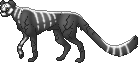Announcements about events or changes to the website and forum
 by SolMiMi » Fri Nov 14, 2008 7:58 pm
by SolMiMi » Fri Nov 14, 2008 7:58 pm
thenickdude wrote:I've just added some improvements to the trading system:
- At the bottom of the trading center there is a link where you can change your trading settings. There, you can disable receiving PM notifications when something happens with your trades (You'll still get sent the PMs if your trading partner entered a message to send to you).
- At the bottom of your groups in your "My pets" page, there is a link to change group trading settings. There, you can disable trading for certain groups. That way, if you have pets that you would never consider trading, you can stop people from making offers on those pets. You can still offer the pets to other people if you want.
- When you are adding pets to your trade to give to someone, they are marked with the text "Already offered in another trade" if you have already offered them to someone else in a different trade. You can still add them to the trade if you like: The first trade to be accepted will be the one who gets the pets, the other trade will get automatically cancelled.
Oh, wonderful new improvements!

Thank you so much Nick!
*praises*
dead account.. :3 hello RL...
-
SolMiMi
-
- Posts: 542
- Joined: Wed Nov 05, 2008 12:11 pm
- My pets
- My items
- My wishlist
- My gallery
- My scenes
- My dressups
- Trade with me
 by Shian » Fri Nov 14, 2008 10:28 pm
by Shian » Fri Nov 14, 2008 10:28 pm
*headdesk* Man oh man am I having issues with this thing.
How are other people facilitating adoptions and such? If I enter ID number, I can put the same dog in two separate trades. Meaning one gets canceled. If I hit 'browse" I can't see ID numbers that people are asking for.
Am I making this too difficult?
-

Shian
-
- Posts: 16449
- Joined: Sun Oct 12, 2008 7:36 pm
- My pets
- My items
- My wishlist
- My gallery
- My scenes
- My dressups
- Trade with me
 by SolMiMi » Fri Nov 14, 2008 10:31 pm
by SolMiMi » Fri Nov 14, 2008 10:31 pm
thenickdude wrote:I've just added some improvements to the trading system:
...
- When you are adding pets to your trade to give to someone, they are marked with the text "Already offered in another trade" if you have already offered them to someone else in a different trade. You can still add them to the trade if you like: The first trade to be accepted will be the one who gets the pets, the other trade will get automatically cancelled.
Here's what he said~
: D Hope it helps
Also when you hit browse, the pets have links under their pictures saying 'Add this pet', and when you click that, they are automatically added ^^
dead account.. :3 hello RL...
-
SolMiMi
-
- Posts: 542
- Joined: Wed Nov 05, 2008 12:11 pm
- My pets
- My items
- My wishlist
- My gallery
- My scenes
- My dressups
- Trade with me
 by Shian » Fri Nov 14, 2008 10:46 pm
by Shian » Fri Nov 14, 2008 10:46 pm
Yes, except there are flaws in that system:
-People wanting to trade with you can still take those pets if they offer because they cannot see the "This pet is already pending" and neither can you if you can't see ID numbers resulting in canceled first offer trade
and
- You can override your own trade without meaning to if you are plugging in ID numbers.
"First come first served" means whomever is online and awake gets served only.
Edit: I suppose it won't really matter in the coming months when everyone only has 40-something adoptions per month...
-

Shian
-
- Posts: 16449
- Joined: Sun Oct 12, 2008 7:36 pm
- My pets
- My items
- My wishlist
- My gallery
- My scenes
- My dressups
- Trade with me
 by Nick » Sun Nov 16, 2008 2:06 pm
by Nick » Sun Nov 16, 2008 2:06 pm
Nightsky wrote:I think you should leave the trading system bt put the "Giveaway a pet" thing back. My friends Birthday is this month and I can't just give her one this way....
Why not? The only difference will be that she'll have to click a link to accept it. On the upside, she'll definitely know right away that she has a new pet, and won't need to find it by chance in her "My pets" page.
-

Nick
- Admin
-
- Posts: 6349
- Joined: Thu Jul 03, 2008 2:40 pm
- My pets
- My items
- My wishlist
- My gallery
- My scenes
- My dressups
- Trade with me
-
 by cookie » Sun Nov 16, 2008 4:47 pm
by cookie » Sun Nov 16, 2008 4:47 pm
I just thought I would quote cyborg and say..
I know how you have the trading room set up, my sister Exeplained It to me, but I have a suggestion to help Improve It.
Ex:
Person 1: Hmm, I really want to trade this wolf. *Goes to wolf page and hits "Put up for trade" Hits "Yes" and puts In something like "I'm looking for *Wolf type here*"
Person 2: OH LOOK I WANT THAT WOLF!!!!!!! *Offers her wolf*
And the person can either accept / reject. Therefore you don't have to go looking on all the threads for every type of wolf you want, you can just put your wolf up for trade and look at your offers later..

I think that might be neat one day?

-

cookie
-
- Posts: 721
- Joined: Mon Sep 22, 2008 1:15 pm
- My pets
- My items
- My wishlist
- My gallery
- My scenes
- My dressups
- Trade with me
 by Lady » Sun Nov 16, 2008 4:56 pm
by Lady » Sun Nov 16, 2008 4:56 pm
Cookie wrote:I just thought I would quote cyborg and say..
I know how you have the trading room set up, my sister Exeplained It to me, but I have a suggestion to help Improve It.
Ex:
Person 1: Hmm, I really want to trade this wolf. *Goes to wolf page and hits "Put up for trade" Hits "Yes" and puts In something like "I'm looking for *Wolf type here*"
Person 2: OH LOOK I WANT THAT WOLF!!!!!!! *Offers her wolf*
And the person can either accept / reject. Therefore you don't have to go looking on all the threads for every type of wolf you want, you can just put your wolf up for trade and look at your offers later..

I think that might be neat one day?

It does sound like a nice idea, but I don't want to think about the coding on it.

-
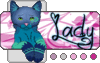
Lady
-
- Posts: 4424
- Joined: Tue Jun 24, 2008 5:44 am
- My pets
- My items
- My wishlist
- My gallery
- My scenes
- My dressups
- Trade with me
-
Who is online
Users browsing this forum: Ecaeris and 5 guests